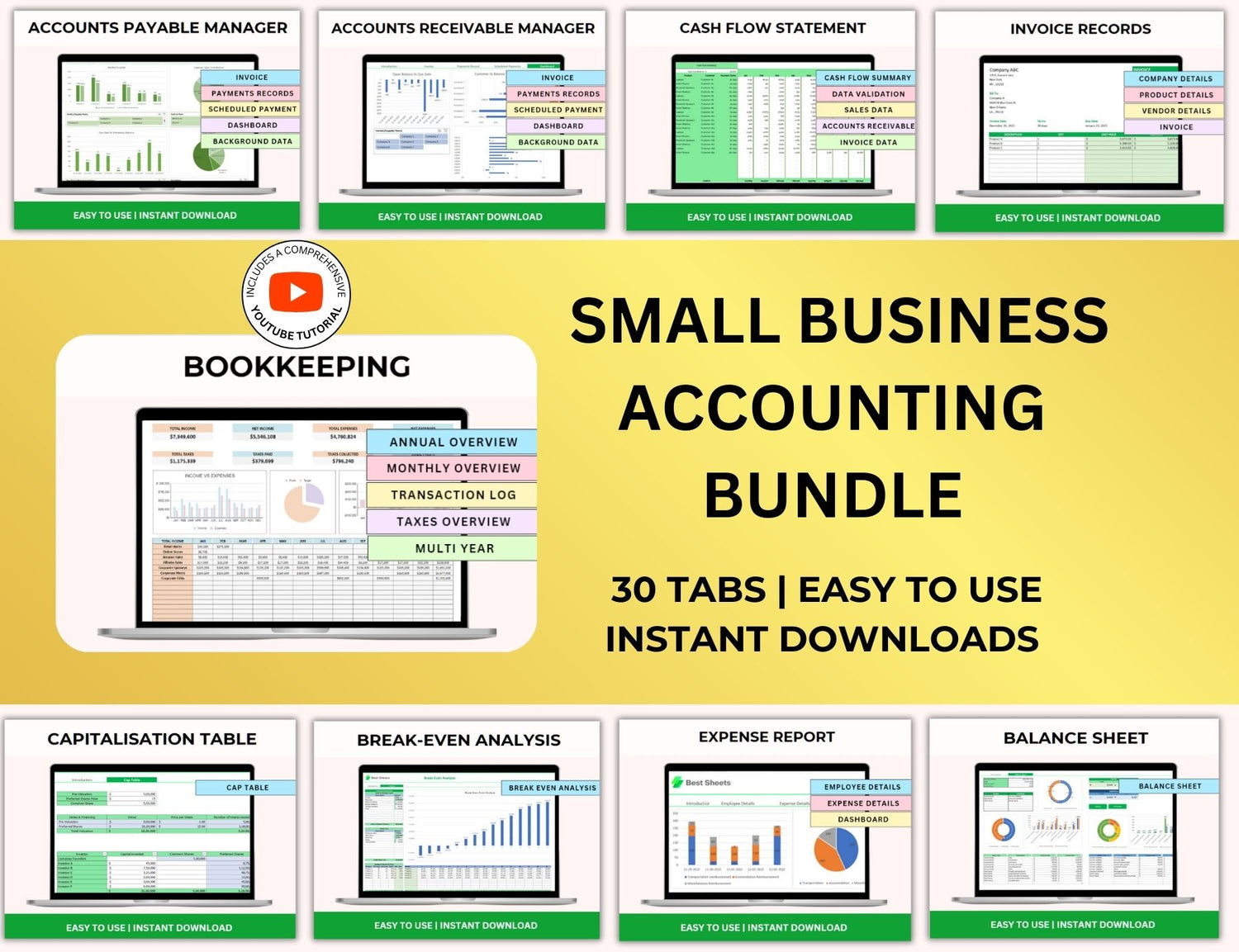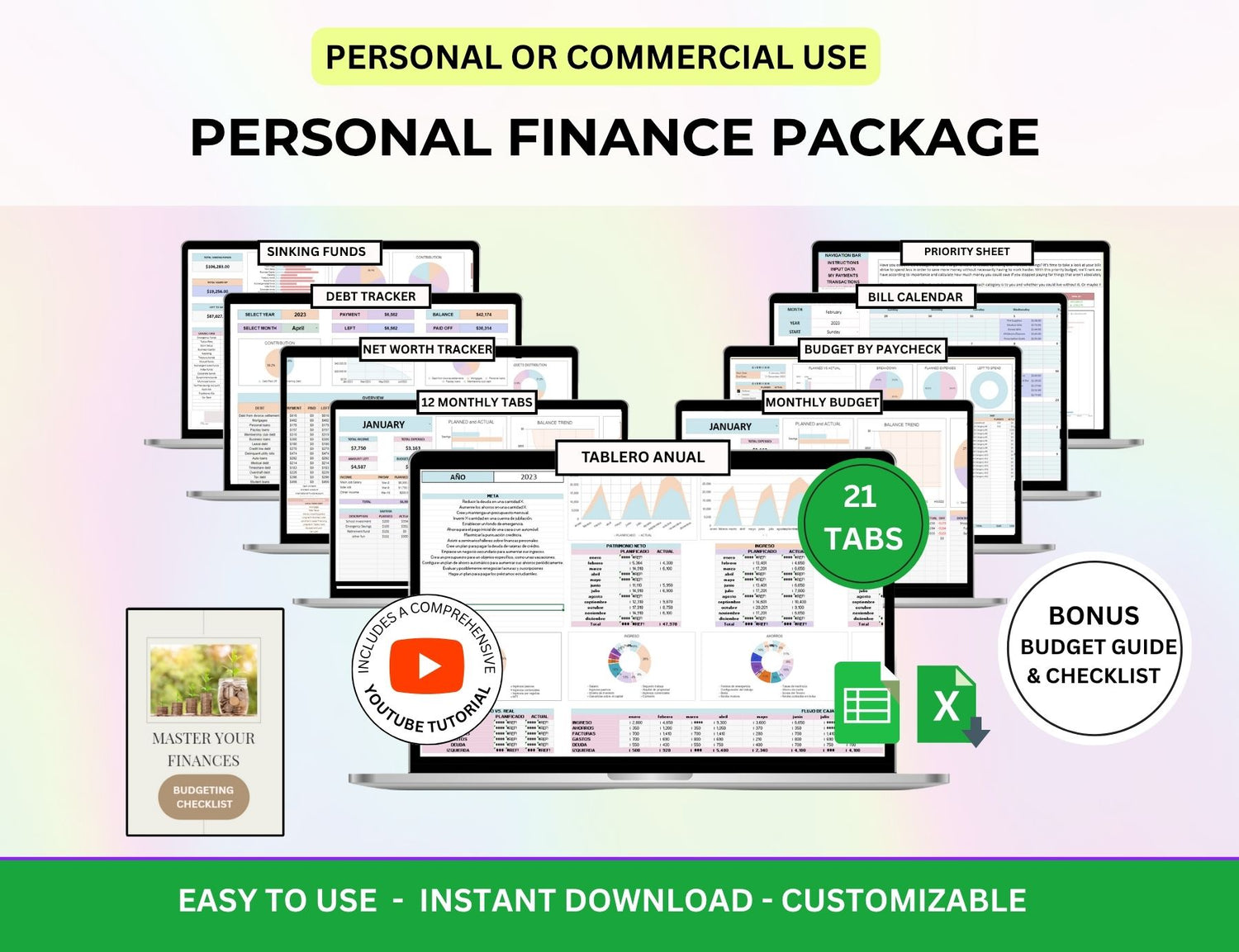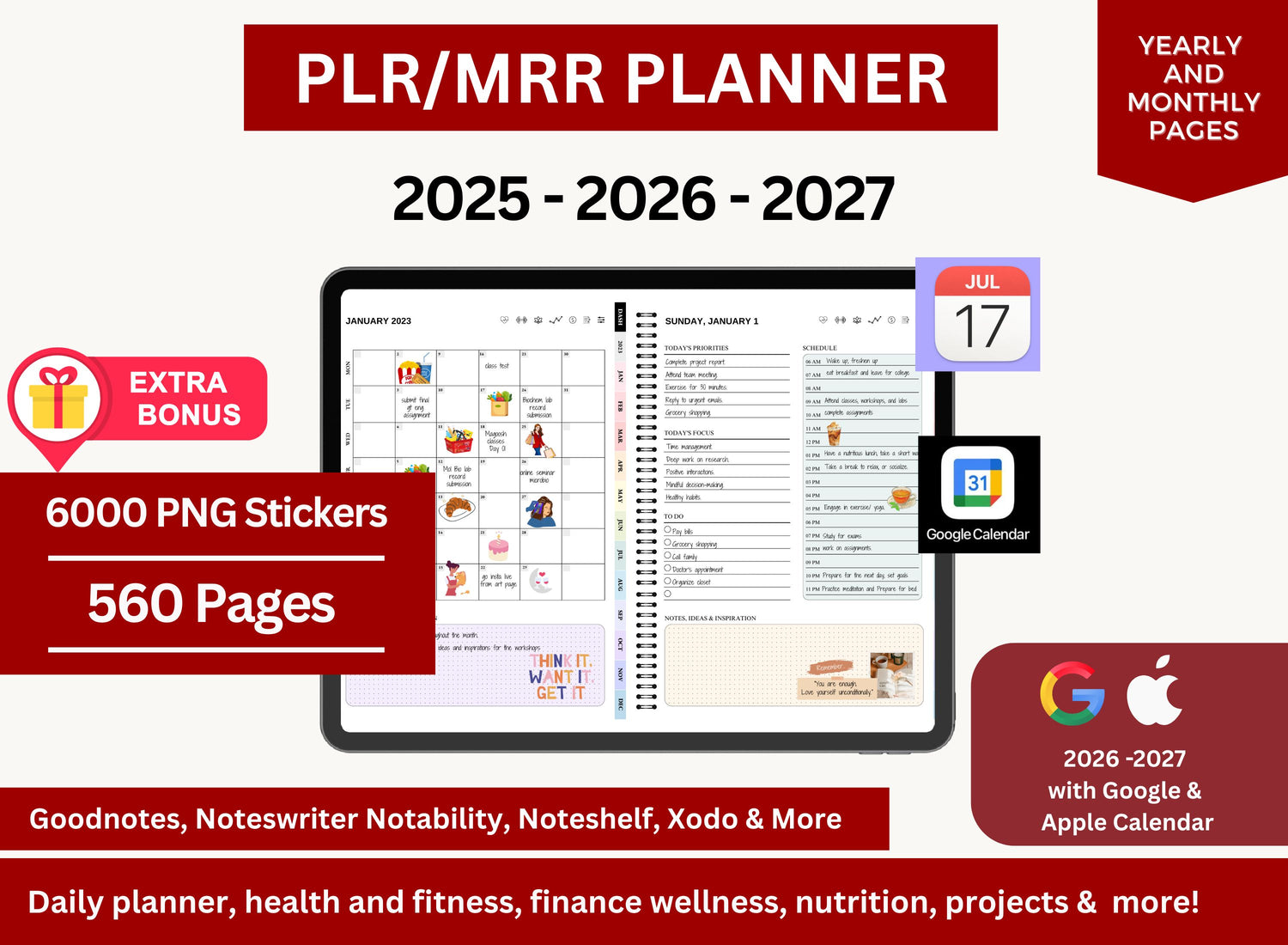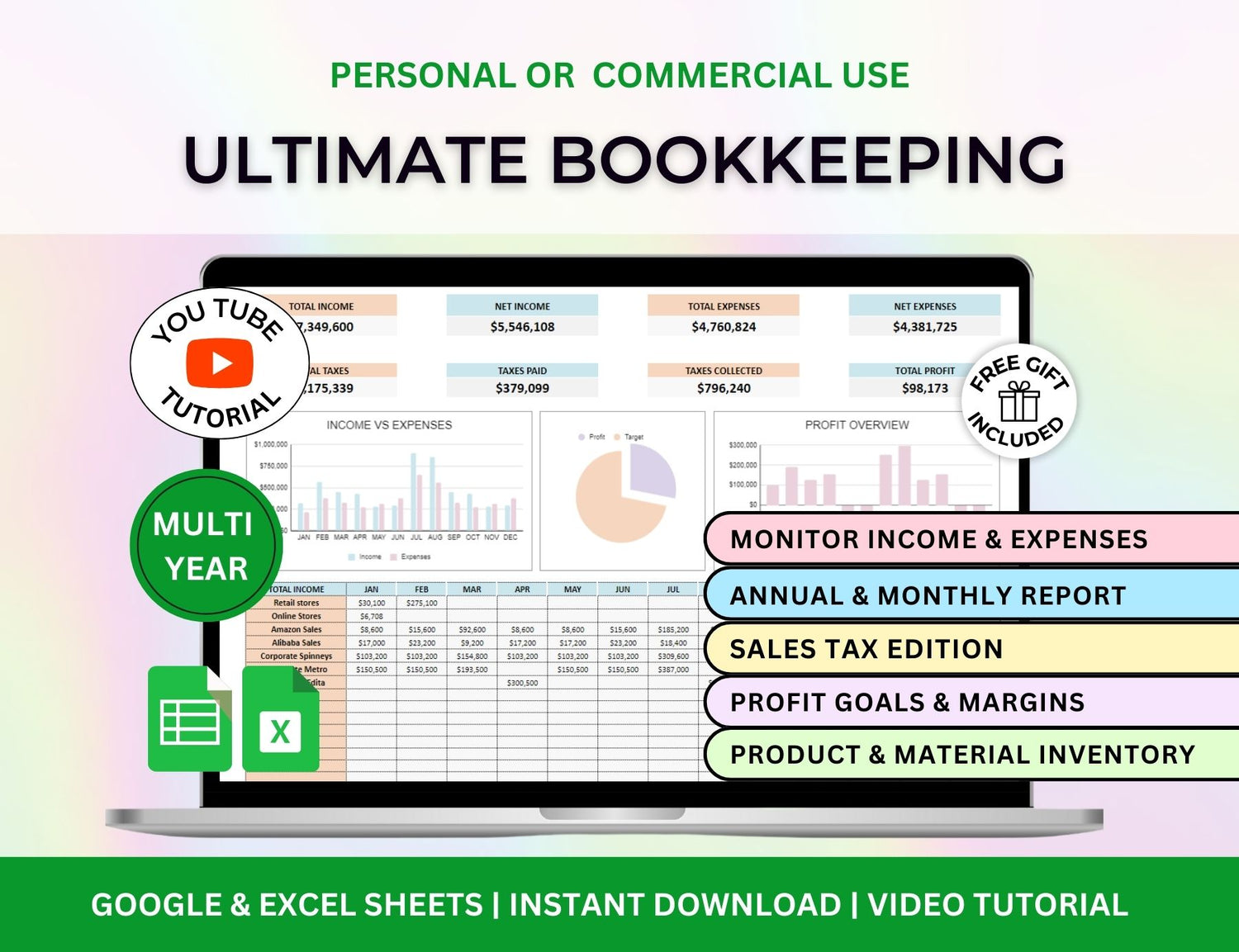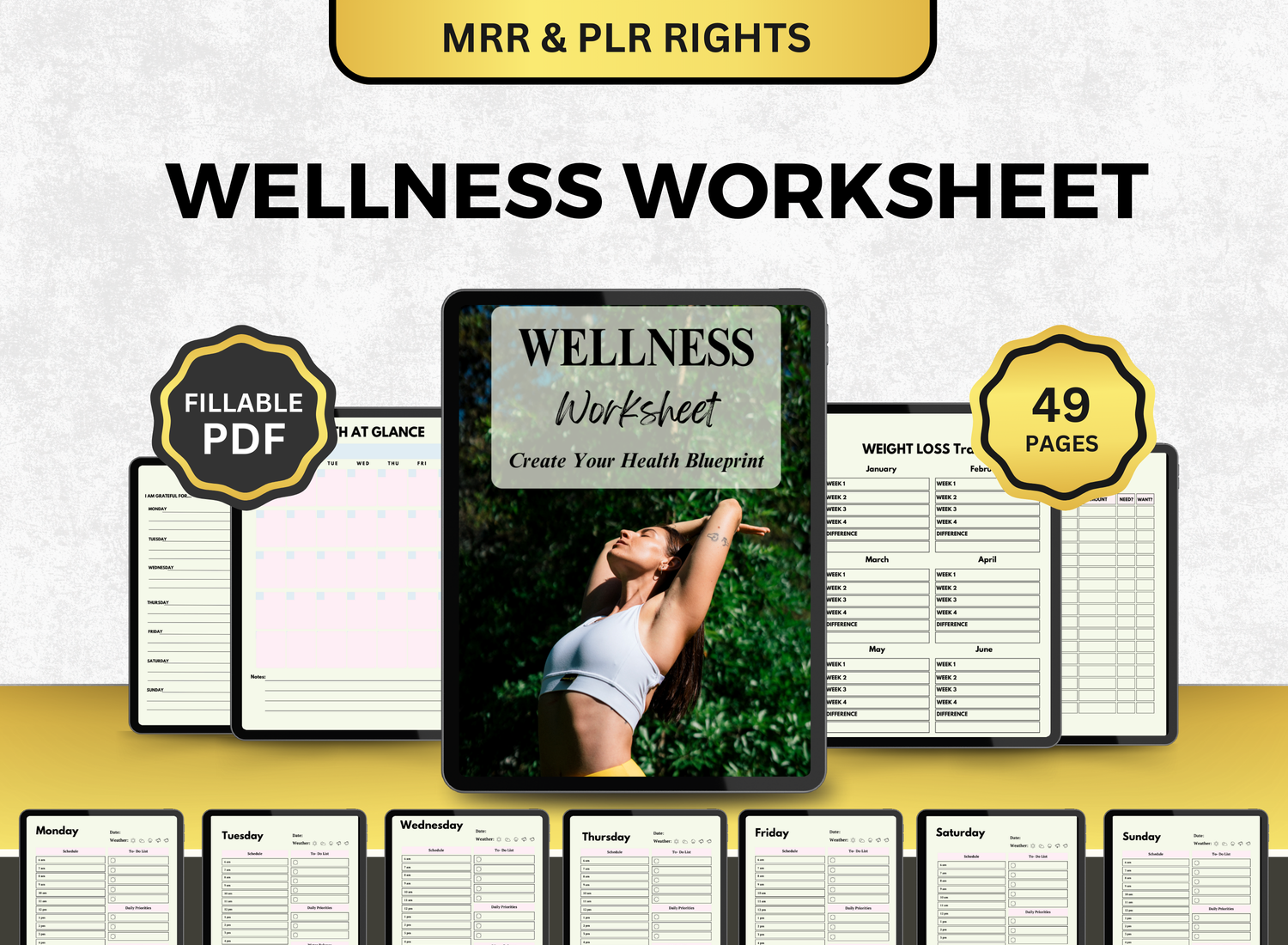To-Do List Tracker Excel Template Google Sheets Spreadsheet
Despite the variety of approaches to task management a to-do list spreadsheet or an Excel sheet is unique in terms of its versatility and intrinsic generalizability, i.e., how it can be adapted to suit individual needs. A to-do list is a relevant tool for getting organized and productive in a modern busy society. This article will go over what a to-do list spreadsheet is, how to use it to stay on top of your priorities and which technologies you may use, such as Google Sheets and Excel spreadsheets. Besides, we discuss some of the most common questions regarding developing and maintaining to-do list spreadsheets.
📝A To-Do List Tracker Spreadsheet Contains📝
A to-do list spreadsheet is not just a list of tasks, but it has many other purposes. It is a thoughtful and consistent approach to guide, coordinate, and schedule your personal or professional topics. Here's what it typically contains:
1. Task Details
Every to-do list tracker starts with tasks. A good spreadsheet includes columns for:
⤷ Task Name: Clearly state what needs to be done.
⤷ Description: Add details about the task.
⤷ Priority Level: Group tasks on the level of their importance.
⤷ Due Date: Track deadlines to ensure timely completion.
⤷ Status: Indicate whether a task is pending, in progress, or completed.
2. Task Planner Features
A task planner feature in the spreadsheet helps you:
⤷ Break down complex tasks into smaller subtasks;
⤷ Allocate specific time slots to each task;
⤷ Set reminders or alerts to stay on track.
3. Integration with Digital Planners
Using current tools, you can map your spreadsheet to a digital planner or a digital calendar planner, like Google Calendar, to maintain synchronization of deadlines and reminders.
4. Customizable Templates
Both Google Sheets templates and Excel provide out-of-the-box formats that can be adapted to fit your requirements. These templates often include:
⤷ Daily Task Planners: Ideal for short-term goals.
⤷ Weekly or Monthly Planners: For long-term planning.
⤷ Specialized Planners: Such as academic planners or travel planners.
📒Why Should You Use To-Do List Templates in Excel or Google Sheets?📒
☆ They clean out clutter, and they are systematically in place to record progress.
☆ They can be combined to produce an automated output with a digital planner.
☆ Google Sheets templates make it easy to start without building from scratch.
☆ They are also cheap, especially when they use free or low-cost templates.
👉 Click here to get To-Do List Tracker Excel Template Google Sheets Spreadsheet at limited time DISCOUNTED PRICES
🔨Tools to Build Your To-Do List Tracker🔨
1. Google Sheets 📱
Here are its advantages:
⤷ With an internet connection, can be accessed from anywhere
⤷ Collaboration features allow multiple users to edit the spreadsheet simultaneously.
2. Excel Spreadsheet 💻
If you prefer offline tools, an Excel spreadsheet is a powerful alternative. It offers:
⤷ Advanced formatting options.
⤷ Built-in formulas and conditional formatting to track progress.
⤷ Compatibility with other Microsoft Office tools.
3. Digital Planners 📸
Today's digital task planners enable you to connect your spreadsheets with a range of applications, such as Google Calendar, Notion, or Trello. These tools help streamline task management by synchronizing your schedules and reminders.
4. Specialized Templates 📔
Platforms like Google Sheets and Excel offer specialized templates for various needs, including:
⤷ Expenses Spreadsheets: Combine your tasks with financial tracking.
⤷ Personal Budget Templates: Manage your daily tasks and budget in one place.
⤷ Travel Planners: Organize itineraries, bookings, and travel-related tasks.
⤷ Academic Planners: Perfect for students to track assignments, exams, and study schedules.
💡How is a Task Planner Template Useful?💡
A to-do list spreadsheet offers several advantages:
★ Enhanced Organization – In defining tasks systematically, users can organize their work and avoid forgetting any task.
★ Time Management – Assigning deadlines to tasks ensures timely completion.
★ Customization – Users can customize their to-do list tracker spreadsheet in various ways, such as by using different layouts and colour codes and by classifying structures into different categories.
★ Collaboration – When shared with Google Sheets, co-workers can co-create the same document in real-time.
★ Productivity Tracking – With filters, graphs, and progress bars, users can monitor their performance.
🎈Top 10 Questions About Task Planners!🎈
1. What is a to-do list spreadsheet?
╰┈➤ˎˊ˗ One digital tool for keeping track of assignments, due dates, and priority is a to-do list spreadsheet. It gives teams or individuals a defined framework for managing projects and making sure they are finished on schedule, which keeps them organized.
2. Can I use a to-do list tracker template for personal tasks?
╰┈➤ˎˊ˗ Yes, you can manage your personal tasks using a spreadsheet with a to-do list. Create a customized spreadsheet to keep track of personal projects, housework, and other non-work-related activities.
3. What are the benefits of using a task planner spreadsheet?
╰┈➤ˎˊ˗ Time management, accountability, priority, and organization are all provided by a to-do list spreadsheet. It enables you to efficiently handle several jobs, clear your mind, and visually monitor your progress.
4. Can I share my to-do list tracker with others?
╰┈➤ˎˊ˗ Yes! Sharing your to-do list template with others is simple if you use Google Sheets. Because everyone can access and update the list in real time, this is extremely useful for teams.
5. How can I prioritize tasks in my task planner template?
╰┈➤ˎˊ˗ Using a numbered system or designating priority levels (such as high, medium, and low) are two ways to prioritize work. Priority tasks can also be visually highlighted with color coding or symbols.
6. Is it better to use Google Sheets or Excel for a to-do list planner?
╰┈➤ˎˊ˗ Excel and Google Sheets are both great tools for making spreadsheets with to-do lists, but Google Sheets has the benefit of real-time collaboration and simple sharing. Advanced formatting and data analysis tools are available in Excel if you don't want collaboration features.
7. Can I automate my to-do list template?
╰┈➤ˎˊ˗ Yes, you can use Google Sheets or Excel formulas to automate some of the tasks in your to-do list tracker. For instance, you can use conditional formatting to create reminders or automatically determine due dates based on the start date.
8. How do I track progress in my task planner sheet?
╰┈➤ˎˊ˗ To monitor progress, include a "status" column (such as Not Started, In Progress, or Completed) or a completion % column. This gives you a clear view of your progress on each activity.
9. What is the best template for a to-do list tracker?
╰┈➤ˎˊ˗ Your needs will determine which template is ideal for you. A simple task planner template will work if that's what you're searching for. A more thorough template including columns for task owners, due dates, and status is better suited for project-based activities.
10. Can I use this template on my mobile device?
╰┈➤ˎˊ˗ Yes, if you use Google Sheets, you can easily keep organized while on the road by accessing and updating your to-do list spreadsheet from your mobile device.
A spreadsheet for a to-do list is a flexible tool that can assist both people and groups in managing activities, tracking progress, and maintaining organization. You can make sure that everything is finished on time and that nothing is overlooked by utilizing tools like task descriptions, priority, due dates, and completion statuses. Whether you choose a task planner template, Google Sheets, or Excel, a to-do list tracker will help you keep focused on your objectives and increase productivity.