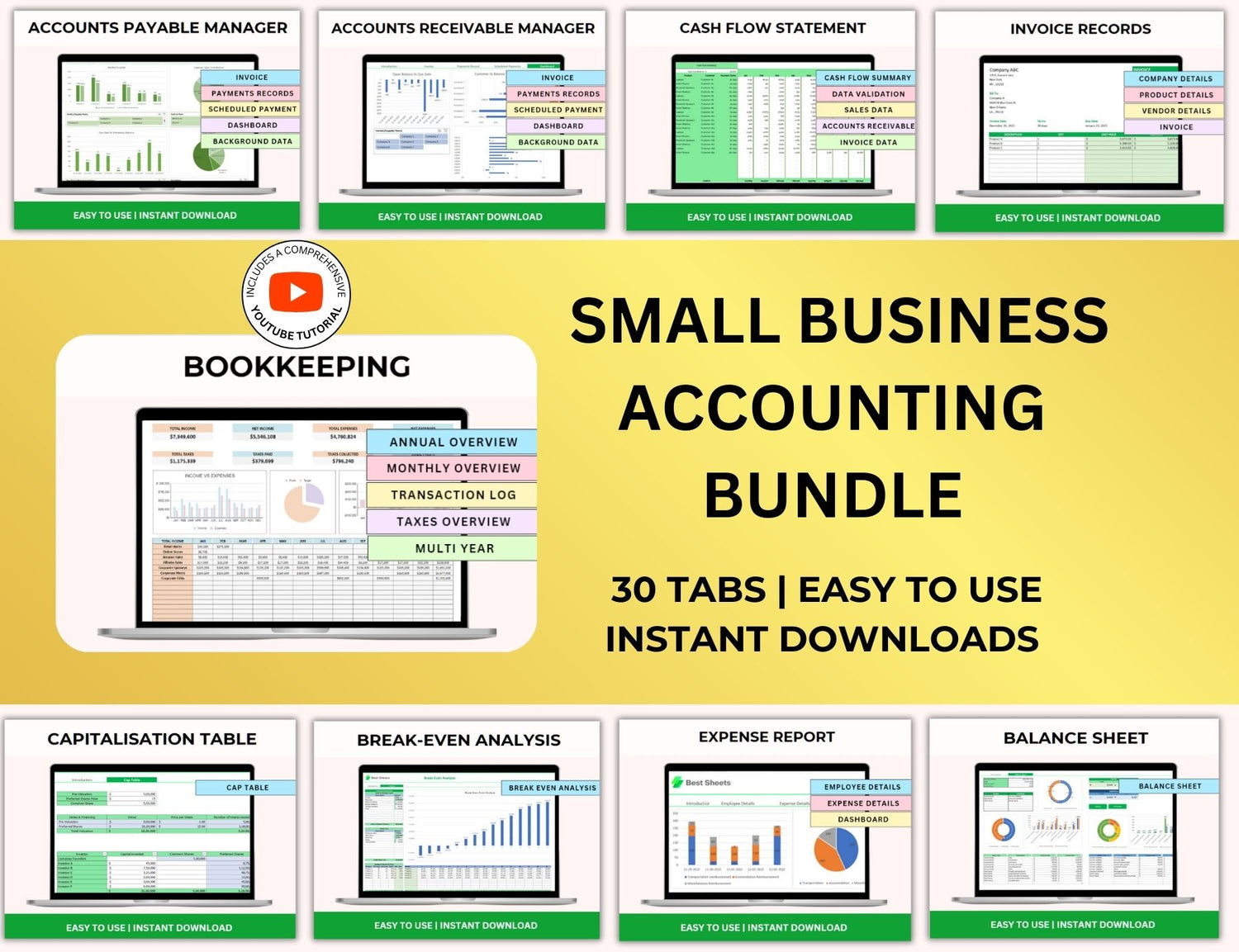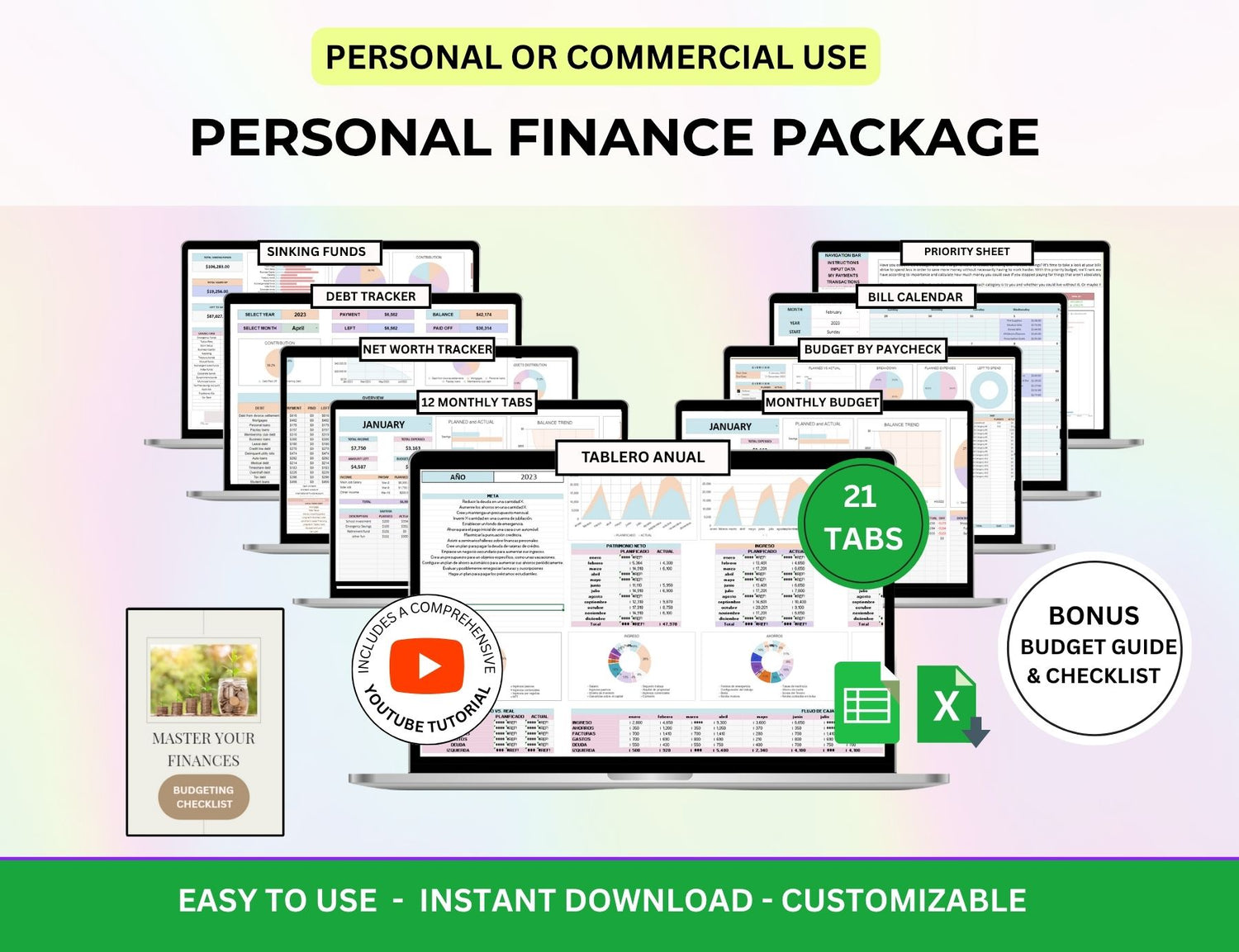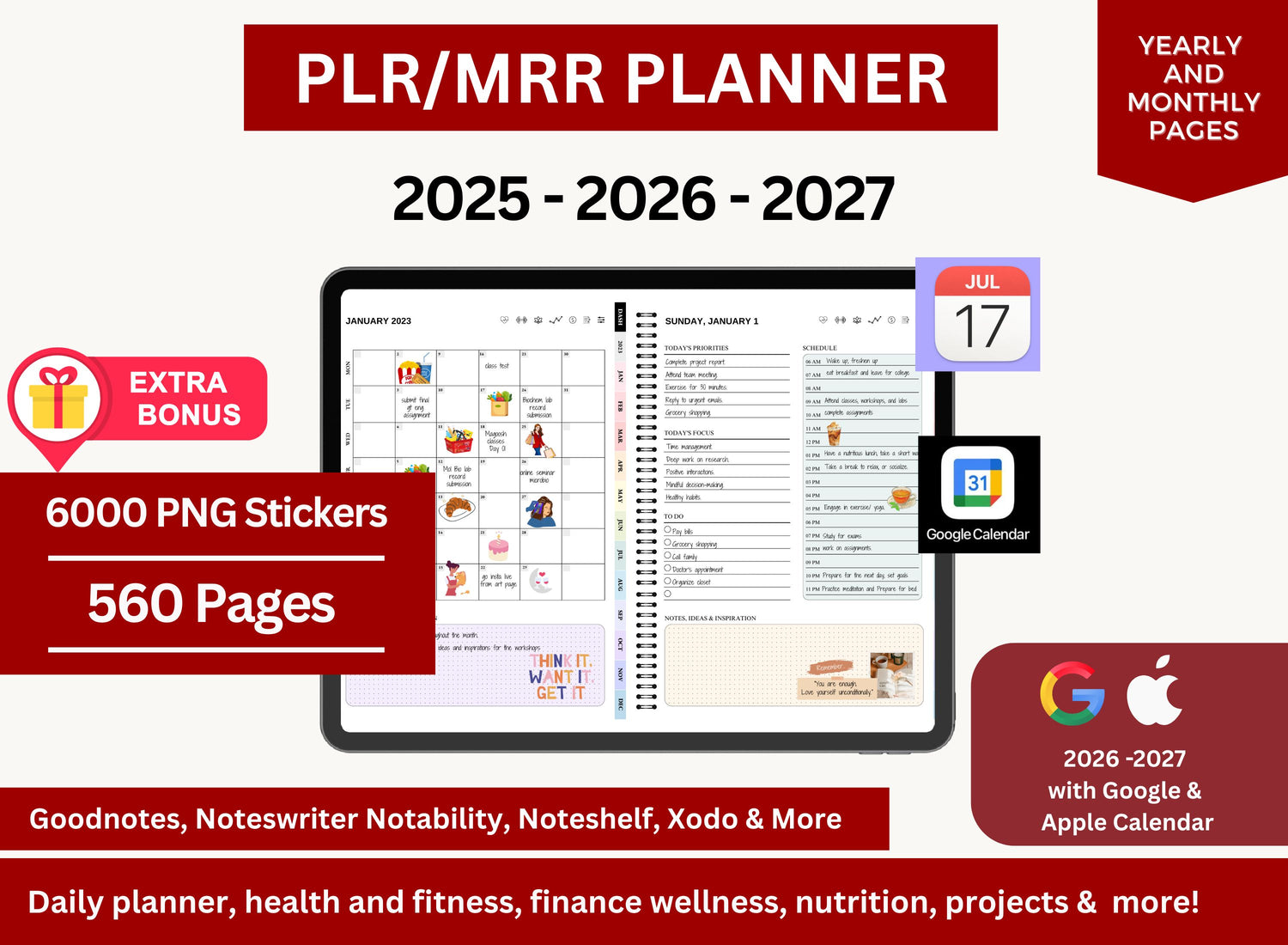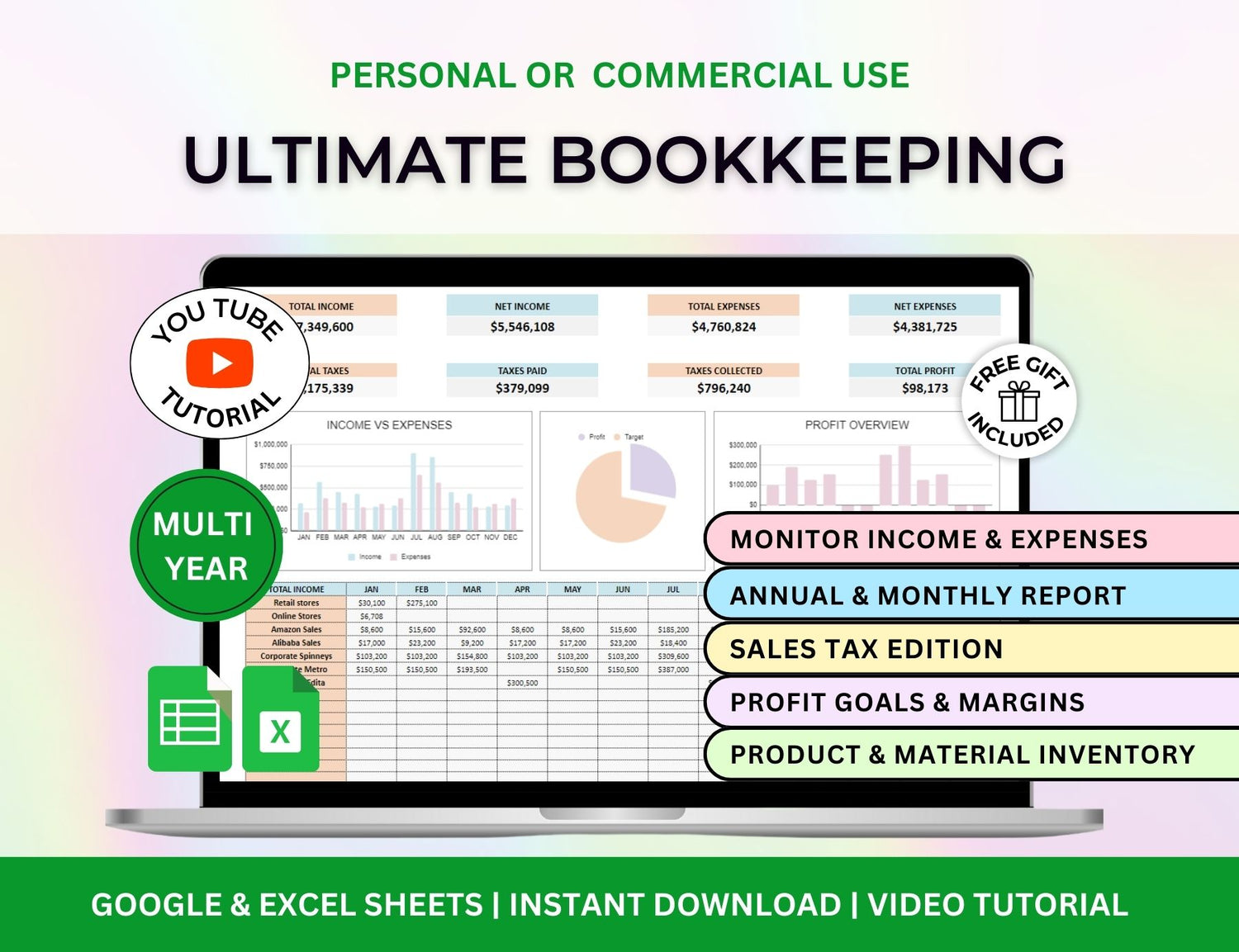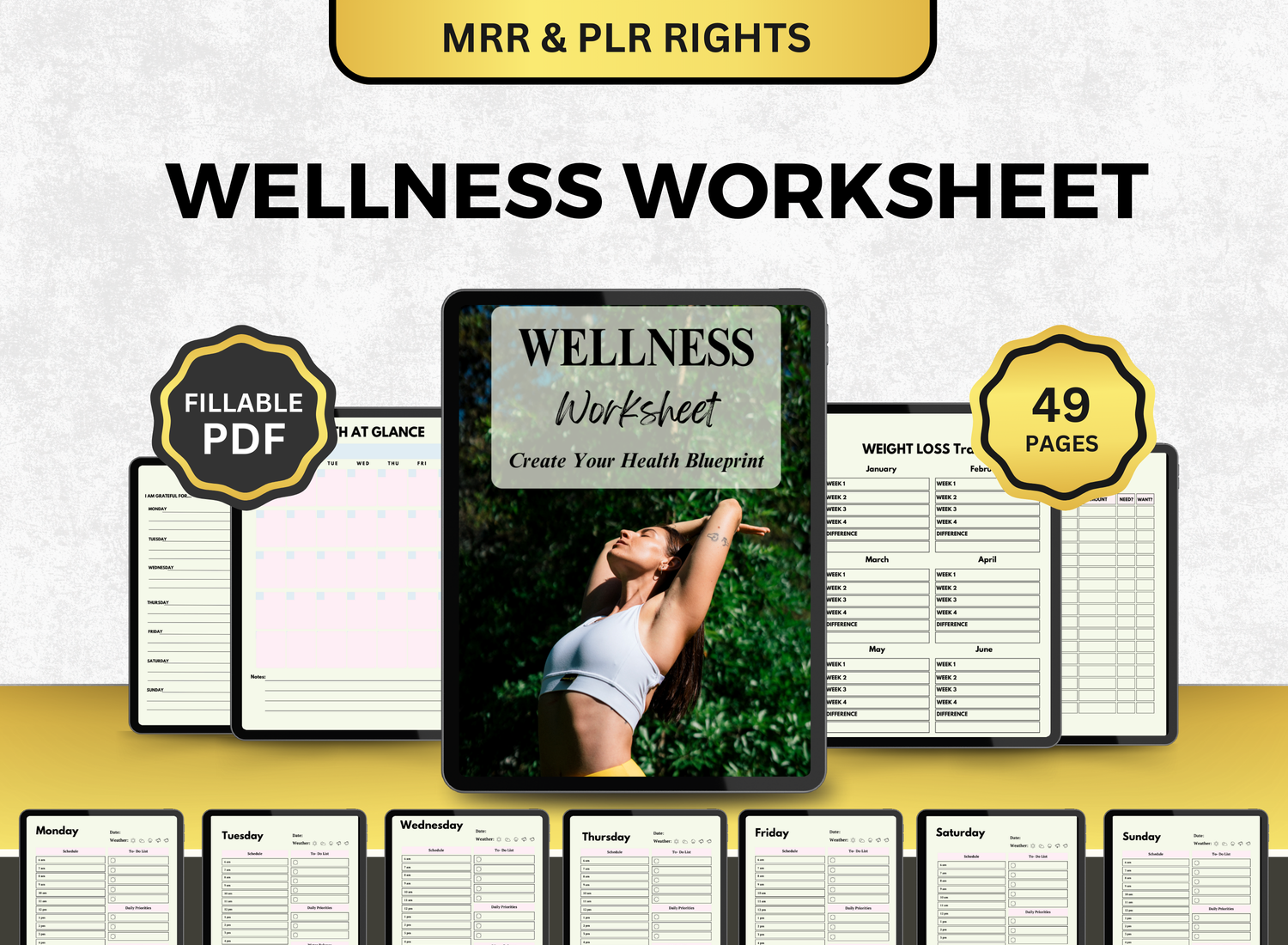Stock & Crypto Excel Templates Spreadsheet
Investing in stocks and cryptocurrencies takes precision and organization. The most effective instruments for this purpose are well-designed stock and cryptocurrency spreadsheets and Excel templates. These spreadsheets provide a comprehensive view of your portfolio's performance and streamline the tracking process as well as improve decision-making. Whether you are a newbie or an experienced investor, this tutorial will go over the fundamental components, benefits, and types of spreadsheets you can utilize.
We will also address frequently asked topics and demonstrate how these tools might help you. For ready-made templates with resell rights, check out the stock and crypto spreadsheet collection.
🪙Key Features of a Stock and Crypto Spreadsheet🪙
A well-organized stock and cryptocurrency tracker is vital for properly managing portfolios. While each trader or investor may alter their template depending on personal preferences, basic components are shared by most spreadsheets. These include:
1. Transaction History (Buying and Selling Records)
With one of its main purposes being to keep a record of all the user’s transactions, this section is critical for understanding how their investments have performed. This includes:
⤷ Buy and Sell Dates: Keep track of the exact date and time of each transaction.
⤷ Asset Name or Symbol: Whether it's a stock ticker or a cryptocurrency symbol (e.g., AAPL for Apple stock or BTC for Bitcoin), record the asset's name for easy reference.
⤷ Quantity Purchased/Sold: The number of shares or crypto units bought or sold.
⤷ Price Per Unit: The price at which the asset was bought or sold.
⤷ Total Value: The total cost or proceeds of each transaction, which is calculated by multiplying the price per unit by the quantity.
⤷ Fees and Commissions: Any transaction fees or brokerage costs should be included for accurate profit/loss calculations.
2. Portfolio Overview
A comprehensive version of this tracker includes an overview of the user’s current portfolio. Pre-made crypto trading journals normally automatically calculate the total value of the user’s holdings, making checking easier and quicker. This typically contains:
⤷ Current Holdings: A list of all assets you currently own, including stocks, bonds, and cryptocurrencies.
⤷ Market Value: The current market price of each asset, which can be automatically updated using live data or manually entered.
⤷ Total Holdings Value: The total current value of each asset, calculated by multiplying the market value by the quantity owned.
⤷ Percentage of Portfolio: The percentage of your total portfolio allocated to each stock or crypto, which helps in portfolio diversification analysis.
3. Profit and Loss (P&L) Tracking
Tracking profit and loss is crucial for understanding whether the user’s investment strategy is working and if they would need to make adjustments or changes in the future. A good stock and crypto sheet will include columns for:
⤷ Initial Investment: The amount you initially invested in each asset.
⤷ Current Value: The current market value of your holdings.
⤷ Unrealized Gains/Losses: The difference between the initial investment and the current value of your assets that have not been sold yet.
⤷ Realized Gains/Losses: The profit or loss made from assets that have been sold.
4. Transaction Fees and Taxes
Tracking fees and taxes that come with trade is one of the main purposes of a crypto trading tracker as it takes note of them, preparing and aiding the user during tax filing.
⤷ Transaction Fees: Record the cost of buying or selling assets, including brokerage fees or exchange fees for cryptocurrencies.
⤷ Taxable Events: Both stocks and crypto trigger taxable events upon sales or exchanges. This section helps track the capital gains, short-term vs. long-term, and any other taxable transactions.
👉 Click here to get Stock & Crypto Portfolio Tracker Excel Spreadsheet Template at limited time DISCOUNTED PRICES
5. Asset Performance and Analytics
One benefit of a pre-made tracker is that they contain complex formulae already. These formulae are often instruments in assisting the user to assess and visualize the performance of their holdings. These would include:
⤷ Price History Charts: Graphs that track the price movement of each asset over time.
⤷ Percentage Change: Calculations that show how much an asset has increased or decreased in value since purchase.
⤷ Volatility Indicators: For cryptocurrencies especially, it’s useful to track the volatility of assets to understand potential risks.
6. Crypto-Specific Features
These journals or planners would include a specific section for crypto-tracking with inclusion of features such as:
⤷ Wallet Tracking: Keep track of your cryptocurrency holdings in various wallets (e.g., cold wallets, hot wallets, exchange wallets).
⤷ Transaction Type: Record whether a transaction was a purchase, sale, transfer, or staking event.
⤷ Network Fees: For crypto transactions, especially with assets like Ethereum, tracking network fees is critical as they can fluctuate wildly.
⤷ Staking Rewards: If you're staking any cryptocurrency, track the rewards earned and the changes in your staked assets.
7. Diversification Analysis
Because stock and crypto journals also act as a guide, there is an inclusion of a feature that assists users in making informed decisions when it comes to which stock they plan to continue and which to pull out of. This feature allows proper distribution of assets and makes sure the user diversifies, lessening possible risk.
⤷ Diversification Percentages: Analyze how much of your portfolio is dedicated to stocks, crypto, bonds, etc.
⤷ Risk Allocation: Track how much risk you are exposed to by asset class and by individual holdings.
⤷ Rebalancing Alerts: Notifications or indicators to rebalance your portfolio if an asset’s value rises or falls beyond a set threshold.
💸Benefits of Using Pre-Designed Stock & Crypto Templates💸
1. Time Savings
Save hours of laborious effort by using ready-made templates that incorporate crucial formulas and features.
2. Professional Design
Dashboards, charts, and summaries are common features of templates, which present your data visually appealingly.
3. Customizability
Easily customize templates to meet your specific needs, whether you are focusing on stocks, cryptocurrency, or both.
4. Resell Opportunities
Templates with resell rights, like those available online, allow you to monetize your financial expertise.
😲Top 10 Frequently Asked Questions About Stock & Crypto Tracking!😲
1. Why should I use a stock and crypto spreadsheet?
╰┈➤ˎˊ˗ As someone who's just building their stock portfolio and crypto account, a stock and crypto tracker should be your first move! This template helps users record and monitor their investments and funds, assess its performance, gauge profits and losses, AND calculate the fees and taxes for them. This makes sure that users, like yourself, are up-to-date on what is really happening with your money!
2. Can I use Google Sheets for tracking stocks and crypto?
╰┈➤ˎˊ˗ Yes, you can use Google Sheets to track equities and cryptocurrency. Many templates are free, and because Google Sheets is also accessible online, users may create bespoke spreadsheets using Google Finance or APIs to access real-time data for stocks and cryptocurrency. Google Sheets has the advantage of being cloud-based and available from anywhere.
3. What is a crypto trading journal?
╰┈➤ˎˊ˗ In the most basic sense, a crypto trading journal is a spreadsheet designed to monitor bitcoin trades! It usually lists down all of the trading information like when the transaction was made, price, amount, or fees. People mostly use it as a way to stay updated on the state of their investment!
4. How can I track the performance of my crypto portfolio?
╰┈➤ˎˊ˗ Templates like this are totally customizable to your needs! If you wish to track the performance of your crypto portfolio, it is best to modify the template and add columns for the data you would need—this would mean the market value of your assets, your initial investment, and your current and probable gains. Pre-made templates also have the feature of automatically updating the values of your portfolio!
5. Do stock and crypto trackers help with taxes?
╰┈➤ˎˊ˗ Yes! Stock and cryptocurrency trackers can help with tax reporting by keeping track of taxable transactions like sales or exchanges. For cryptocurrency, it is critical to keep track of the holding duration (short-term vs. long-term), as this influences capital gains taxes. Having all transaction details in one location makes tax season easier.
6. How do I calculate realized and unrealized gains in a stock spreadsheet?
╰┈➤ˎˊ˗ Realized gains are the earnings generated by selling an asset, whereas unrealized gains are the profits made on assets that remain in your portfolio. To determine them, deduct the purchase price from the sale price for realized gains and the initial investment from the current market value for unrealized profits.
7. Can I automate my stock and crypto template with live data?
╰┈➤ˎˊ˗ Yes, you can automate your spreadsheet utilizing APIs or built-in features in software such as Google Sheets or Excel. Google Sheets, for example, offers a built-in stock-trading function called GoogleFinance, and third-party APIs offer real-time cryptocurrency data. This automation saves time and keeps your portfolio up to date.
8. What are some features to look for in a stock and crypto tracker template?
╰┈➤ˎˊ˗ Look for designs with areas for transaction history, profit and loss tracking, market value updates, fees and taxes, and portfolio performance. In addition, tools such as price history charts, risk analysis, and automated live data updates are quite beneficial for tracking and making decisions.
9. How can I track my crypto transactions across multiple wallets?
╰┈➤ˎˊ˗ A solid crypto trading notebook Excel or stock and crypto spreadsheet will feature columns for recording your holdings in different wallets, including exchange wallets, cold wallets, and hot wallets. You can manually input the data or use APIs to integrate transaction details automatically from wallet addresses.
10. What is the difference between tracking stocks and crypto in a spreadsheet?
╰┈➤ˎˊ˗ While both involve tracking of purchases, sales, and performance, crypto spreadsheets also incorporate additional complications such as network fees, staking incentives, and numerous wallet addresses. Stocks are typically easier to track because they are traded on exchanges with less variability in transaction types.
A stock and cryptocurrency spreadsheet is a must-have tool for investors looking to organize their portfolios, track performance, and make informed decisions. Using a stock and cryptocurrency Excel, investors can easily manage their trades, monitor profits and losses, and track key metrics such as fees, taxes, and portfolio diversification. Whether you're a newbie or a seasoned trader, maintaining a precise and systematic stock and crypto tracker helps you remain on top of your assets, eliminates risk, and guarantees that you have the knowledge needed to succeed.