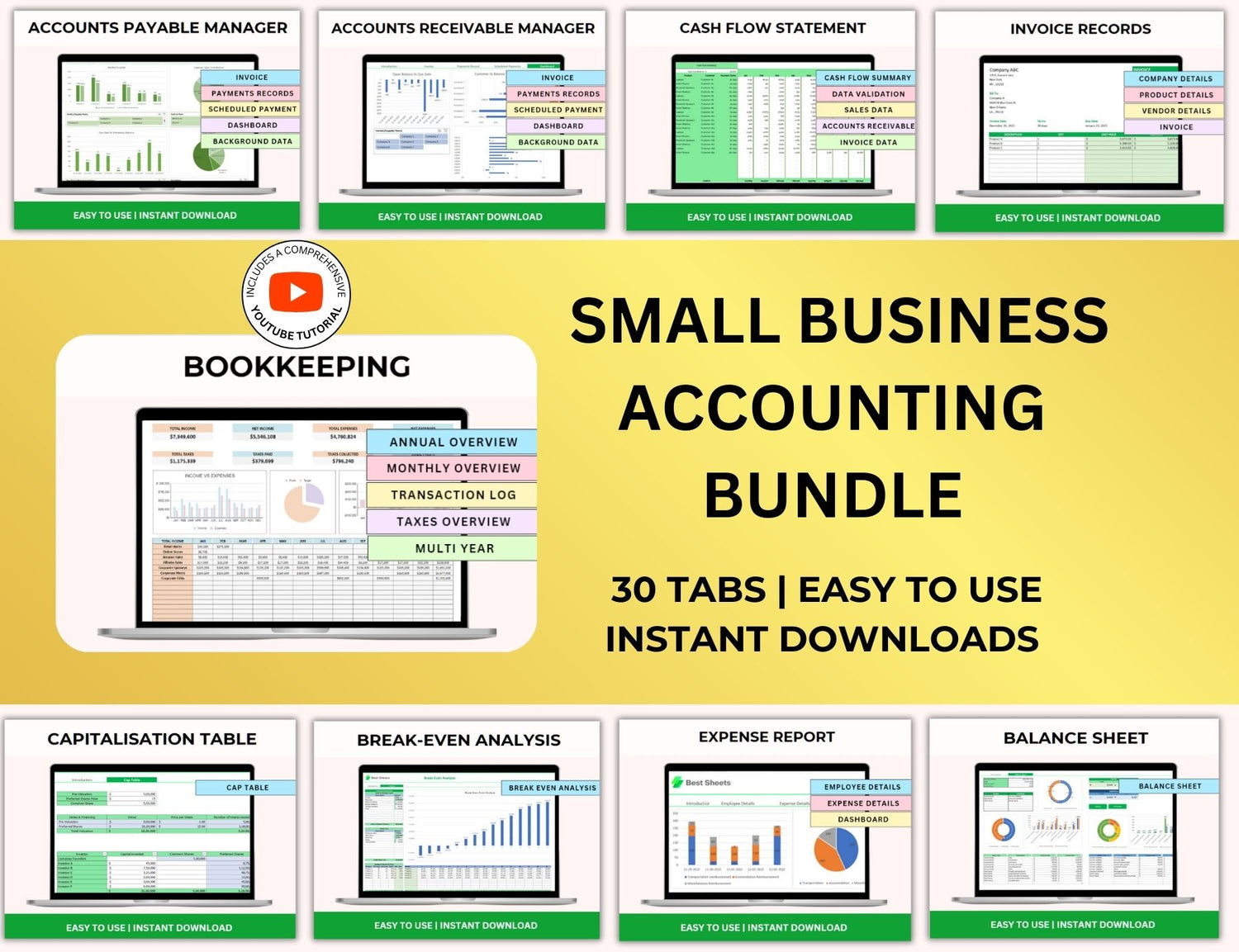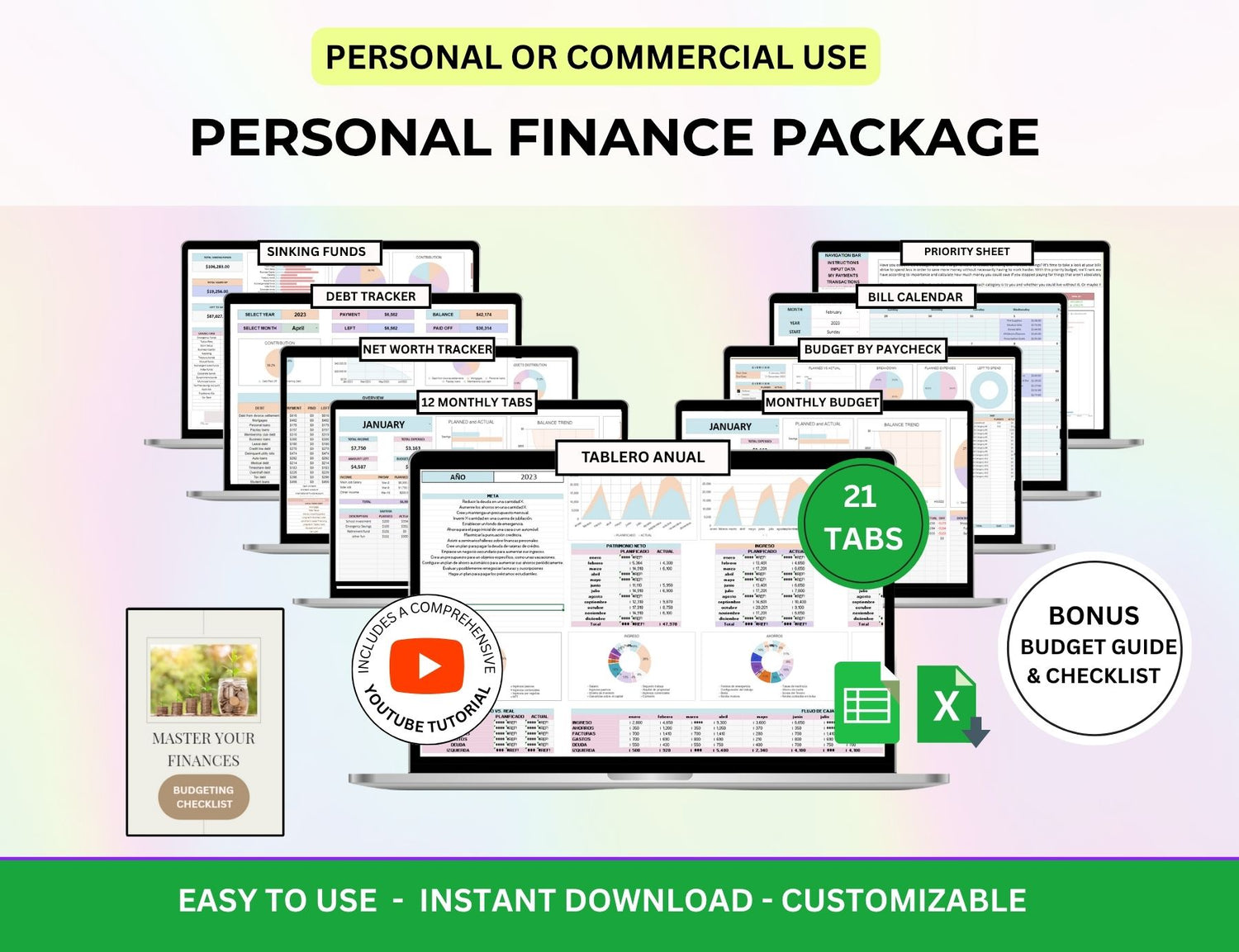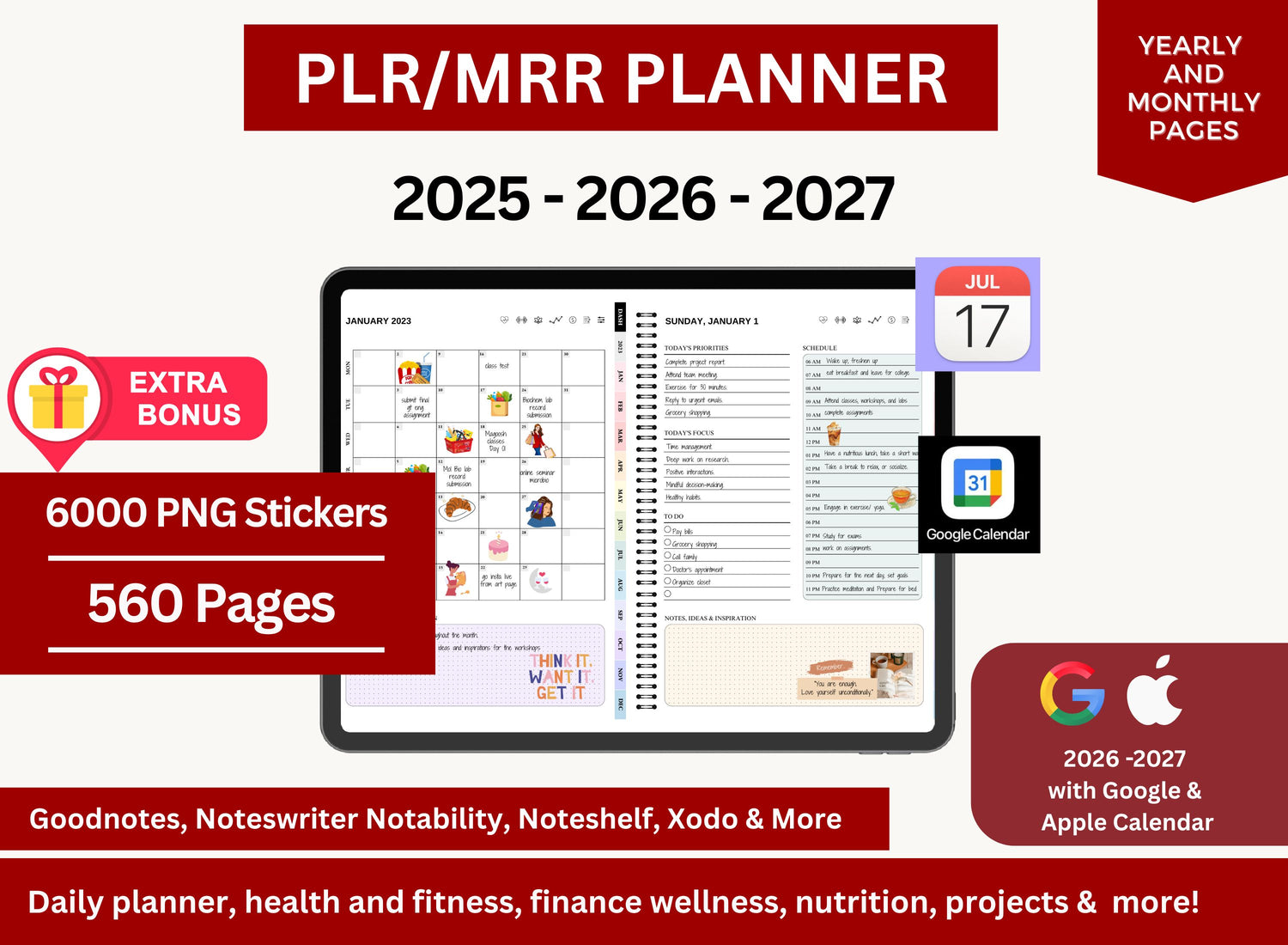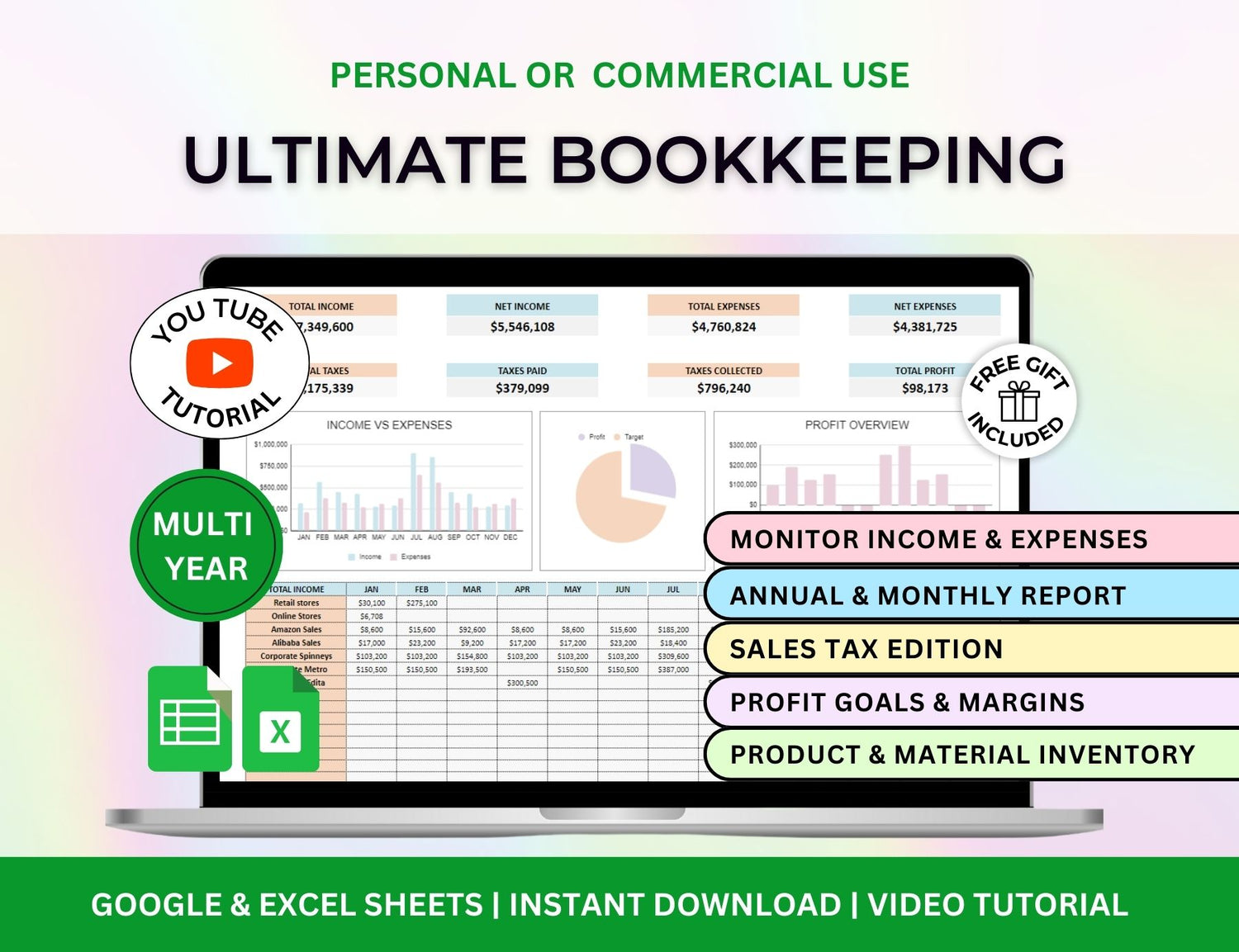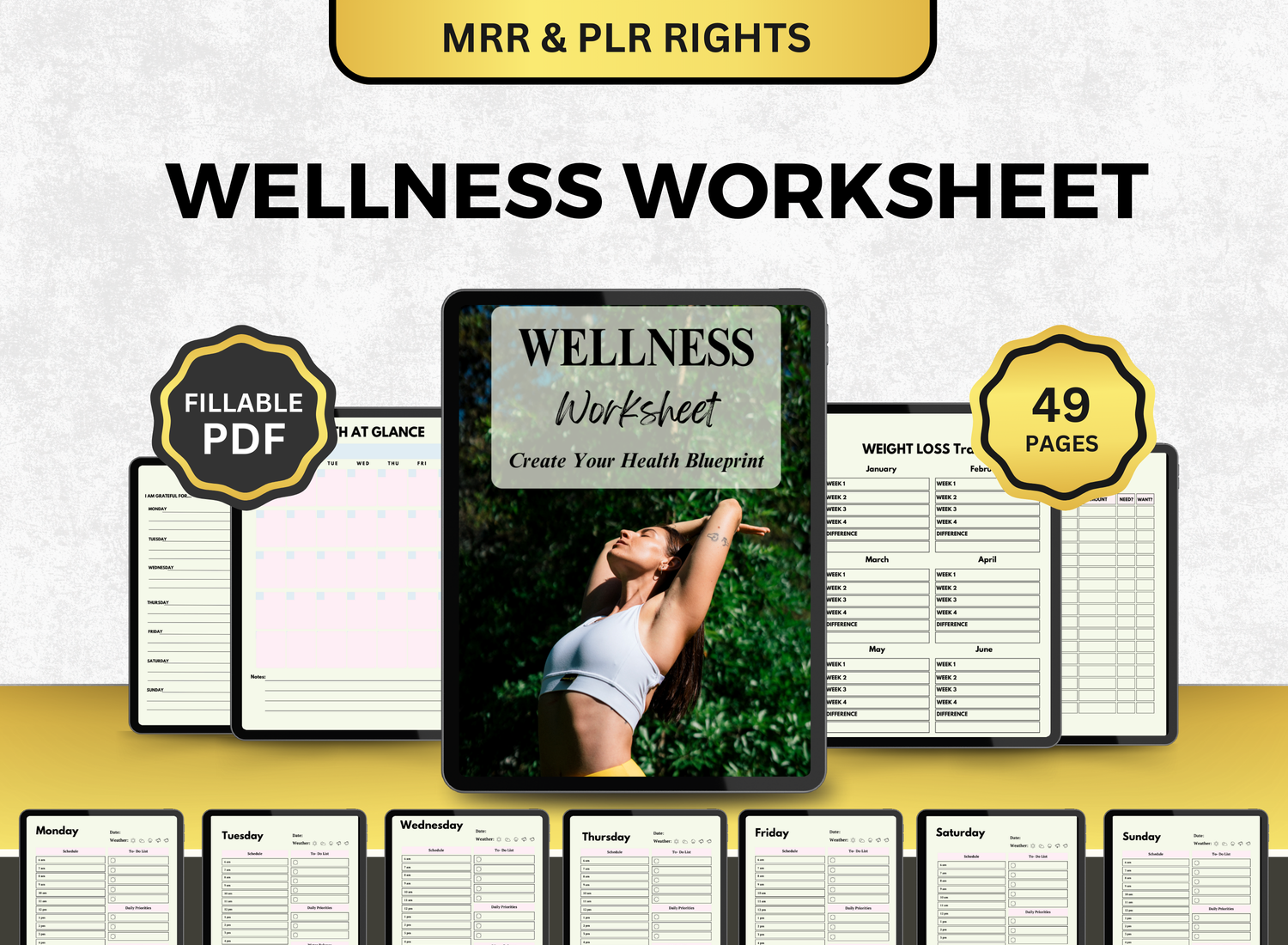Product Pricing Excel Template Google Sheets Spreadsheet
Pricing your products to a profitable and sustainable price point when running a business is one of the most important decisions a business owner takes. A product pricing spreadsheet or Excel spreadsheet is an indispensable tool that simplifies this process, allowing you to track costs, set margins, and stay competitive in your market. Independently of whether you like Google Sheets, Microsoft Excel, or any other spreadsheet applications, a properly organized product pricing template can lead to an effective and consistent pricing strategy.
🛒Why Use a Product Pricing Spreadsheet?🛒
A product pricing worksheet enables understanding and accuracy by dividing the different pieces that make up the pricing decision. It takes into account all the expenses, profit margins, and market forces so that the pricing of your goods is appropriate and competitive. Moreover, a large number of companies use a Google Spreadsheet budget template for its collaborative functions and simplicity.
Let’s delve into what a comprehensive product pricing spreadsheet should include and how it can integrate seamlessly with other tools like expense report templates, monthly budget templates for Google Sheets, and more.
📟Key Components of a Product Pricing Calculator Template📟
1. Product Details
Every product pricing spreadsheet should include a section for product details such as:
⤷ Product name,
⤷ SKU (Stock Keeping Unit),
⤷ Product category,
⤷ Description.
These fields ensure easy identification and categorization of your products.
2. Cost Breakdown
A clear breakdown of costs is vital. These may include:
⤷ Material Costs: The cost of raw materials used in production.
⤷ Labor Costs: Employee wages or contractor fees.
⤷ Overhead Costs: Rent, utilities, or other operational expenses.
Incorporating an expense report template alongside your pricing sheet helps track costs effectively over time.
3. Profit Margins
Profit margins are the heart of product pricing. Include fields for:
⤷ Desired profit margin (in percentage),
⤷ Selling price calculation based on the margin,
⤷ Flexibility for discount adjustments.
4. Market Competitor Pricing
To stay competitive, it’s important to benchmark against industry peers. Adding a column for competitor pricing allows you to align your pricing strategy accordingly.
5. Tax and Shipping
If applicable, a product pricing spreadsheet should calculate:
⤷ Taxes based on your local jurisdiction,
⤷ Shipping fees if you offer delivery services.
6. Formulas for Automation
The best product pricing spreadsheets use formulas to calculate values automatically. For example:
⤷ Selling Price = Total Cost + (Profit Margin × Total Cost)
⤷ Gross Profit = Selling Price - Total Cost
Both Google Sheets templates and Excel spreadsheets support these automated formulas, reducing manual errors.

🪙Why Choose Google Sheets for Your Pricing Calculator?🪙
1. Accessibility
In Google Sheets, you can read and modify your product prices spreadsheet from any location where there is internet access. That is why it is the ideal tool to remotely lead a team.
2. Real-Time Collaboration
This discusses the capabilities for collaborative editing in Google Sheets to edit a spreadsheet simultaneously by multiple users. This ensures real-time updates and seamless teamwork.
3. Google Sheets Templates
In Google Sheets, there are various prebuilt formats for purposes like budgeting, expense management, or product price points.
For example, it is possible to adapt a monthly budget spreadsheet template for Google Sheets to use product price information, or to use it alongside a personal budget spreadsheet template to log personal and business spending on the same spreadsheet.
4. Cloud Storage and Integration
For example, it is possible to adapt a monthly budget spreadsheet template for Google Sheets to use product price information, or to use it alongside a personal budget spreadsheet template to log personal and business spending on the same spreadsheet.
📝How to Create Your Very Own Product Pricing Tracker!📝
★ Step 1: Use a Spreadsheet Template ★
Start with a spreadsheet template to save time. There are also customizable templates that can be found and downloaded online. These templates are usually accessible through either Google Sheets or MS Excel so ensure you either have an account or the program is available on your device.
★ Step 2: Organize Your Columns ★
Develop columns for all major fields, including item names, production costs, profit rates and selling prices. Color-coded to make the sheet attractive to the eye and more convenient to read.
If you're using a pre-made template, this is your time to customize it! You can either change the colors of each section, add sections, or remove sections. Customize it to fully fit your needs!
★ Step 3: Input Formulas ★
Add formulas to automate calculations. For instance:
⤷ Use =SUM() to total costs.
⤷ Use =A1+B1 to add values for profit calculations.
However these are just basic formulae, if you're looking for more complex and in-depth calculations, pre-made product pricing calculators are highly recommended for you! As they definitely have more comprehensive formulae already automated into the template; it would really save you the time!
★ Step 4: Customize for Your Needs ★
Add sections for additional costs like marketing or inventory fees, depending on your business model. Don’t forget to include a space for competitor pricing and tax calculations.
If you're using a downloaded template, you can still do this! Templates found online are usually accommodating to its users and can be modified to fit you!
★ Step 5: Save and Share ★
Save your spreadsheet to the cloud or share it with team members. For added efficiency, link it to a budget sheet or an expense report template for streamlined tracking.
👉 Click here to get Product Pricing Calculator Excel Template Google Sheets Spreadsheet at limited time DISCOUNTED PRICES
🧮Top Templates for Business and Budgeting🧮
☆ Product Pricing Template: A tailored template to assist enterprises in cost and selling price calculations and tracking.
☆ Google Spreadsheet Budget Template: Perfect for small businesses with the need to manage their income and expenses well.
☆ Monthly Budget Template Google Sheets: A flexible template for recording the monthly income, expenses, and savings.
☆ Expense Report Template: A business essential for recording cost operational expenses and for searching for operational cost-savings.
☆ Personal Budget Template: Very useful for entrepreneurs looking to keep both their personal and commercial finances in one location.
💸Top 10 Frequently Asked Questions About Product Pricing!💸
1. Why is product pricing important for a business?
╰┈➤ˎˊ˗ Product pricing is essential because it directly affects profitability, market competitiveness, and customer perception. Setting the right price can help businesses achieve financial goals, attract customers, and stay competitive in the market.
2. How do I calculate product costing?
╰┈➤ˎˊ˗ Determine your cost of goods sold (COGS), add overhead, and apply a markup % to your product pricing to make sure it's profitable. Before deciding on the ultimate price, consider the state of the market and the prices of your competitors.
3. What is a product pricing calculator?
╰┈➤ˎˊ˗ Businesses can use a product pricing calculator to determine the best price for a product by taking into account variables like cost, markup, and market circumstances. It guarantees uniformity and streamlines the pricing procedure.
4. Can I use Google Sheets for product costing?
╰┈➤ˎˊ˗ Yes, you can make a spreadsheet with product prices using Google Sheets. If several team members need to access and edit the pricing data in real-time, Google Sheets' collaboration features may be useful.
5. What is the difference between cost-plus pricing and value-based pricing?
╰┈➤ˎˊ˗ Worth-based pricing emphasizes the product's perceived worth to the consumer, which frequently results in higher prices if buyers find the product to be significantly valuable. Cost-plus pricing adds a markup percentage to the product's cost.
6. How do I determine the markup percentage?
╰┈➤ˎˊ˗ Your costs, profit objectives, and industry norms should all be taken into consideration when determining the markup %. When calculating the markup, you should also take into account the prices of your rivals and the willingness of your customers to pay.
7. How do I track product pricing over time?
╰┈➤ˎˊ˗ You may watch competition prices, keep tabs on price changes, and evaluate the effects of shifting your pricing strategy on sales and profitability with the aid of a product pricing tracker spreadsheet.
8. How can I ensure my prices are competitive?
╰┈➤ˎˊ˗ To keep tabs on market changes, rival price, and consumer demand, use a product pricing template. This will assist you in determining rates that are both lucrative and competitive.
9. Can a product pricing spreadsheet help with budgeting?
╰┈➤ˎˊ˗ Yes, as it offers information on each product's profit margins, cost structure, and prospective income, a product price spreadsheet can be incorporated into your overall budgeting process.
10. How do I adjust prices for discounts and promotions?
╰┈➤ˎˊ˗ To keep track of special offers and discounts, use the product pricing spreadsheet template. This guarantees that you don't undercut your company's revenue targets and that your discounted pricing remain profitable.
Businesses can effectively calculate, monitor, and evaluate their pricing strategy with the aid of a product price spreadsheet. Using a structured approach to pricing guarantees accuracy, consistency, and profitability, whether you're using a Google Sheets template or an Excel product price calculator. Businesses may maintain their competitiveness and increase their profit margins by taking into account important elements including COGS, expenses, and market research.