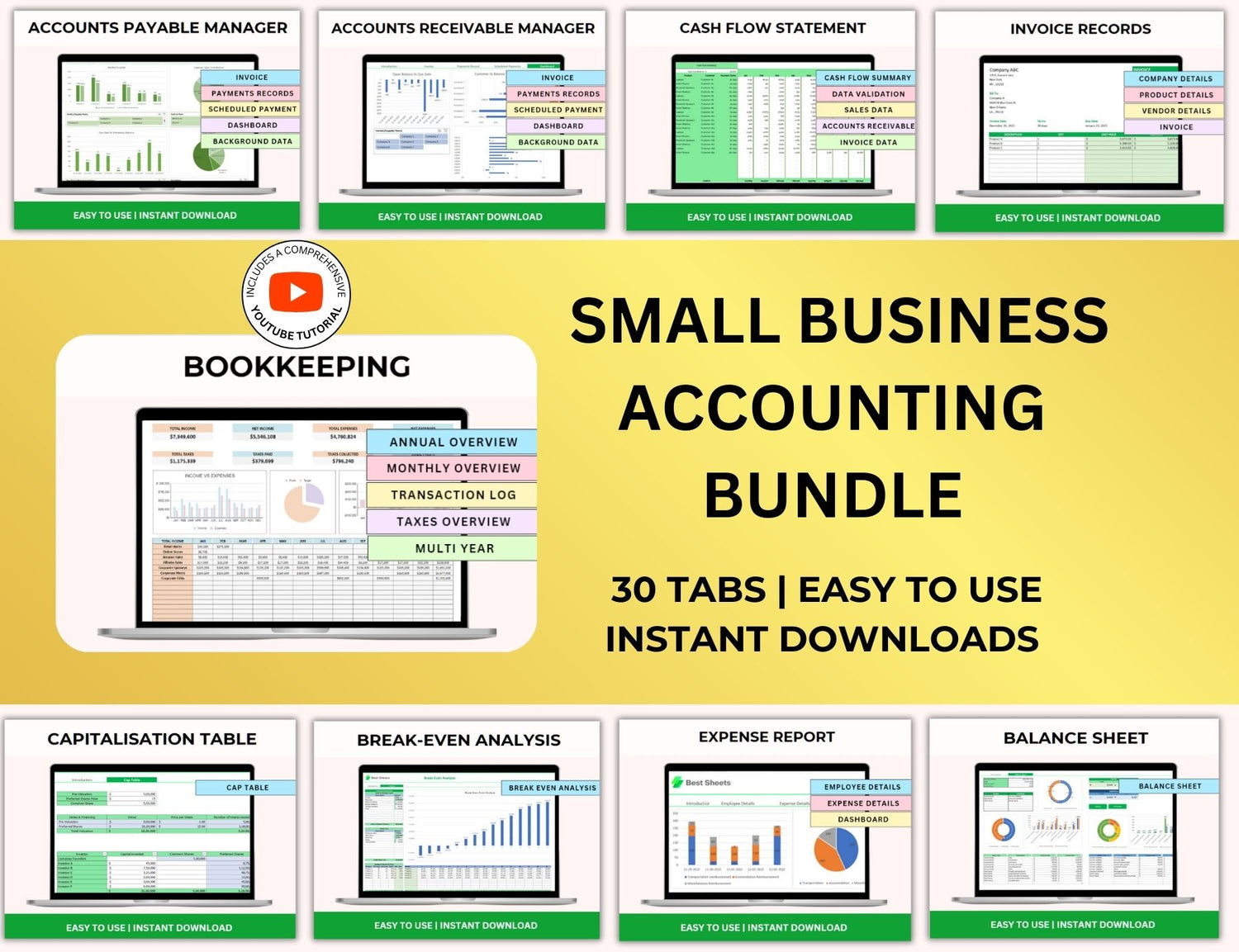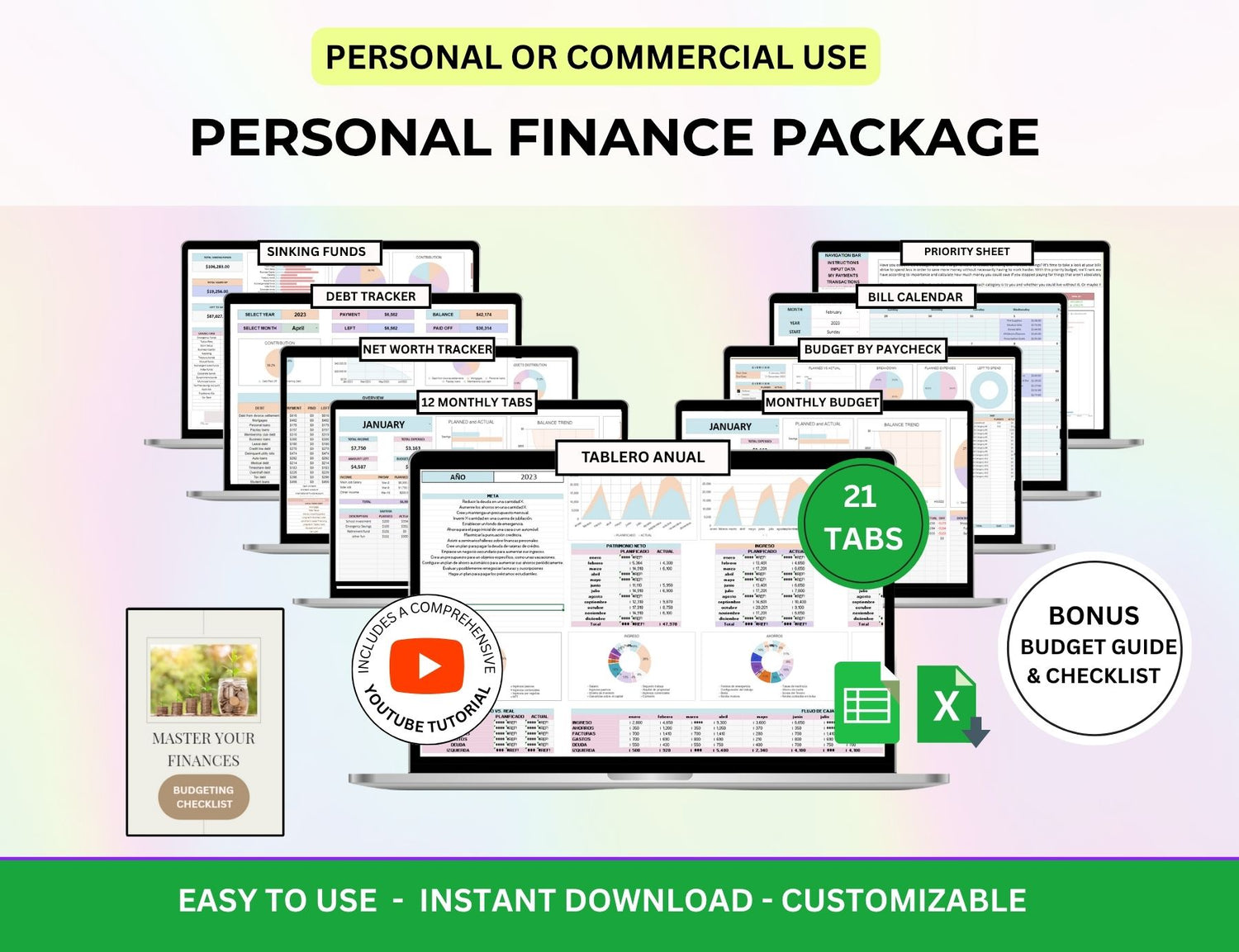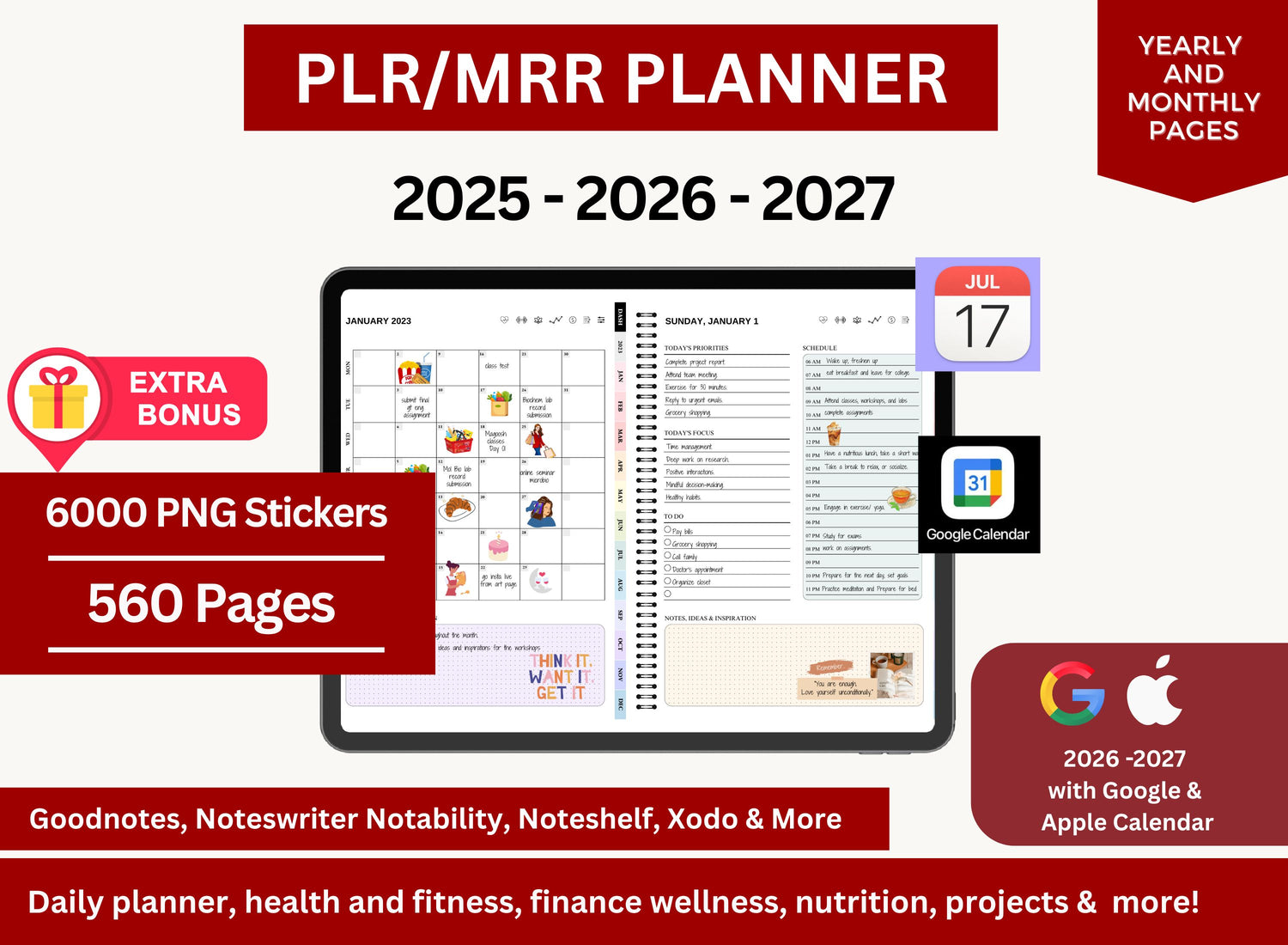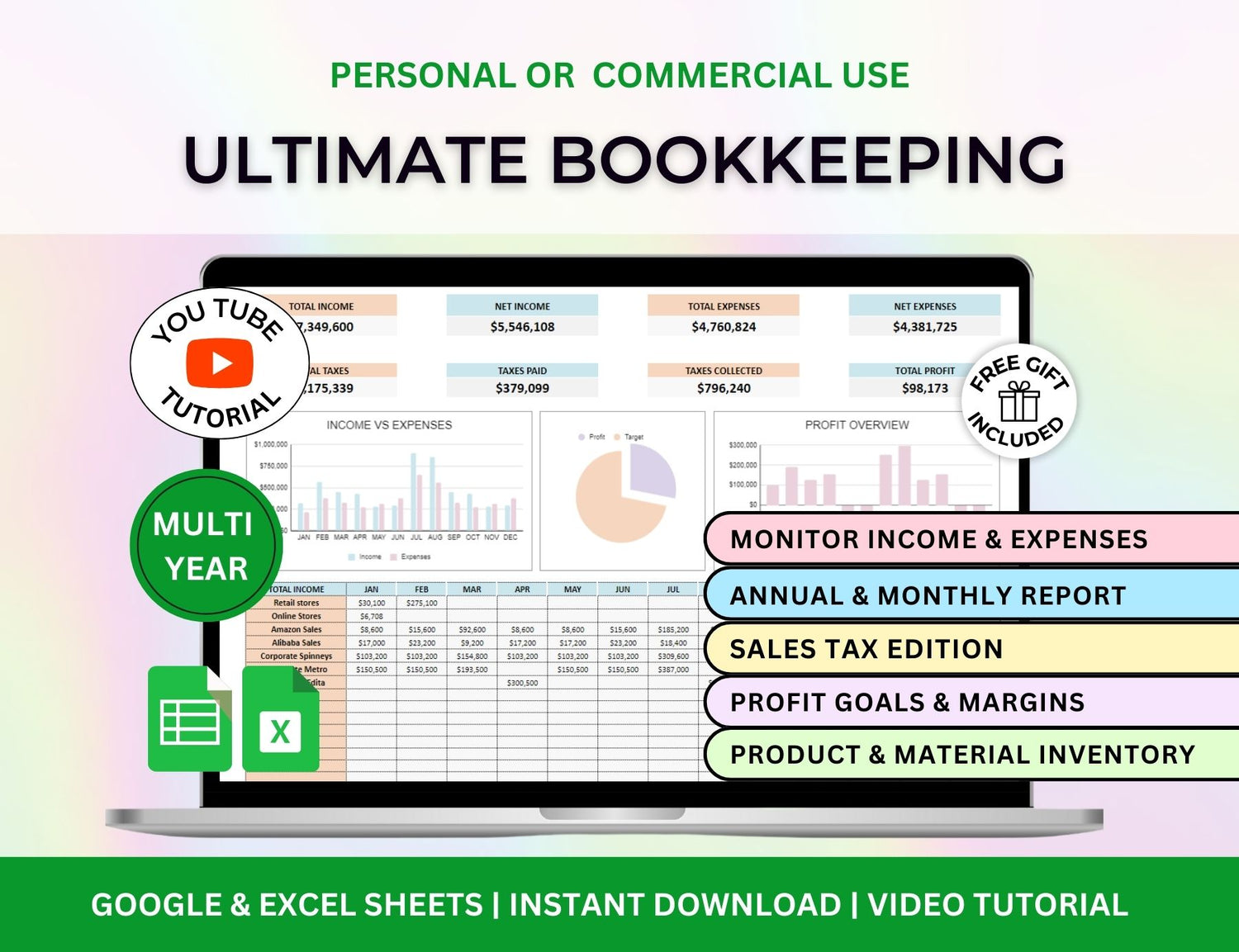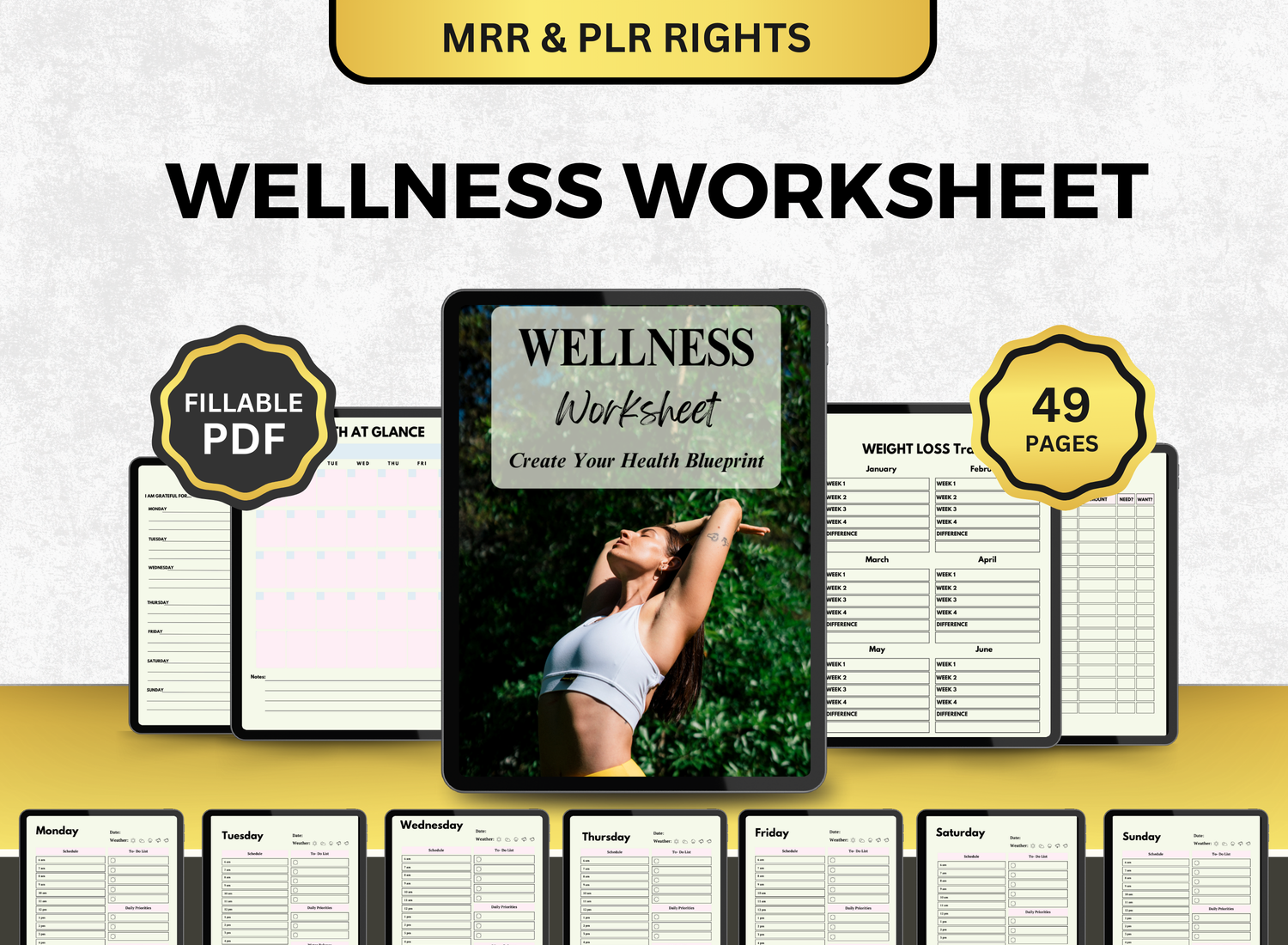Kano Analysis Excel Template Spreadsheet
The Kano model (1980), created by Professor Noriaki Kano, is a method of analysis focused on customer satisfaction. It determines that customer satisfaction is oftentimes based on varied product or service qualities. These product qualities are divided into five (5) different categories and are based on the determined client preferences:
☆ Basic Needs: Features that customers expect as a minimum requirement. If needs are not met, it will cause customer dissatisfaction.
☆ Performance Needs: Features that cause customer satisfaction when fulfilled but dissatisfaction when not.
☆ Excitement Needs: Unexpected features that delight customers and create excitement.
☆ Indifferent Needs: Features that do not significantly affect customer satisfaction, regardless of whether they are present or not.
☆ Reverse Needs: Features that cause dissatisfaction when present and satisfaction when absent.

It serves to inform product teams, managers, and companies on what features to prioritize, areas that require improvement, and what else the customer may want/expect from the product. Using it in a digital version turns this project management method into a Kano Analysis spreadsheet with other project management templates, creating a project management tool, specifically for product development and customer satisfaction analysis.
📈What Does a Kano Model Contain?📈
A Kano analysis spreadsheet with other project management tools often has sections for teams to input, categorize, and analyze different product aspects. The spreadsheet provides a clear visual structure for managing and analyzing client feedback based on the Kano model.. A typical Kano analysis spreadsheet contains:
1. Feature Description
“Feature Description” as the name of the section states includes a list of all the possible features or details of the product/service that could be further analyzed. These are written in great detail so that fellow team members can properly understand and assess these particular attributes.
2. Customer Feedback
“Customer Feedback” is self-explanatory. This section focuses on gathering and detailing customer feedback, separating them by feature. Different methods are taken to collecting these comments but the most widely used ones are through surveys or interviews.
3. Kano Categories
Based on the customer feedback, each feature is classified into one of the following Kano categories:
⤷ Basic Needs
⤷ Performance Needs
⤷ Excitement Needs
⤷ Indifferent Needs
⤷ Reverse Needs
Each category helps define how customers will perceive the feature and its impact on customer satisfaction.
4. Customer Satisfaction vs. Feature Performance
“Customer Satisfaction vs. Feature Performance” section focuses on the visualization of the relationship between the two. Information for both are analyzed by the team and then represented through a chart or a graph to present to stakeholders—creating a clear and concise approach in explaining the relationship between the product performance and customer satisfaction.
5. Priority and Action Items
“Priority and Action Items” pertain to the listed features. This section of the template works as an analysis of the features themself where they are organized and ranked based on customer feedback. Through this section, team members can monitor which attributes of the product or service must be given immediate attention to.
6. Impact on Customer Experience
“Impact on Customer Experience” is the section that analyzes the overall item and how it affects customer experience. Understanding the effect of a particular product can enlighten the product developers on what customers could be looking for in certain products or services.
7. Team Members and Responsible Parties
This section of the spreadsheet allocates responsibilities for each feature or task. It guarantees that each team member understands their responsibility in addressing customer satisfaction through the Kano analysis.
8. Data Sources
“Data Sources” is the section that contains the results of the feedback method the business employed to gauge customer satisfaction. This acts as supporting evidence for the data placed in the document—ensuring accuracy and validity.
📥Using Kano Analysis in Project Management📥
As a tool in project management, Kano analysis focuses and prioritizes on product or service analysis and customer or client satisfaction. Its features lend itself to producing activities and deliverables that are focused on improving product or service quality based on customer reviews—using it in your project management process allows managers to work towards goals effectively and make more thoughtful decisions during planning and execution.
For example, Kano analysis can be used to help the team in choosing and prioritizing which product or service features could enhance the client’s experience—creating more time to focus on it and amending client assessments. It can also assist in matching the goals of the project with the expectations of the customers.
👉 Click here to get Kano Analysis Templates with other Project Management Templates at limited time DISCOUNTED PRICES
📚Integrating the Kano Analysis Tracker with Other Project Management Templates📚
To combine Kano model with project management tools, utilize a project management spreadsheet to track the progress of each Kano-identified feature. This may involve the following steps:
★ Feature Prioritization ★
Use the Kano analysis template to categorize features. Then, on the project management tracker, rank these features based on how they affect customer satisfaction.
★ Timeline Integration ★
Plan up project deadlines for the features, keeping in mind that high-priority requirements (Basic and Performance Needs) should be executed first, followed by Excitement Needs once the core features are stable.
★ Monitoring and Evaluation ★
As the project continues, utilize a project management dashboard template to track the status of each feature and assess how well it matches client expectations.

📫Example of a Kano Model Template in Excel📫
The Kano analysis template Excel enables project managers to organize and visualize their findings using spreadsheets. Excel's data validation, sorting, and filtering functions make it simple to categorize features, track feedback, and compute priority.
For example, a Kano model Excel template might look like this:
|
Feature Name |
Customer Feedback |
Kano Category |
Satisfaction Level |
Importance |
Assigned To |
Status |
|
Feature 1 |
Positive |
Excitement |
85% |
High |
John |
In Progress |
|
Feature 2 |
Neutral |
Basic Needs |
40% |
Medium |
Sarah |
Pending |
|
Feature 3 |
Negative |
Reverse |
25% |
Low |
Mike |
Not Needed |
In this example, each feature is evaluated based on user feedback and classified using the Kano model. The status column allows you to easily track development, while the "Importance" column helps prioritize features based on user feedback.
💡Frequently Asked Questions About Kano Analysis Spreadsheets💡
1. What is Kano analysis used for?
╰┈➤ˎˊ˗ Kano Analysis is a technique for measuring customer satisfaction and prioritizing products based on how well they satisfy consumer expectations. It divides features into categories that thrill, satisfy, or annoy clients. It is used in product development, service design, and project management to assist firms focus on the most important characteristics, hence boosting customer happiness, loyalty, and business outcomes by exceeding expectations and gaining a competitive edge.
2. What is the purpose of a Kano?
╰┈➤ˎˊ˗ Kano analysis spreadsheet with other project management templates is a digitalized template of the popular project management tool called Kano analysis. Made with several different sections, it is focused on product or service analysis; it differentiates and ranks each product feature based on its importance and customer impact. Through this, a project team could make informed decisions on deliverables and action items needed for product improvement and enhancement of customer satisfaction.
3. Can I use a Kano analysis spreadsheet for any type of product or service?
╰┈➤ˎˊ˗ Yes, Kano analysis applies to almost any product or service. Because of its versatility in terms of being able to be applied in either products or services, as long as the focus is on your business output then Kano analysis can be used. For example, if you are selling softwares, as long as customer reviews are still of importance to you then you can still use Kano analysis.
4. What is Kano in project management?
╰┈➤ˎˊ˗ Project output and execution is critical to project management; Kano analysis can aid with this. Through determining and placing importance on each product or service feature and then ranking them, it puts emphasis on a feedback loop between the customers and the product development team. This makes sure of the fact that customers are listened to and that their expectations of the product are met.
5. What are the key elements of a Kano analysis template?
╰┈➤ˎˊ˗ Kano analysis templates typically include feature descriptions, customer feedback, Kano categories (Must-Have, Performance, Excitement, Indifferent, Reverse), and priority or action items.
6. What are the 5 qualities of Kano technique?
╰┈➤ˎˊ˗ The Kano technique divides features into five categories based on their impact on customer satisfaction: Basic Needs (Must-Haves) are necessary but do not result in satisfaction if met; Performance Needs directly correlate with satisfaction, with better performance increasing contentment; Excitement Needs (Delighters) surprise and delight customers; Indifferent Needs have no effect on satisfaction; and Reverse Needs have a negative impact on satisfaction. Identifying these categories allows firms to select features that add the most value to customers.
7. What is a Kano analysis model example?
╰┈➤ˎˊ˗ A Kano model analysis example could include categorizing client input on product characteristics, such as a software application. The investigation would reveal which features buyers anticipate (Basic Needs), which thrill them (Excitement Needs), and which are unimportant or unwanted (Indifferent or Reverse Needs).
8. How do I use a Kano analysis tracker?
╰┈➤ˎˊ˗ A Kano analysis tracker is used to monitor the progress of feature development. You can delegate responsibilities, track performance, and assess the satisfaction levels connected with each feature over time.
9. How do I integrate Kano analysis with project management tools?
╰┈➤ˎˊ˗ Kano analysis can be combined with project management systems by employing spreadsheets to track the development and deployment of priority features. Features that are designated as Must-Haves or Performance Needs should be tracked on a priority timetable.
10. How do I prioritize features based on Kano analysis?
╰┈➤ˎˊ˗ Basic needs should be satisfied first, followed by performance and excitement needs. Indifferent and reverse needs should be given lower priority, if not abolished altogether.

The Kano analysis spreadsheet is a must-have tool for teams and project managers that want to prioritize customer satisfaction by categorizing product features according to their impact on customer happiness. With the correct Kano analysis template (Excel or Google Sheets), teams may see customer input, track product development, and prioritize the most important features. A Kano analysis tracker's flexibility and ease of use enable firms to react rapidly and remain aligned with client expectations.