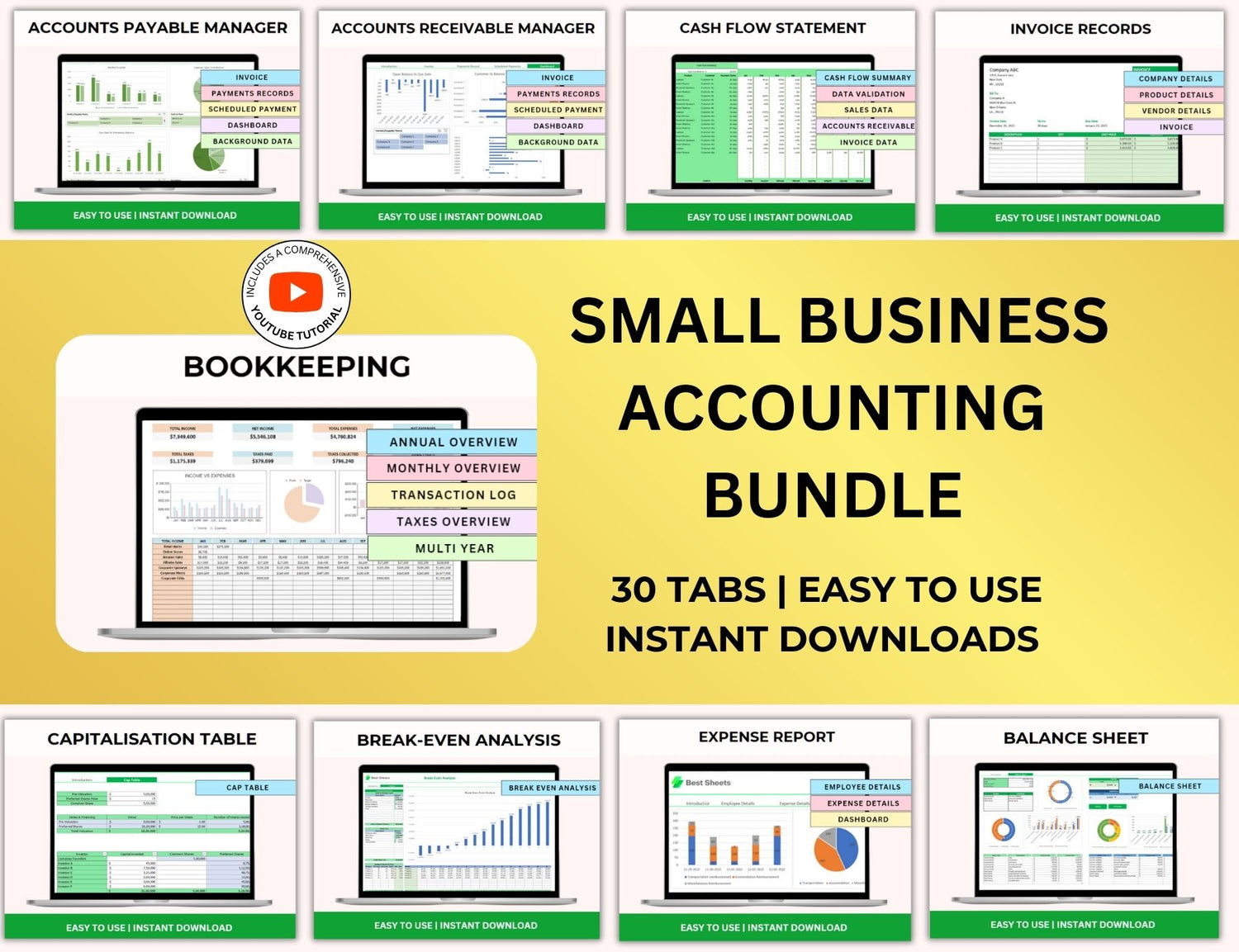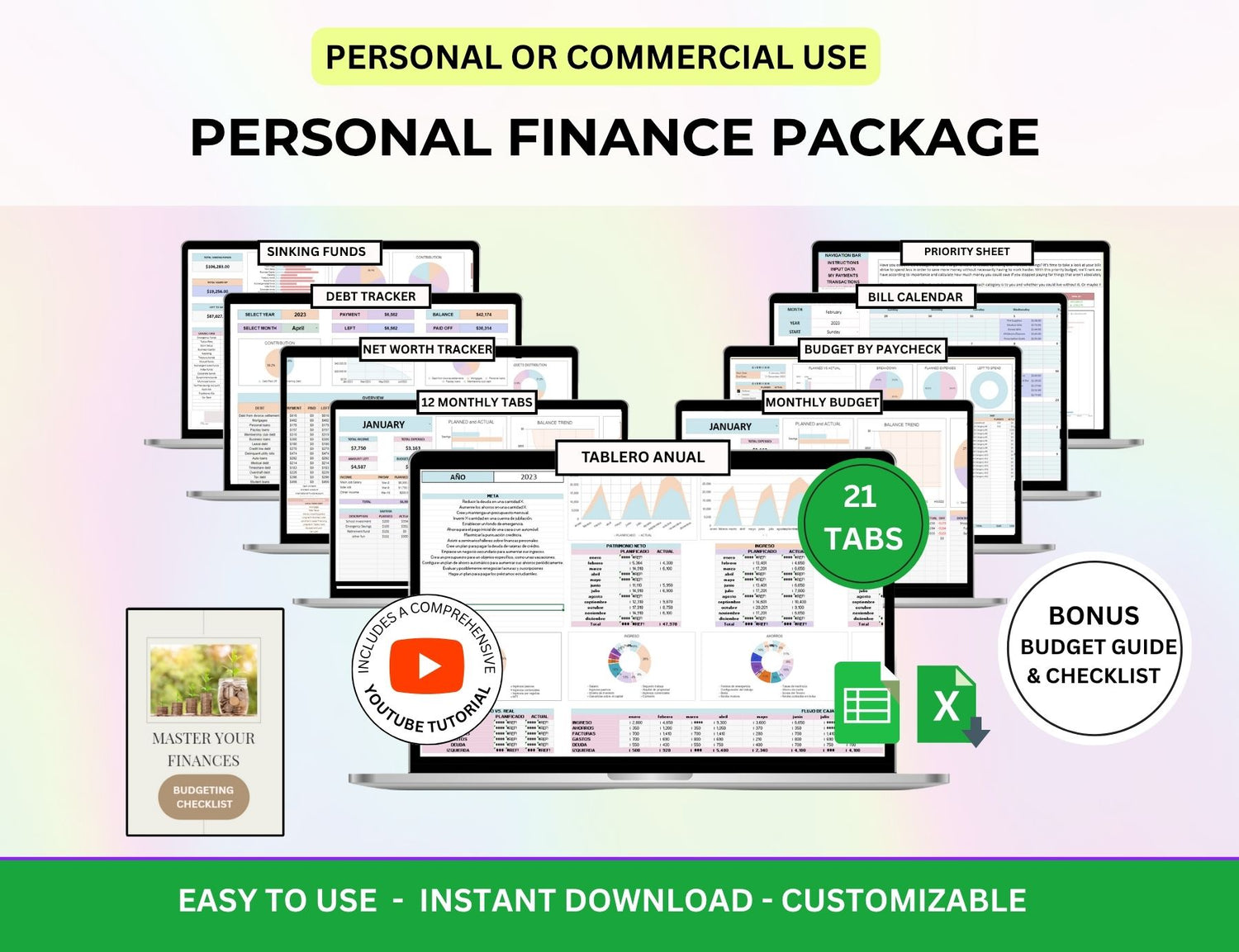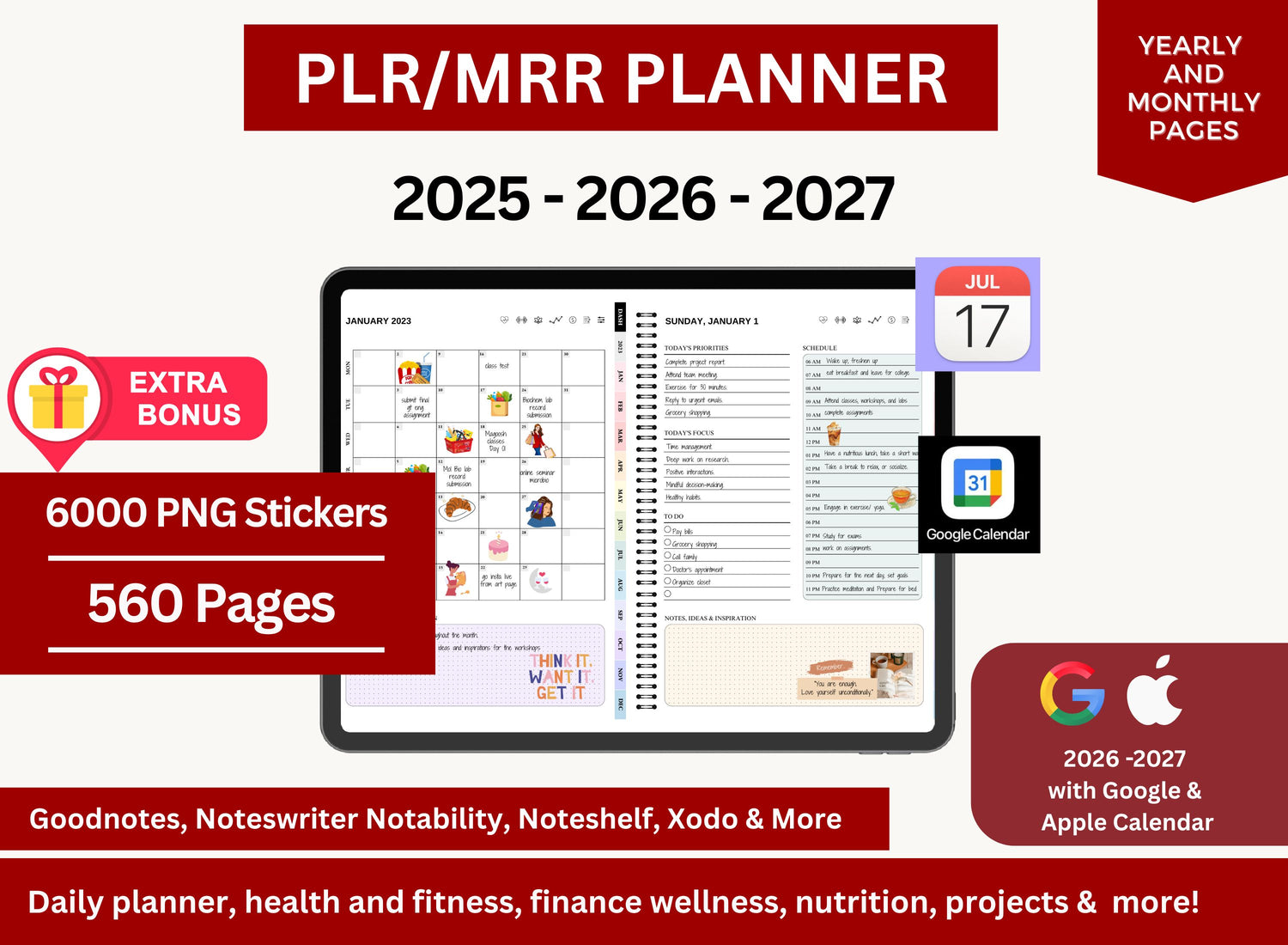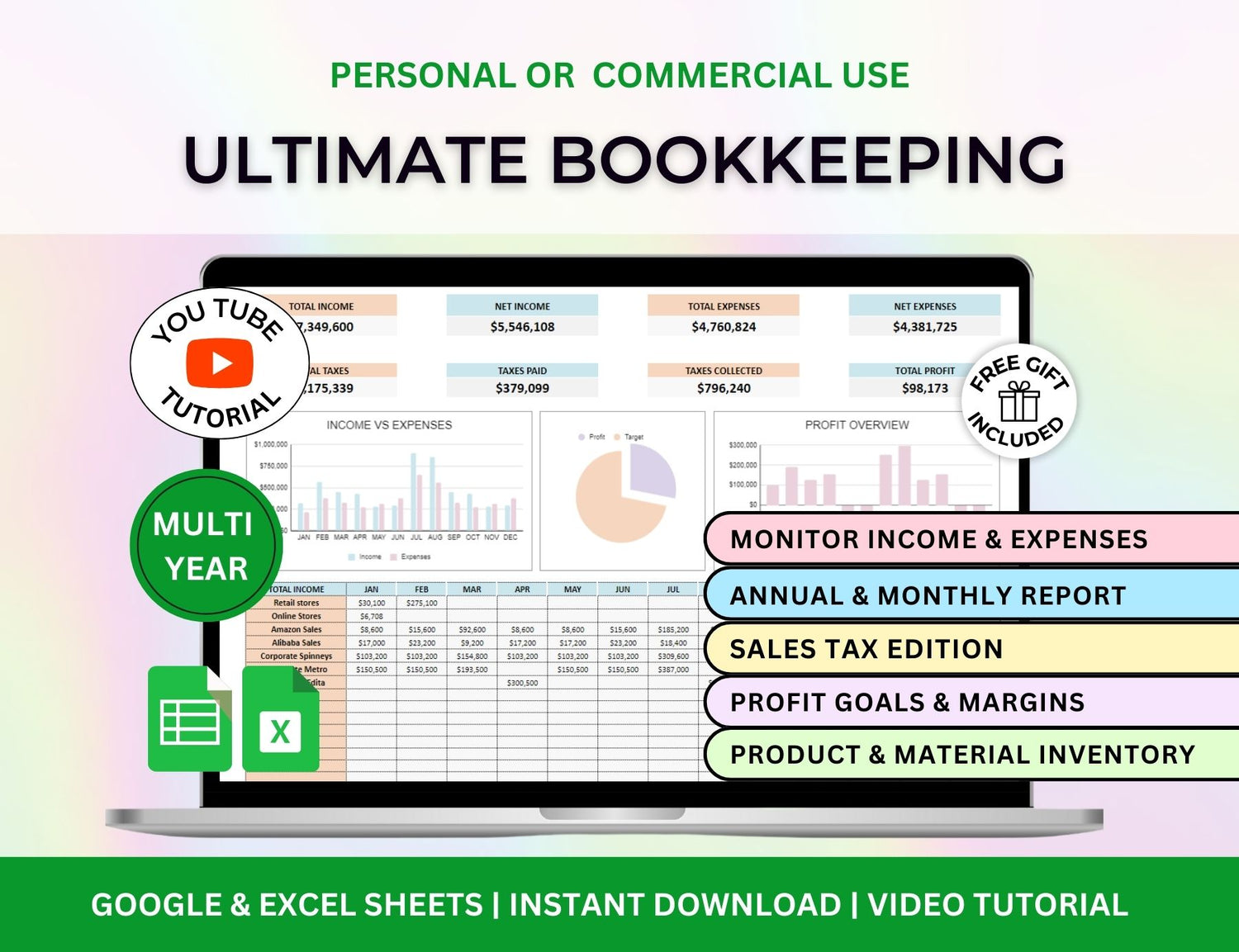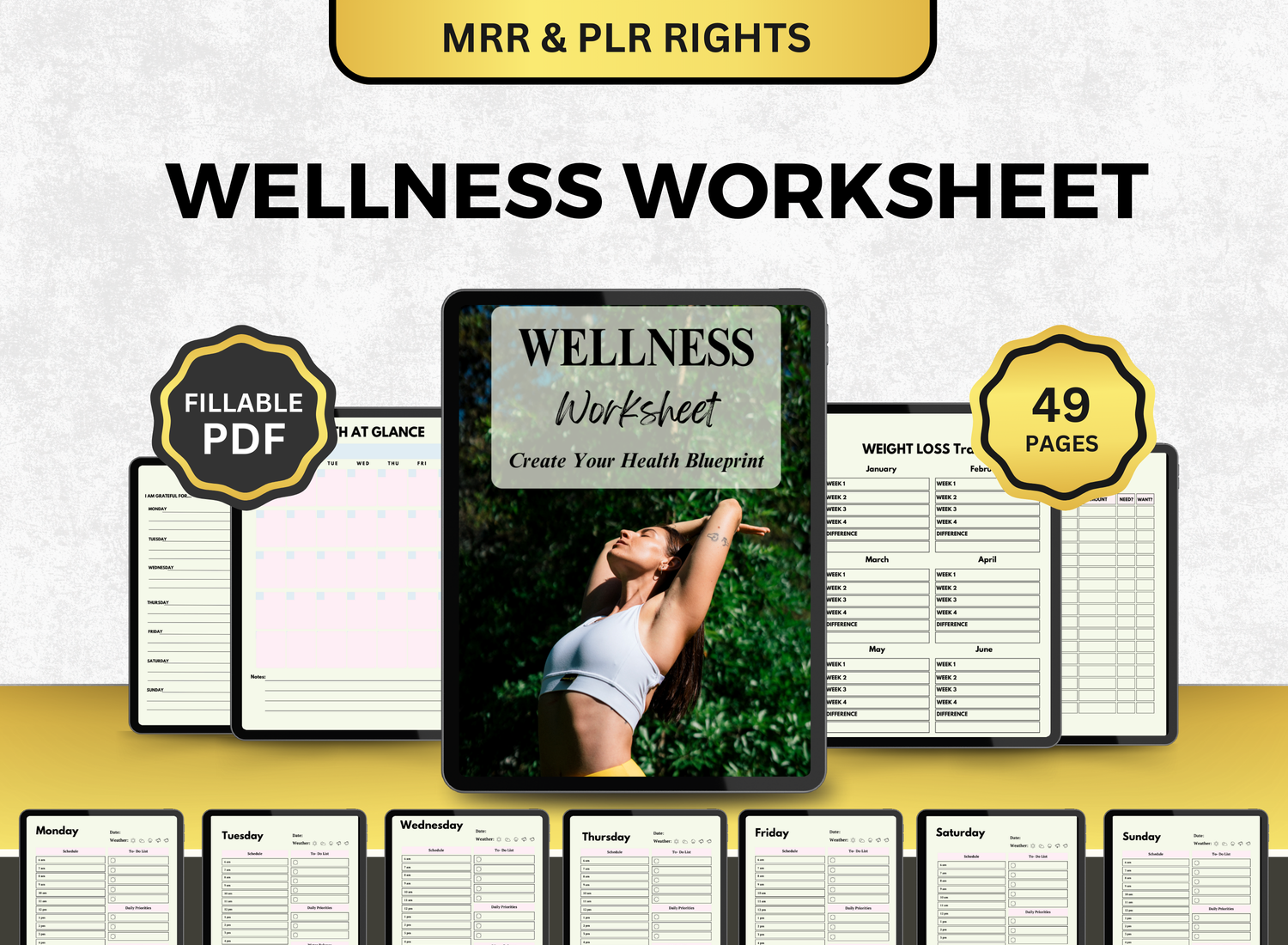Inventory Management Excel Template Google Sheets Spreadsheet
Optimal inventory management is a necessity for any size company, from a startup to a Fortune 500 organization. Whether you’re running a small business or managing stock for personal projects, an inventory tracker spreadsheet or an Excel spreadsheet can streamline the process. With the assistance of tools such as Google Worksheet, a Google Sheets template and even an Excel budget template, it is quite easy to track inventory, reduce waste flow and increase overall effectiveness.
In this article, we’ll dive into the essential components of an inventory tracker spreadsheet, how to use tools like Google Excel spreadsheets for inventory tracking, and the top benefits of integrating these systems into your workflow. Additionally, we’ll answer the top five frequently asked questions about inventory management and provide a link to the best quality Inventory Tracker spreadsheet templates at a highly discounted rate. Discover the best inventory tracker templates here.
📦What is an Inventory Tracker Template?📦
A spreadsheet for inventory management is a tool or document used to keep track of the amount, location, and condition of inventory. The purpose of this spreadsheet is to help with decision-making about product purchases, restocking, and discontinuations by identifying disparities and providing real-time updates on stock levels. Businesses can keep an eye on inventory turnover, sales patterns, and product movement with the use of these spreadsheets, which helps them maintain the proper stock levels.
The frequently difficult process of inventory control is made simpler with the use of an inventory management tracker. Businesses can efficiently monitor stock movement, cut down on waste, minimize stockouts, and maximize storage space with inventory management templates.

🛒What Does an Inventory Tracker Spreadsheet Contain?🛒
1. Product Information
Every inventory tracker begins with basic product details. These typically include:
⤷ Product name
⤷ Category or type
⤷ Description
⤷ Supplier information
2. Stock Levels
Monitoring existing stock levels is one of the most important factors in order not to face overstock or a stockout. Your spreadsheet should include:
⤷ Initial stock quantity
⤷ Current stock quantity
⤷ Minimum stock threshold (for reorder alerts)
⤷ Maximum stock capacity
3. Pricing Details
Pricing transparency ensures accurate financial management. Include fields for:
⤷ Cost per unit
⤷ Selling price per unit
⤷ Discounts or promotions (if applicable)
4. Sales and Restocking Records
Maintaining an updated sales and restocking history helps monitor trends and forecast inventory needs. Include:
⤷ Date of sale/restock
⤷ Quantity sold or restocked
⤷ Total revenue or cost per transaction
5. Status Indicators
A status column provides quick insights into the stock condition. Statuses may include:
⤷ “In Stock”
⤷ “Low Stock”
⤷ “Out of Stock”

📱Using Google Worksheet for Inventory Tracking📱
Google Worksheet (Google Sheets) is a very efficient, free software for constructing inventory tracker workbooks. Since it offers real-time collaborative features, it is very suitable for companies with multiple people.
Why Use Google Sheets Templates?
⤷ Pre-built Google Sheets templates save time and effort.
⤷ They are adaptable to match your business requirements.
⤷ Built-in formulas and functions simplify calculations and data analysis.
Steps to Create an Inventory Tracker in Google Worksheet:
☆ Open Google Sheets and search for Google Sheets templates under “Template Gallery.”
☆ Select a template relevant to inventory tracking or customize a blank spreadsheet.
☆ Add the fields discussed above, such as product details, stock levels, and pricing.
☆ Use conditional formatting to highlight low-stock items.
There are also inventory tracking Google Sheets spreadsheets available online! These templates are usually pre-designed with easy-to-navigate layouts and automated with formulae.
💻Leveraging Excel Budget Templates for Small Business Inventory Management💻
Although Google Sheets is great for collaborative use, some companies still use Excel for its power and offline use. An Excel budget template can also be used as an inventory tracker in the following way:
☆ Download a Template: Several websites provide free or paid budget spreadsheets, which can be tailored for inventory use.
☆ Adjust Categories: Substitute budgetary categories with inventory fields, including product name, stock count, and unit price.
☆ Use Excel Functions: Leverage formulas like SUM, COUNTIF, and VLOOKUP to automate calculations and data retrieval.
☆ Track Trends: Utilize Excel’s charting tools to visualize stock trends over time.
Just like Google Sheets, there are also available templates online for Excel inventory trackers—meaning you can access your inventory tracker offline and with comprehensive calculations!
👉 Click here to get Inventory Management Tracker Excel Template Google Sheets Spreadsheet at limited time DISCOUNTED PRICES
🧺Benefits of Using an Inventory Management Tracker🧺
★ Accessibility: Cloud-based spreadsheets such as Google Sheets provide availability anywhere with internet access.
★ Customization: Google Sheets and Excel have a wide range of customization facilities that can be used to adapt the spreadsheet to any given requirement.
★ Affordability: Template resources and low-cost premium resources are available for these tools so the tools are affordable for budget businesses.
★ Efficiency: Automated formulas reduce manual calculations, saving time and minimizing errors.
📌Top 10 Frequently Asked Questions About Managing Inventories!📌
1. What is inventory management?
╰┈➤ˎˊ˗ Inventory management refers to the process of ordering, storing, and using a company’s inventory, including raw materials, components, and finished products. An inventory management spreadsheet helps track stock levels and movement.
2. What is the best tool for inventory tracking?
╰┈➤ˎˊ˗ The size and requirements of the company determine which tool is ideal. For small firms, Google Sheets and Excel are common tools, but larger organizations could require more sophisticated inventory management software.
3. How do I create an inventory tracker template?
╰┈➤ˎˊ˗ Start by listing your products, including relevant details such as name, SKU, unit cost, and sales price. Include columns for quantity on hand, reorder level, and supplier information. Use formulas for stock updates and reorder calculations.
4. Can Google Sheets be used for inventory management?
╰┈➤ˎˊ˗ Because of its real-time updates and collaborative features, Google Sheets is a fantastic tool for inventory management. Google Sheets makes it simple to develop or utilize an inventory management template.
5. What is the difference between FIFO and LIFO?
╰┈➤ˎˊ˗ The oldest inventory is assumed to be sold first under FIFO (First In, First Out) and the most recent inventory is assumed to be sold first under LIFO (Last In, First Out). For perishable items, FIFO is more prevalent.
6. How can I track inventory with Excel?
╰┈➤ˎˊ˗ Product details, stock levels, sales history, and suppliers can be included in an Excel inventory management application. Utilize formulas to determine reorder levels and inventory turnover.
7. What are the benefits of inventory management software?
╰┈➤ˎˊ˗ Automating stock tracking, lowering human error, and integrating with other business operations like accounting and sales are all possible with inventory management software. An Excel template or Google Sheets inventory tracker might be adequate for small firms.
8. How often should I update my inventory tracker?
╰┈➤ˎˊ˗ Your inventory management spreadsheet must be updated on a frequent basis, preferably each time a product is sold or refilled. This guarantees that your stock levels stay precise.
9. What is stock rotation?
╰┈➤ˎˊ˗ The practice of shifting newer inventory to the back of the shelf and older inventory to the front is known as stock rotation. Making sure that perishable commodities are sold before they expire is very crucial.
10. Can I integrate inventory management template with other systems?
╰┈➤ˎˊ˗ Indeed, a number of sophisticated inventory management technologies enable smooth operations by integrating with other systems, including shipping tools, sales platforms, and accounting software.
For companies trying to increase efficiency, boost accuracy, and cut expenses, a well-structured inventory management spreadsheet is an invaluable resource. A well-designed inventory monitoring system, whether it be through Google Sheets, Excel, or sophisticated inventory management software, assists companies in making well-informed decisions and maintaining stock levels that satisfy demand while optimizing profitability. Businesses can streamline operations, cut waste, and prevent supply chain problems by putting in place an inventory management tracker.