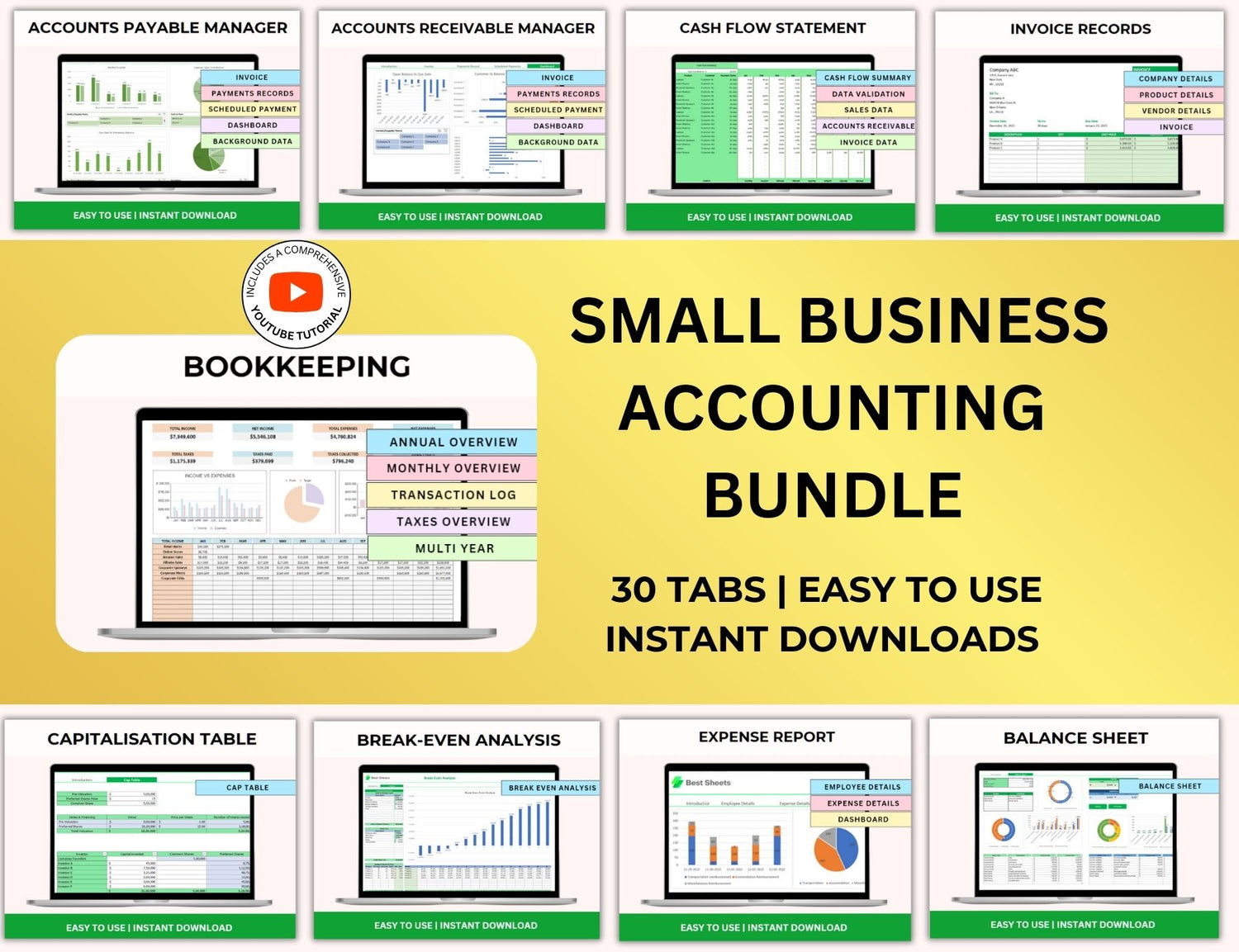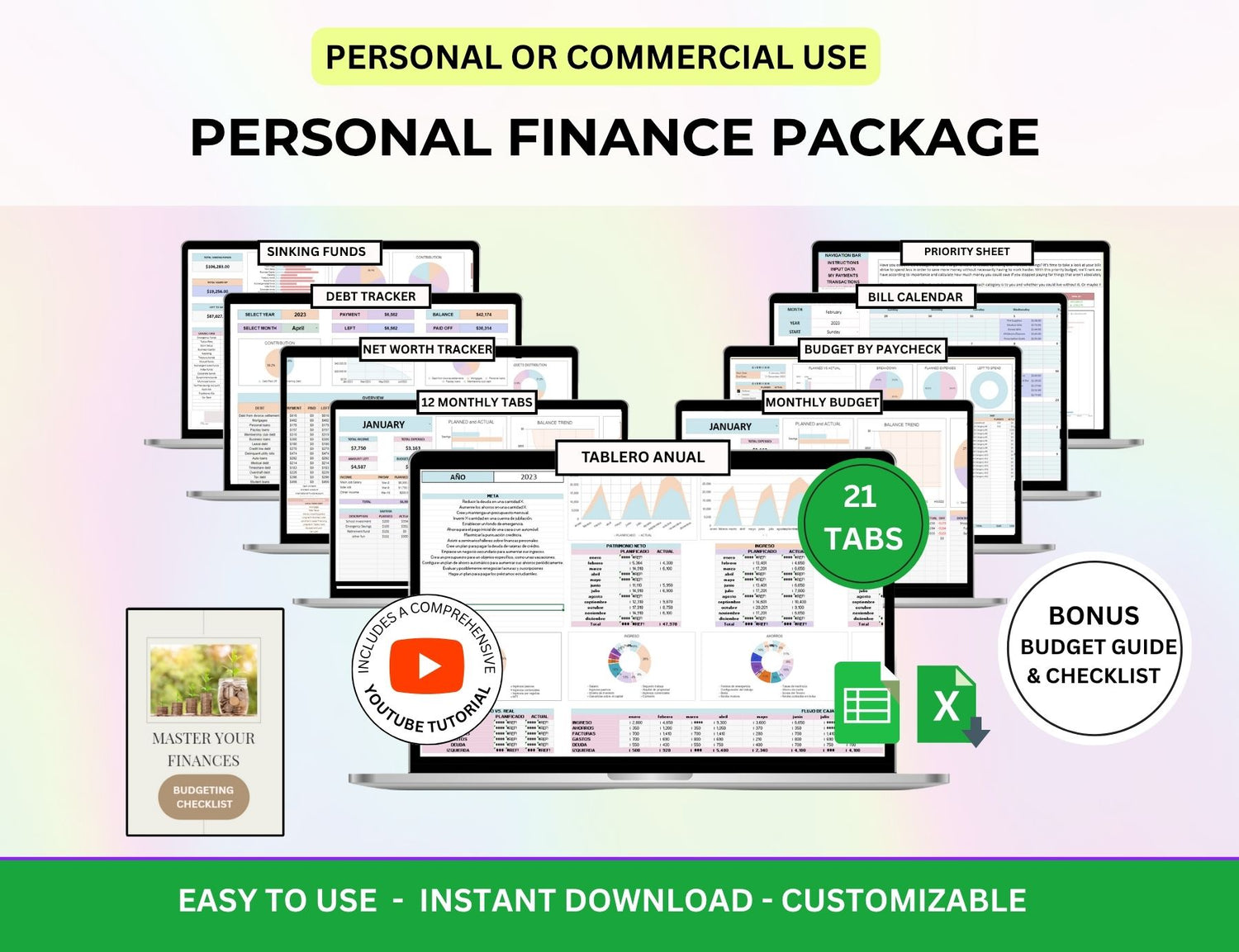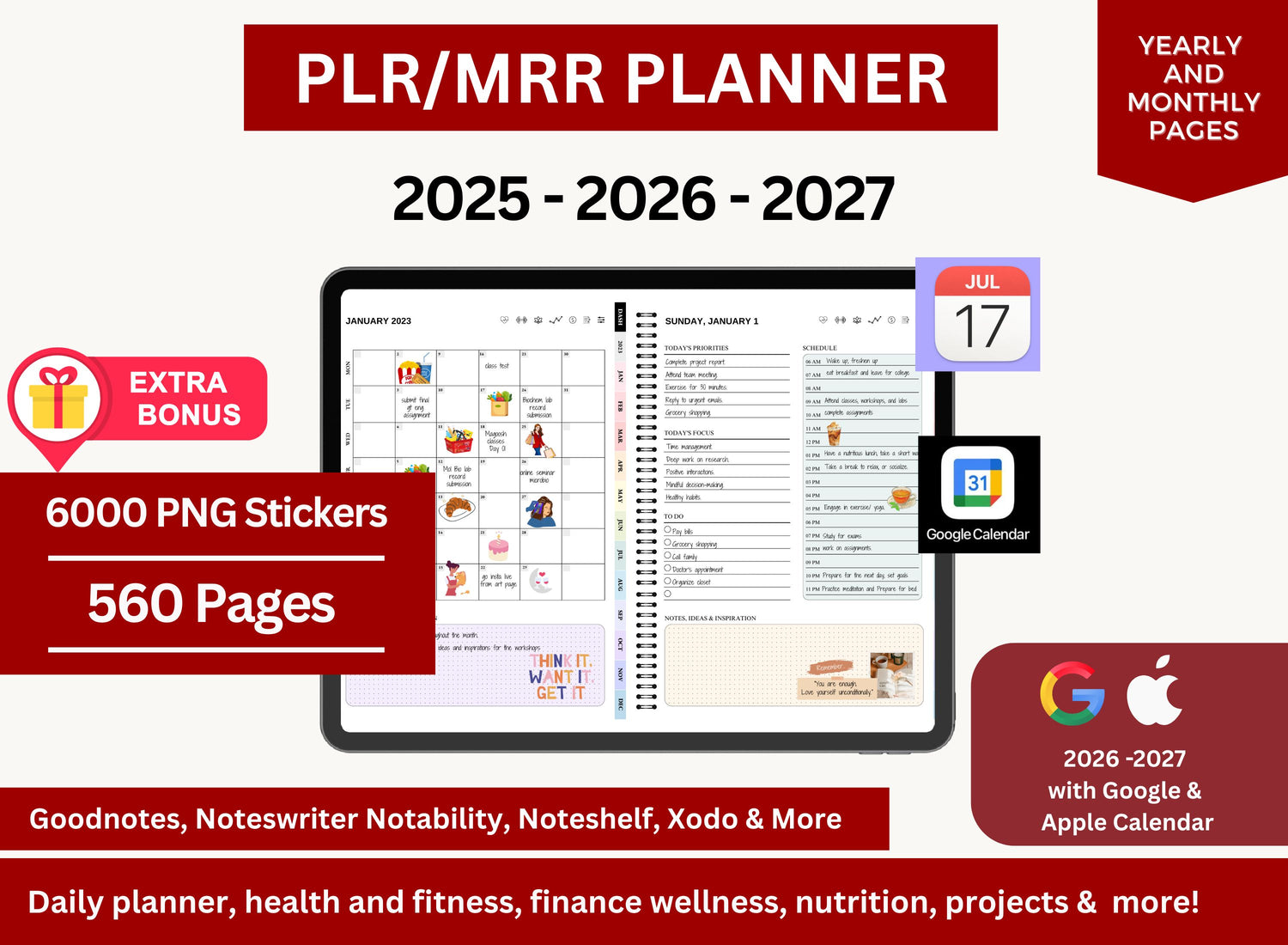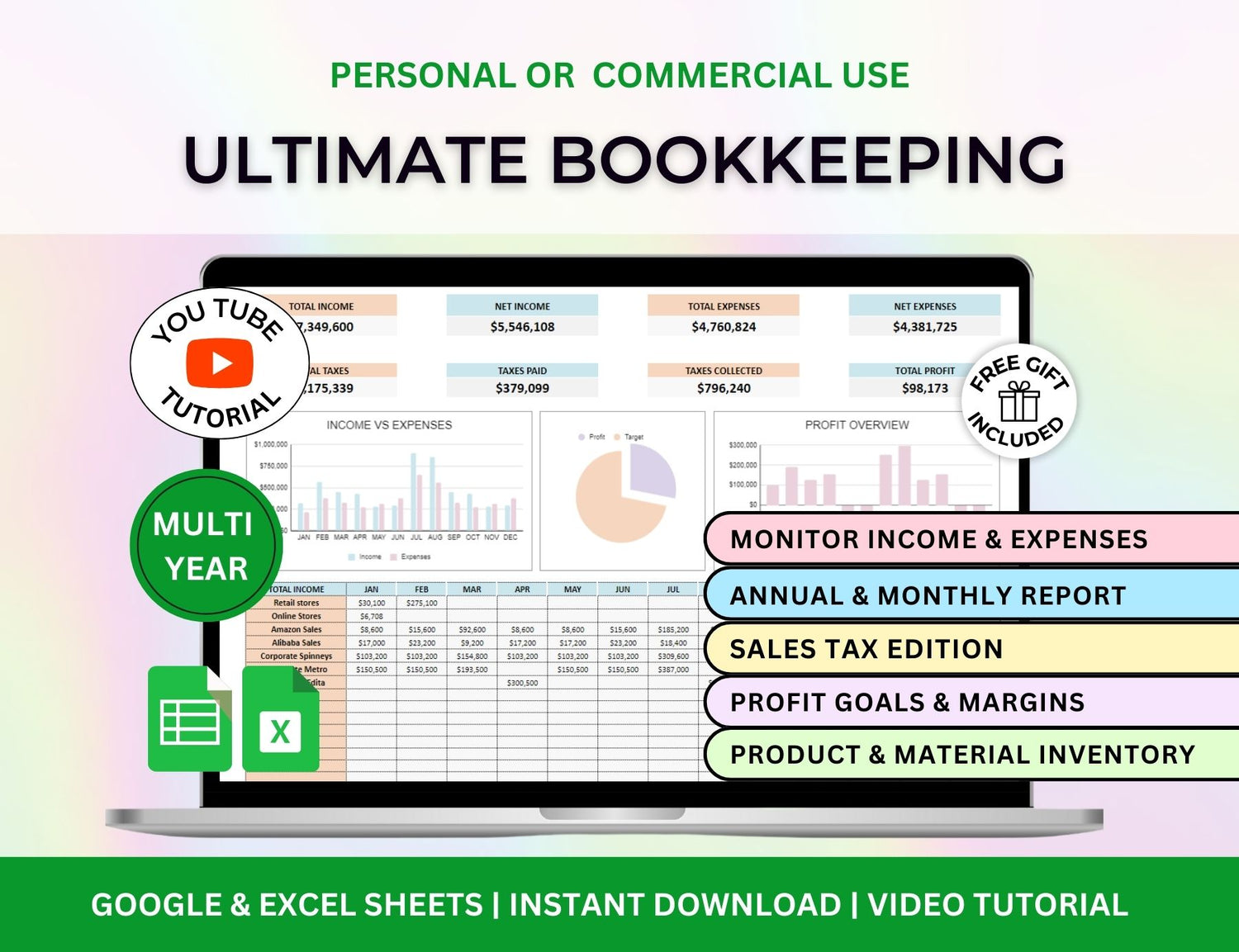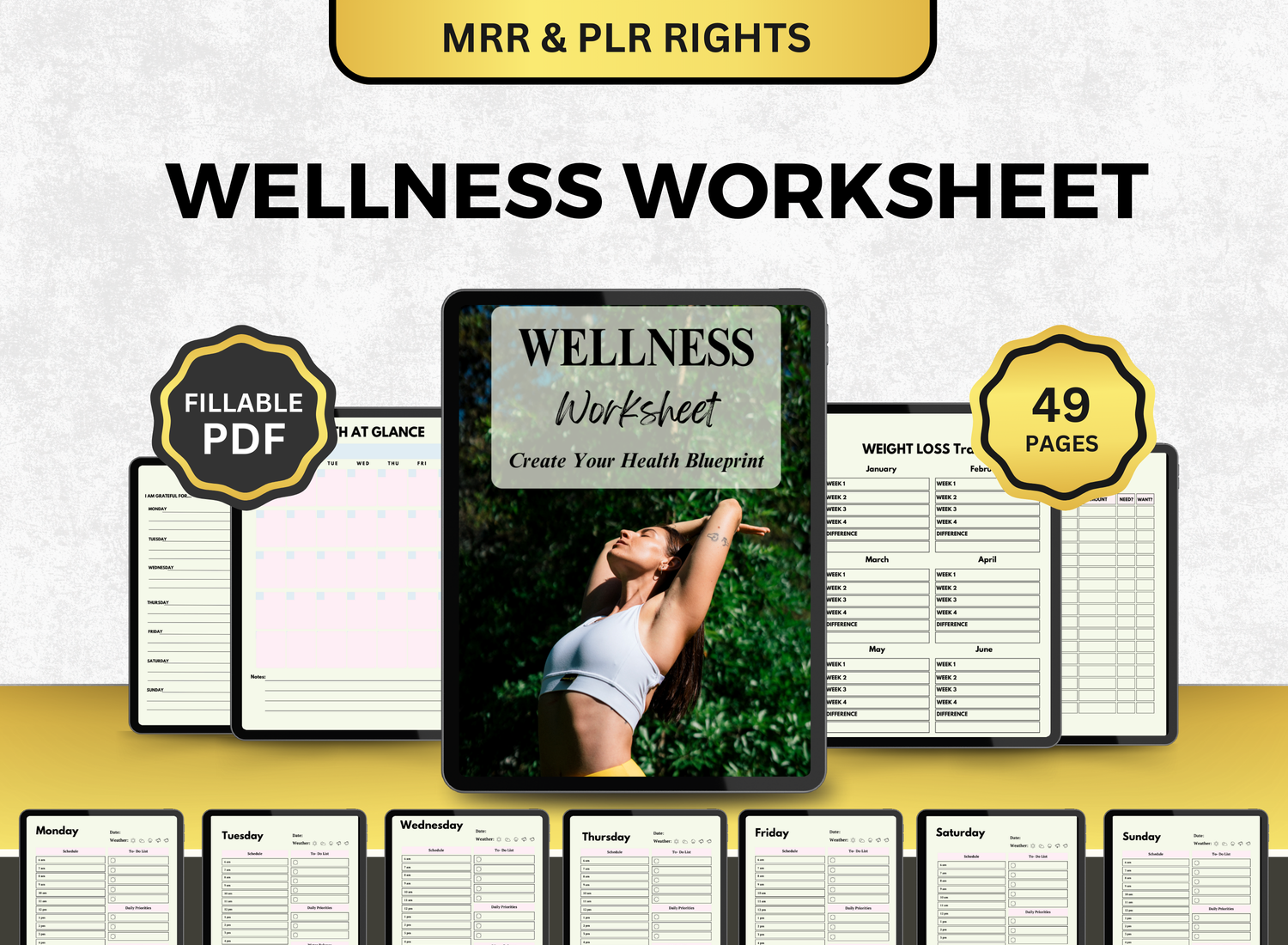How to Find Viral Digital Downloads to Sell on Etsy (No Design Skills Needed)
Even if life feels chaotic right now, selling digital products can be that low-barrier side hustle you’ve been needing. Honestly, with product bundles, it’s never been easier to begin—even when you're starting from zero.
There’s this moment—right before you hit publish on your first Etsy listing—where you wonder if anyone will actually buy it.
It’s a weird blend of hope and hesitation. You spent hours editing that digital planner or checklist, probably using Canva for the hundredth time, adjusting margins and colors you’re not even sure you like. You tell yourself it’s “passive income,” but truthfully? That first sale doesn’t feel passive at all. It feels like a miracle you’re waiting on.
So let’s talk about that.
Let’s talk about how to find viral digital downloads—the kind of Etsy products that don’t just sell once but keep selling. Over and over. Even while you sleep. And no, you don’t need a design background or some kind of secret marketing talent. You really don’t.
In fact, I think that might be the best part about this whole space.
TL;DR
What I Did |
Why It Worked |
|
Found hot digital products (think checklists, planners, templates). |
Focused on what people already search for—no guessing games. |
|
Used PLR content and Canva to launch fast. |
Didn’t need to design from scratch. Just edited and uploaded. Simple but powerful. |
|
Sold on Etsy, where buyers want quick solutions. |
Viral products meet impulse shoppers = a beautiful, profitable combo. |
Why Digital Downloads on Etsy?
Before we get into how to find viral products, let’s look at why this works in the first place.
Etsy has become a goldmine for digital products—planners, templates, spreadsheets, affirmation cards, wedding signs, budgeting tools. You name it.
Unlike selling physical items, there’s no inventory to manage. No shipping labels to print. No misplaced packages or stuck in the mail presents during the usual holiday months. When someone makes a purchase, the file just gets delivered automatically.
That’s it.
It’s hands-off once the product is uploaded. Which is why this is such a popular side hustle for people who are juggling other jobs, families, burnout—you name it.
The real challenge isn’t the delivery part. It’s knowing what to create.
Because you don’t want to spend hours making something that no one’s searching for. And trust me, that happens. I’ve been there. I once made this gorgeous digital dream journal I thought would take off. Crickets.
So... What Does Go Viral?
To be honest, the thing about most viral Etsy products is that… they’re usually solving some small, inconsequential, oddly specific issue. Not big, sweeping ones. Like…
- A meal planner for picky toddlers, specifically made for busy, SAHMs
- A budgeting sheet for freelance graphic designers
- A gratitude journal with daily prompts (that doesn’t feel corny)
- Editable wedding invitations with soft neutral colors (yes, aesthetics matter)
In short, the more niche, the better. And the more useful, the more people flock to it.
People don’t always want “beautiful.” They want easy. They want done-for-you. That’s what digital downloads are, at their core—shortcuts.
And there are tools that can help you uncover which of these shortcuts are actually in demand.
(An example of a niche, ultra-specific digital product; ADHD/neurodivergent centered journal.)
Step 1: Use Etsy Itself (Search Bar = Goldmine)
Start by typing keywords into Etsy's search bar. Try “printable planner” or “budget tracker.” As you type, Etsy will autofill with what other people are searching for.
That autocomplete feature? It’s one of the most underused tools for product research.
Now look at the listings that come up. What do the top-selling ones have in common?
- Are they colorful or minimal?
- How are they titled?
- Do they include bundles or add-ons?
Pay close attention to the “bestseller” tags. That’s Etsy telling you, hey, this one’s doing really well right now.
Sometimes, what’s working isn’t what you’d expect. Like I found a "simple daily planner for students with ADHD" ranking high, which made me rethink how I framed some of my own listings.
Step 2: Analyze With EverBee
If you want to go deeper, I’d suggest installing EverBee—a Chrome extension designed specifically for Etsy sellers.
It lets you analyze listing data like estimated monthly revenue, total favorites, number of sales, and more. So you can see—not just guess—what’s actually selling.
It also shows you keyword trends, which can help you avoid overly saturated markets (like generic budget planners) and discover profitable niches (like “teacher side hustle budget worksheet”—which, yes, exists and sells).
There’s a free version, which is plenty for beginners.
(Here's another hyper specific one; shadow work journal.)
Step 3: Use PLR to Shortcut the Creation Process
Okay, so you know what’s trending. But now you have to make something. And maybe you’re not a designer. Maybe the thought of building a 20-page editable PDF from scratch sounds... exhausting.
And this how PLR, or Private Label Rights, comes in.
PLR products are done-for-you templates, ebooks, workbooks, planners, and more—usually bundled in editable formats. You can rebrand them, modify the design, and sell them as your own. Legally.
It’s one of the easiest ways to start selling digital downloads without needing to be a creator in the traditional sense.
I’ve personally used a digital products bundle from PLR Duck, and it probably saved me dozens of hours. Maybe more.
It comes with over 100 ready-made products in high-demand niches, which means instead of creating from zero, you’re working with a solid base. You still personalize it, of course. But the heavy lifting is already done.
And honestly? If you’re struggling in life—financially, mentally, or just trying to claw your way out of burnout—this kind of shortcut can make all the difference. Not everyone has time to learn design software from scratch. And you shouldn’t need to.
Step 4: Customize & Differentiate
Once you’ve got a PLR product (or even a rough idea), the next step is to make it your own.
Even small changes can set your listing apart:
- Change the color scheme to match trending aesthetics (muted tones are in)
- Swap fonts for something cleaner and modern
- Add or remove pages based on what you’ve seen trending on Etsy
- Rename the product to hit niche keywords like “minimalist wellness planner for Gen Z”
Think like a buyer: what would you search for?
Also: Canva is your best friend here. Even the free version is enough for most beginners. You can open a PLR template in Canva, drag and drop elements, switch out images, and within an hour, you’ve got a product that feels fresh.
Step 5: Create Strong Previews
This part matters more than most people think.
Your product must look good in thumbnail form. It’s what grabs attention in Etsy’s search results. No one’s clicking into your listing if your preview looks cluttered or confusing.
Use mockups—Etsy has thousands of them. You can also get free or paid mockups on Creative Market, PlaceIt, or Canva itself.
Include:
- At least 5 preview images
- A “what’s included” slide with bullet points
- A zoomed-in preview of specific pages
- A usage suggestion (“print it out” or “use on iPad”)
Make it feel like your digital product is a real object people can picture using.
(Like this one; habit tracker.)
Step 6: Optimize Your Listing
This isn’t the fun part, I’ll admit.
But Etsy SEO matters. A lot.
Use specific long-tail keywords in your:
- Title
- Tags
- Description
For example: instead of “Planner,” try “Printable Daily Productivity Planner for College Students.” That kind of specificity improves your chances of ranking in search—and making sales.
Repeat important keywords like “digital download” and “instant download” in your description. Buyers need to know they’re not receiving a physical item. (Trust me, the confusion still happens.)
Step 7: Test and Iterate
Here’s the part where a lot of people give up.
They launch a listing. It doesn’t sell right away. They panic, delete it, and assume Etsy is “too saturated.”
But viral products often take time. You need to build momentum—favorites, clicks, saves. Sometimes tweaking the title or pricing makes all the difference.
That meal planner you thought was a dud? Maybe it just needed the word “for moms” added.
This process isn’t perfect. It’s iterative. A little clunky, even. Like everything else that’s worth doing.
(Or this one on Canva mockups gives examples on how to present your product.)
The Passive Income Part (and Why It’s Worth It)
Here’s where things get interesting.
Once your listings start ranking, you can earn money every single day without doing more work. That’s what makes digital products such a powerful make money online strategy.
I have listings I haven’t touched in months that still bring in daily sales. Nothing huge—$7 here, $12 there. But they add up. And once you cross that threshold—once you feel what passive income is like—it’s hard to go back.
I think that’s why so many people are turning to digital downloads as a side hustle. It’s not just about making money. It’s about regaining time.
And for anyone who’s just overwhelmed—emotionally, financially, whatever—I still think bundles or collections of pre-made digital templates offer one of the fastest ramps to getting started.
You don’t need to be creative. Just curious. Just willing to try.
Final Thought: Not Every Product Will Go Viral—And That’s Okay
Let me just say this: not every listing you post will take off. Some will flop. That’s normal.
But you only need a few to do well. That’s the beauty of digital products. You can keep testing, tweaking, iterating—without investing more time or money each time.
It’s a weirdly forgiving model. And that makes it worth pursuing.
So whether you're burned out, broke, or just quietly looking for a way to build something of your own—you’re not too late. Not by a long shot.
Just start with one listing.
Then another.
That’s how all of us begin.
Use Code "SAVE20" To Get EXTRA 20% OFF When You Buy 2+ Products