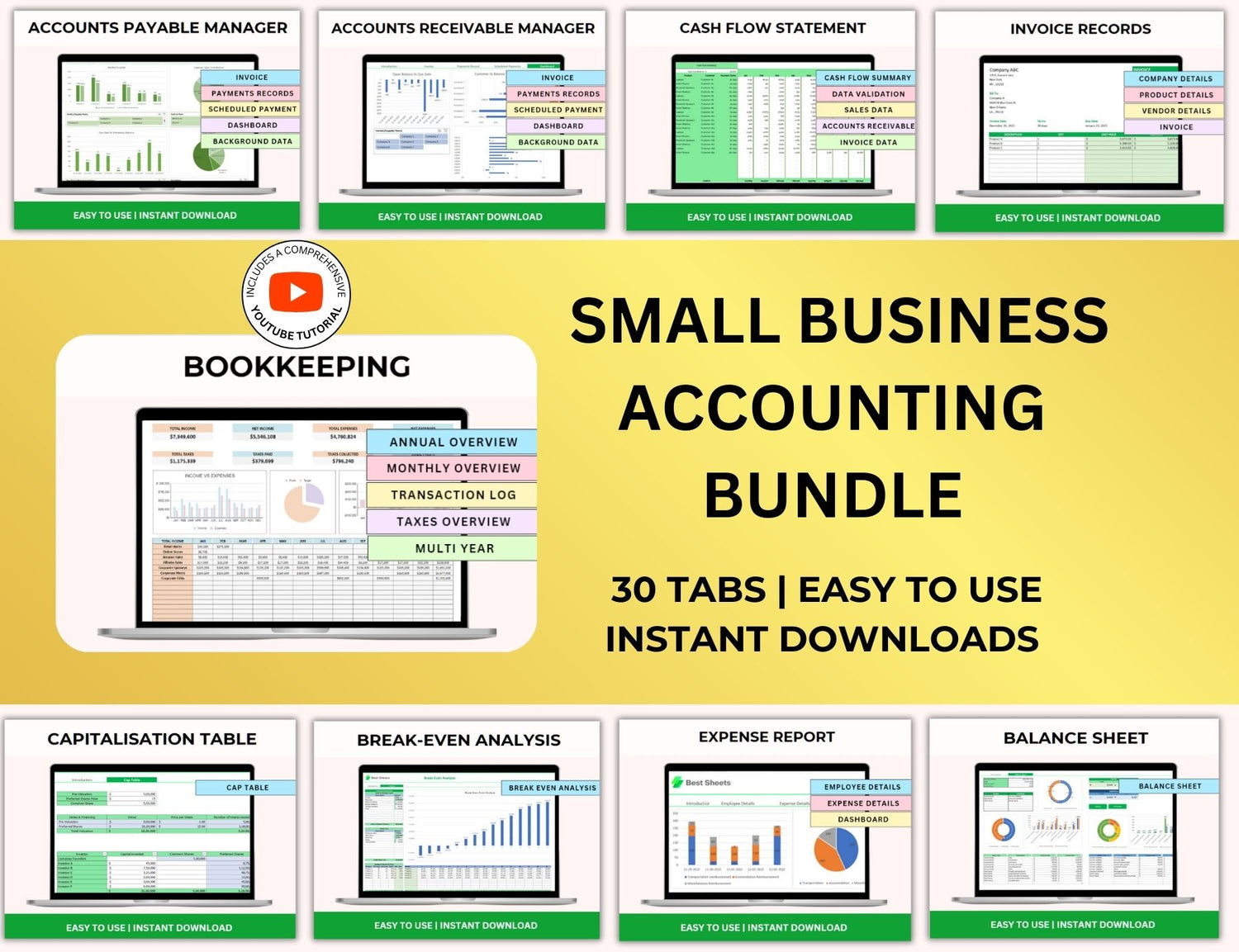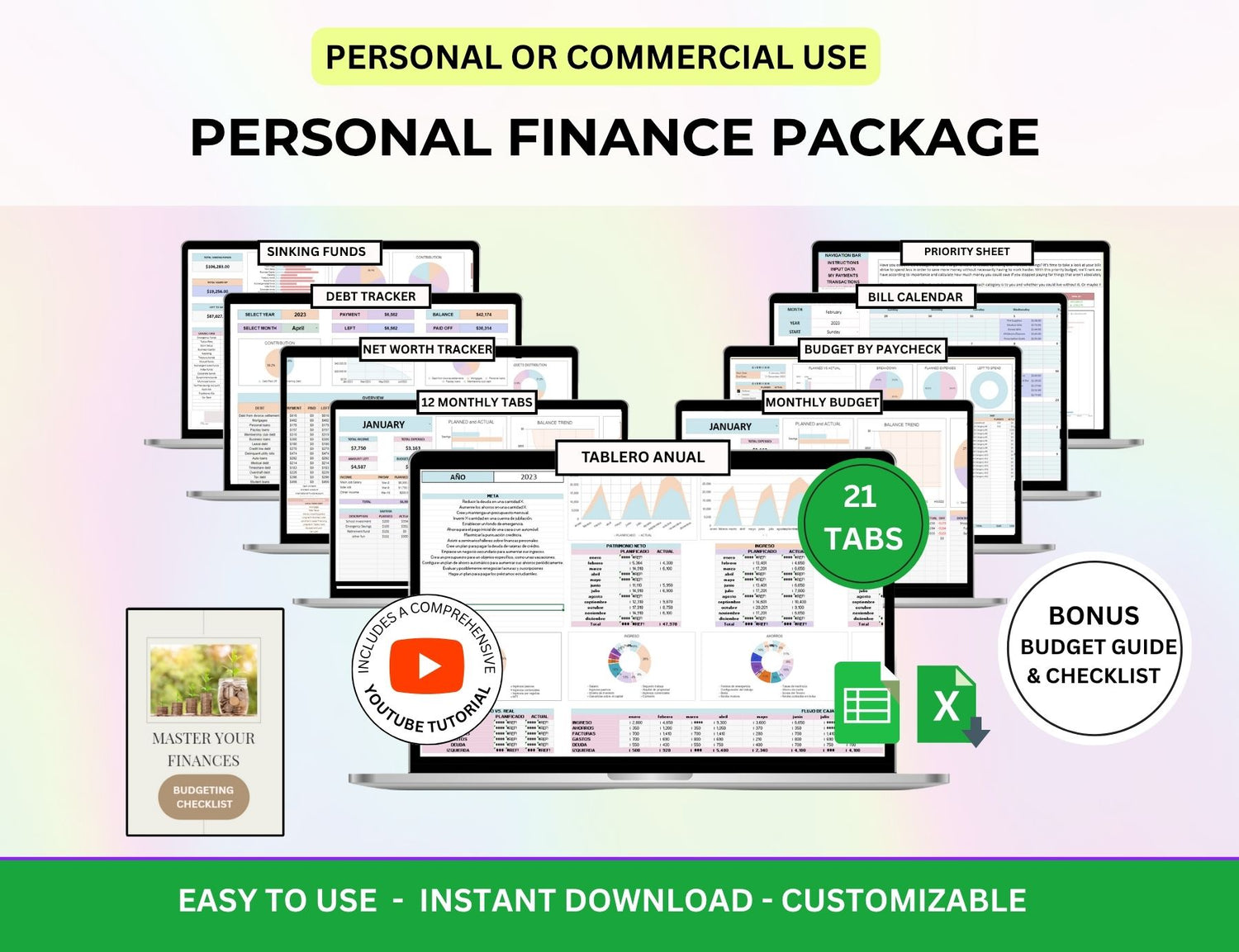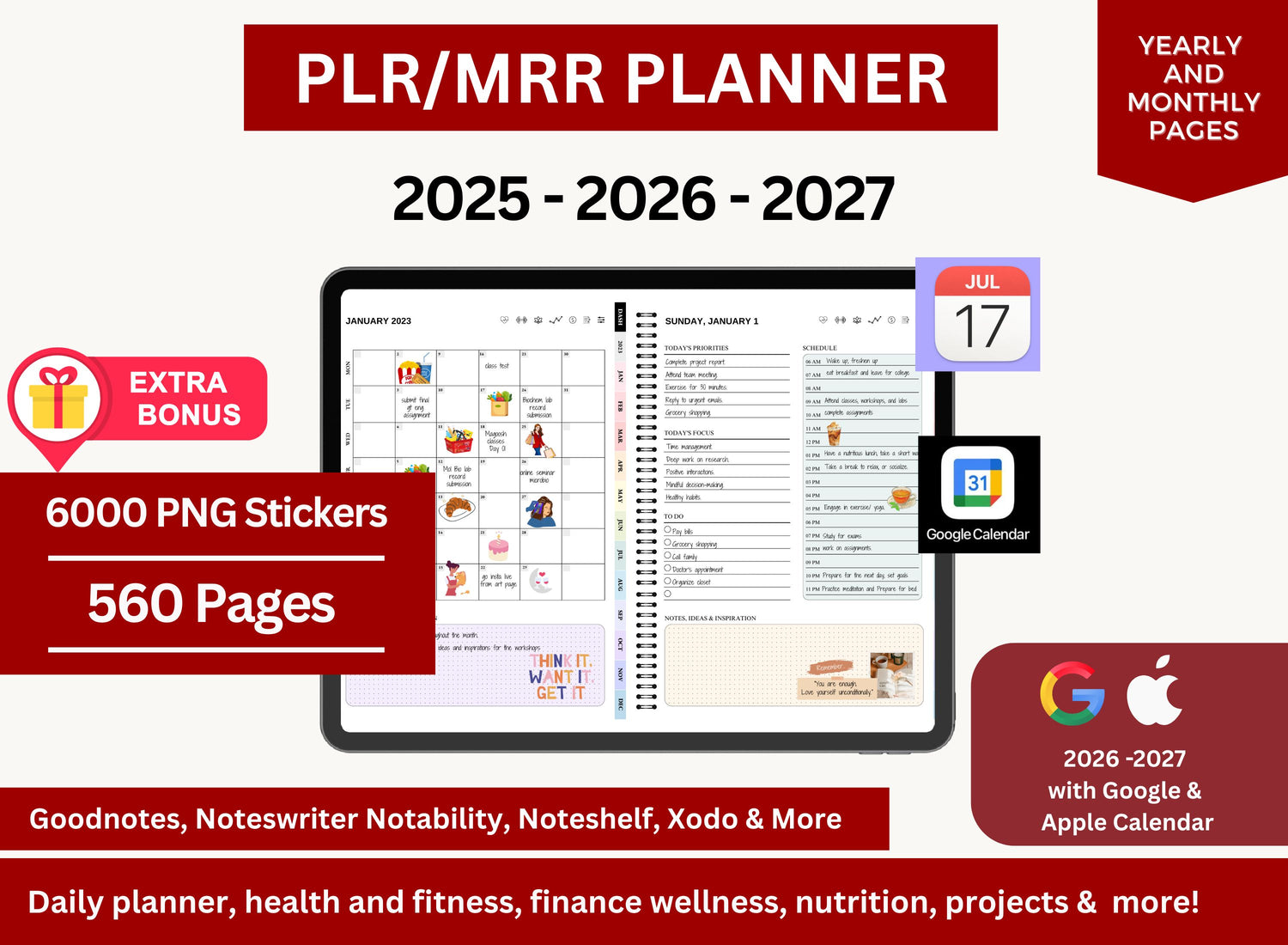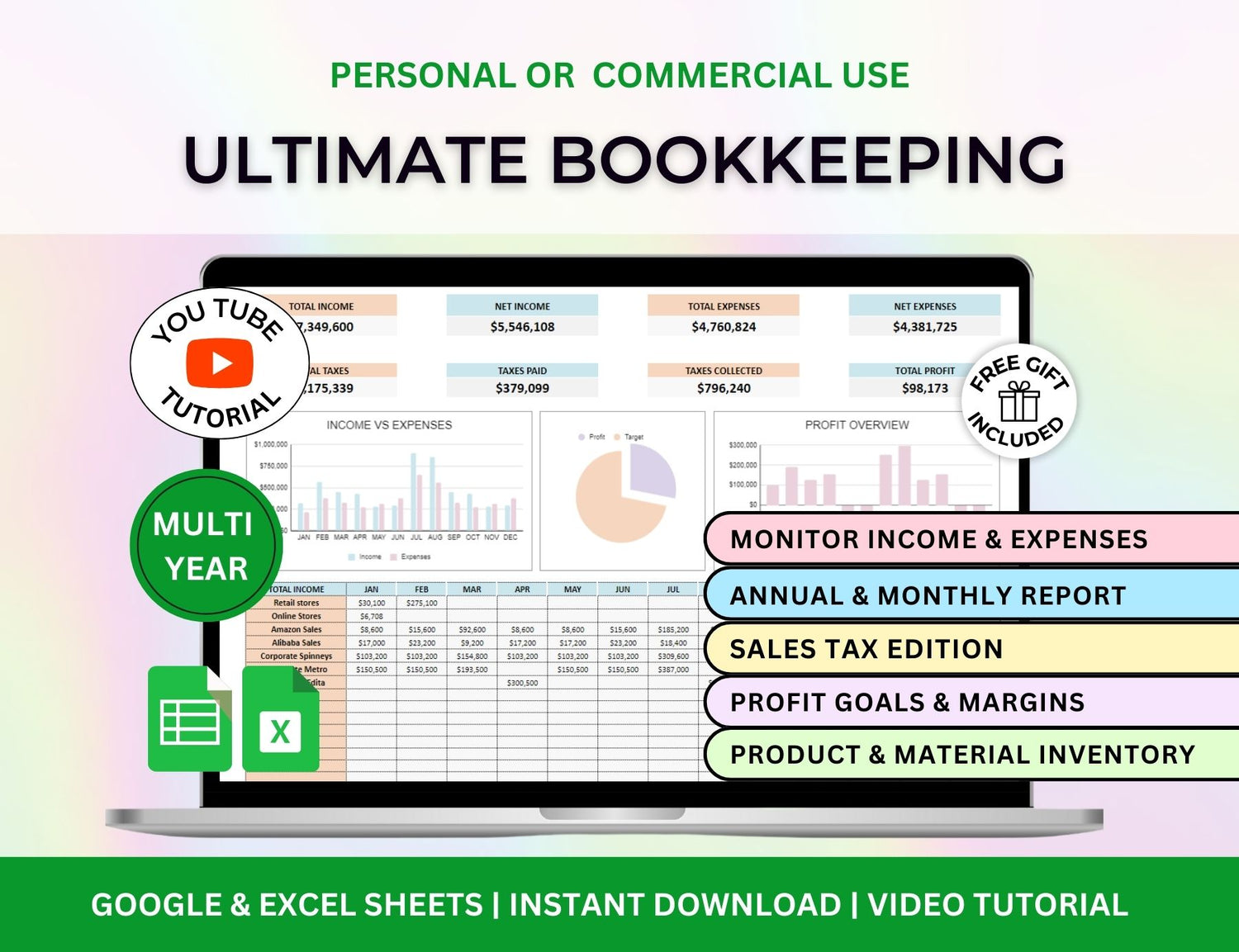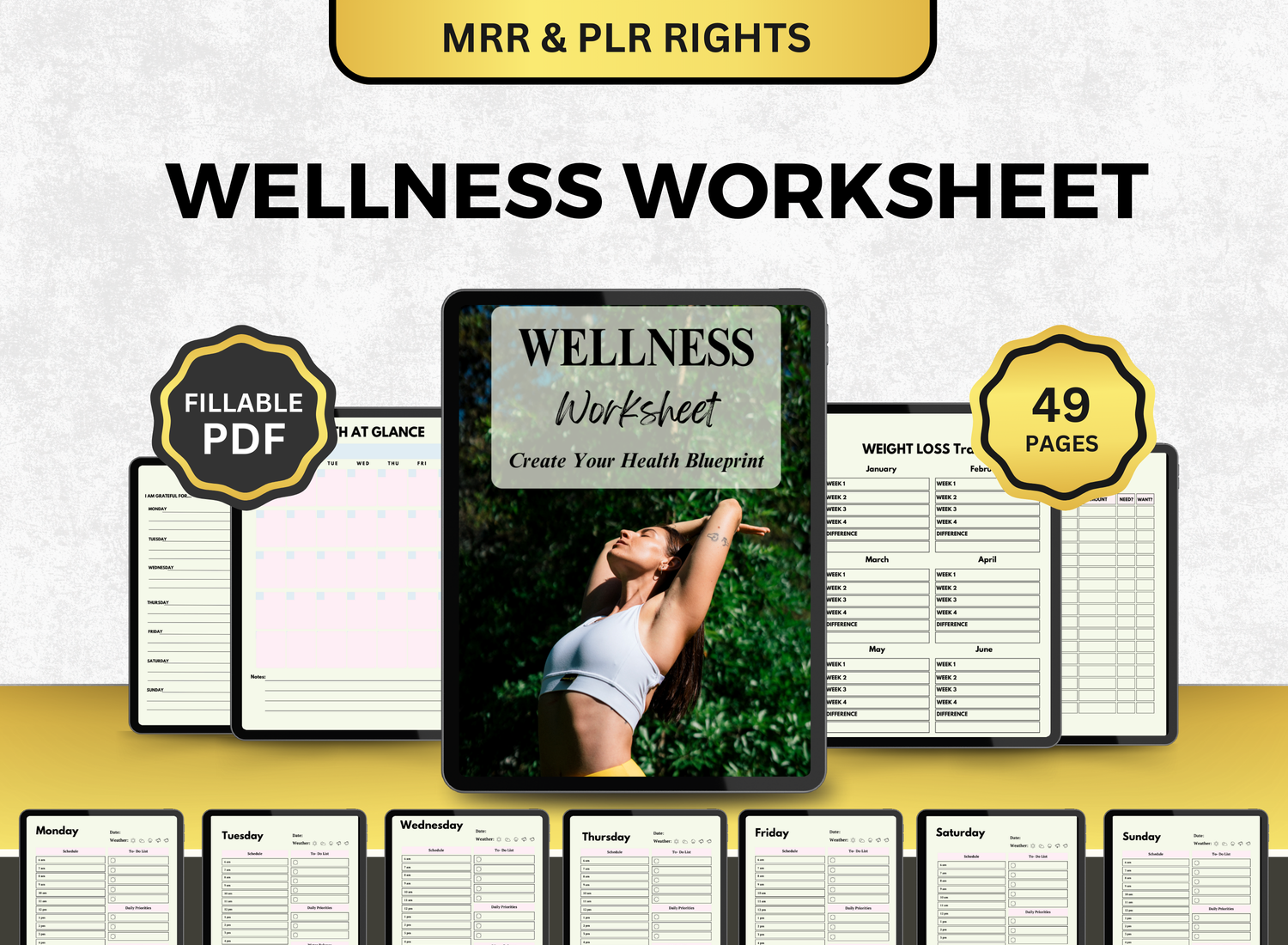Gantt Chart for Schedules (Daily, Weekly, Monthly, etc.) Project Management Excel Template
The Gantt chart schedule is a type of project management instrument that prioritizes the planning and visualization of the project’s progress and schedule. It allows team leaders to take a more visual approach in creating a project schedule—-making sure that the expected start dates of tasks, deadlines, milestones, and the connection between each action item are easy to understand by the audience. This article will cover the definition of a Gantt chart schedule template, its building blocks, how to integrate it to your work ethic, and how to use it to improve your project management.

🧮What is a Gantt Chart Schedule Tracker?🧮
In project management, a Gantt chart is often a bar chart used to visualize the projected timeline. It visualizes the onset of a particular task and its due date—creating a visual depiction of the length of time a particular task would take, and its link to the subsequent action items. A Gantt chart schedule template with other project management templates, on the other hand, is the digital version of the explained instrument. It is a more convenient version of a traditional Gantt chart as the programs in which you can access these templates allow for automatic graph generation once data is inputted—making it easy to input information and automatically getting the visualization of it to track the project’s progress.

🔑Key Components of a Gantt Chart Project Schedule Template🔑
A well-structured Gantt chart schedule template in Excel includes numerous critical components that help project managers plan and track their projects' timelines.
1. Tasks List
The first area of a Gantt chart schedule spreadsheet usually contains a list of all project tasks, which are the activities that must be accomplished in order to complete the project. This can range from basic planning to final delivery. These tasks are typically ordered in chronological sequence to facilitate tracking of the project's progress.
2. Start and End Dates
Each action item in the Gantt chart schedule has a starting date of the project and the deadline. These dates assist in constructing the expected time, allowing team leaders of the project’s overall schedule. Knowing the start and finish dates allows you to properly allocate resources and plan for task dependencies.
3. Task Duration
The length of each work is another important aspect of this template. This is normally formatted either daily, weekly, or monthly—depending on the project's size. This stretch of time is indicative of how long each activity is likely to take—assisting teams in foreseeing possible bottlenecks and risks that could occur during task completion which then aids them in thinking of preventative measures to manage them.
4. Dependencies
Tasks frequently require the completion of previous tasks before they can begin. In a Gantt chart scheduling template, dependencies are represented by arrows or lines linking action items with one another. Understanding dependencies is necessary for maintaining good work flow and defining the most efficient path to proceed in terms of task order as this has the ability to affect the overall duration of the project.
5. Progress Tracking
A Gantt chart schedule tracker focuses on visually observing the progress of each activity. As work is finished, a particular task bar in the template fills in or changes color to represent the status of the task the bar is assigned to. Through its simple format, the team can simply scan the document to be informed and assess the situation efficiently.
👉 Click here to get Gantt Chart for Schedules Template with other Project Management Templates at limited time DISCOUNTED PRICES
6. Milestones
Milestones are major achievements or landmark events in a project. Milestones in a Gantt calendar Excel template are often represented by diamond-shaped symbols or unique markers that highlight these critical project markers.
7. Resources Allocation
Some Gantt chart scheduling spreadsheets provide a column for resource allocation. This may include labor, facilities, or consumables that are assigned to particular action items. Recording resources makes sure that they are distributed effectively and appropriately.
8. Critical Path
This pertains to the longest chain of action items that must be done in succession in a strict and timely manner, based on the predetermined duration, to make sure that there are no major setbacks. Determining this sequence of tasks is necessary for project planning as it guarantees the project to run effectively as these tasks can be seen as significant enough to affect the project’s timeline.

🎉The Benefits of Using a Calendar Gantt Chart🎉
Using a Gantt chart scheduling Excel provides for better project structure and oversight, which benefits both project managers and teams.
★ Improved Visualization ★
This template shows a visualization of the user’s project schedule, making it easier to determine when tasks begin and conclude, as well as their dependencies. A visual representation of the project timeline is frequently easier to understand than typical text-based representations.
★ Better Time Management ★
Because this template focuses on visualization and representation, it allows the team to really picture the duration of the project and how much time each action item takes. It also allows them to be realistic during group discussions, conversations on time and resource distribution can be more informed with proper visuals.
★ Effective Resource Management ★
A Gantt chart schedule Excel template with other project management templates can help project managers allocate resources more efficiently. By allocating resources to specified activities, you may avoid overallocation and guarantee that resources are used efficiently.
★ Enhanced Collaboration ★
Aside from the clear visualization that this template provides, a Gantt chart also provides a central document that the group can reference when it comes to scheduling meetings and discussions, and updating each other on the progress of each action item without having to meet up.
★ Accurate Forecasting ★
A template like a Gantt chart gives a more accurate expectation on a project’s timeline—meaning through constant tracking and updating the document, the document can aid the team in visualizing the timeline and seeing if there are any possible delays that could occur. It helps the team in creating preventative measures and sets their expectations to be closer to reality.
★ Clear Milestone Tracking ★
With a Gantt chart's onset dates and deadlines clearly marked, you can quickly monitor the progression and major events of the project. This is especially beneficial for bigger or up-scale projects that involve multiple sections or action items. It is simple and clear enough to quickly inform the team of the project’s progression, keeping everyone’s goals and objectives aligned.

✂️How to Use a Gantt Chart Schedule Spreadsheet for Project Management✂️
Whether you choose a Gantt chart schedule template or create your own, here's how to get the most out of it for your project:
☆ Step 1: Set Up Your Project Tasks ☆
Create a list before anything else! Write down each task that needs to be accomplished for the project. The next step is to analyze and arrange the action items in a logical order—from the most urgent or task that needs to be completed first to the ones that can be held off on.
☆ Step 2: Assign Dates to Each Task ☆
The second step is to assign dates to each task—its commencement date and the date it's supposed to be finished. Logically, the length of each task must be appropriate and accurate to the duration allotted for the project.
☆ Step 3: Define Task Dependencies ☆
The third step is to connect the dots! Define the relationship between each task—if one task is dependent on the completion of the other before it can be started. Preemptive analysis makes sure there are no unforeseen delays that would cause you trouble!
☆ Step 4: Allocate Resources ☆
The fourth step is determining what the tasks need—whether it be labor, funds, or materials. Determining the resources needed makes sure that each action item would have it be allocated appropriately and in a way that does not exhaust the project.
☆ Step 5: Track Progress ☆
As tasks are finished, update your Gantt schedule Excel with the current state. This can be accomplished by updating the bars in the chart or altering the color of the tasks to indicate progress.
☆ Step 6: Monitor the Critical Path ☆
Keep an eye on the key path in your project's Gantt chart template. Delays in key path jobs can have an impact on the whole project timeframe, hence prioritizing them is vital.

📝Top 10 Frequently Asked Questions About Gantt Chart for Scheduling!📝
1. What are the basics of a Gantt chart?
╰┈➤ˎˊ˗ To put it simply, a Gantt chart schedule is a representation of a particular project’s timeline, done through breaking down each task with its commencement date and due date. This puts a particular emphasis on the restricted time given to the task; it also signifies which tasks are considered prerequisites that need to be finished immediately for the commencement of a dependent action item.
2. How do I create a Gantt chart in Excel?
╰┈➤ˎˊ˗ Excel is a really versatile platform in terms of creating project management tools. When it comes to Gantt chart scheduling, you would need to define your tasks first and list them all. You would then need to use the ‘Bar Chart’ visualization to present the length of time the task would take. Although this may not sound complicated, once formulae are involved, it starts to feel incomprehensible! For your ease, there are templates available online for download with complex formulae programmed so all you need to input is your data!
3. Can I use a Gantt chart schedule for team collaboration?
╰┈➤ˎˊ˗ Of course! It is very much possible to use the Gantt chart for team collaboration. Actually, templates available online can usually be accessed through server-based platforms which allow for real time team access and modification of the document!
4. How do I track progress in a Gantt chart?
╰┈➤ˎˊ˗ The only way to track progress with a Gantt chart template with other project management templates is through regular updates! Users are encouraged to fill up the task bars once action items are completed thus reflecting on the bar graph.
5. What is the critical path in a Gantt chart?
╰┈➤ˎˊ˗ Critical path is specific jargon for project management—pertaining to a long chain of actions that are prerequisites of one another that must follow a strict and specific schedule for its continuous completion. Any delays, bumps, or bottlenecks during its completion can have serious consequences for the project and its schedule!
6. How do I handle task dependencies in a Gantt chart?
╰┈➤ˎˊ˗ Dependencies usually refer to prerequisite tasks! This means that a certain task must be done before another task is completed; in Gantt charts, they normally use an arrow to link one task to the other.
7. What are the 4 components of a Gantt chart?
╰┈➤ˎˊ˗ Gantt charts are incredibly easy to navigate once you get the hang of these four components: the name of the action item on the vertical axis, the time interval written on the horizontal axis, the bar graph representing the duration of the task, and the arrows represent which tasks are dependent on each other!
8. How can I use a Gantt chart for resource management?
╰┈➤ˎˊ˗ You can totally use the Gantt chart for resource management! Through customization, you can use it to record how many resources you have used and how much you have left.
9. What is the difference between a flowchart and a Gantt chart?
╰┈➤ˎˊ˗ The biggest difference between the two is their function! Flowcharts are more concerned with the process flow of the project, while Gantt chart is a representation of the project timeline and the relationship each task has with one another.
10. Where can I find a discounted Gantt chart schedule template?
╰┈➤ˎˊ˗ There are a variety of Gantt charts for different types of schedules templates available to download online. These templates are pre-made with easy to navigate layouts and pre-formatted cells which makes any calculations or data changes easy to do.
A Gantt chart schedule spreadsheet is a must-have tool for project managers wanting to simplify scheduling, boost team cooperation, and ensure project success. With the correct Gantt chart schedule Excel template, you can effectively manage your project timetable, allocate resources, and track progress in real time.