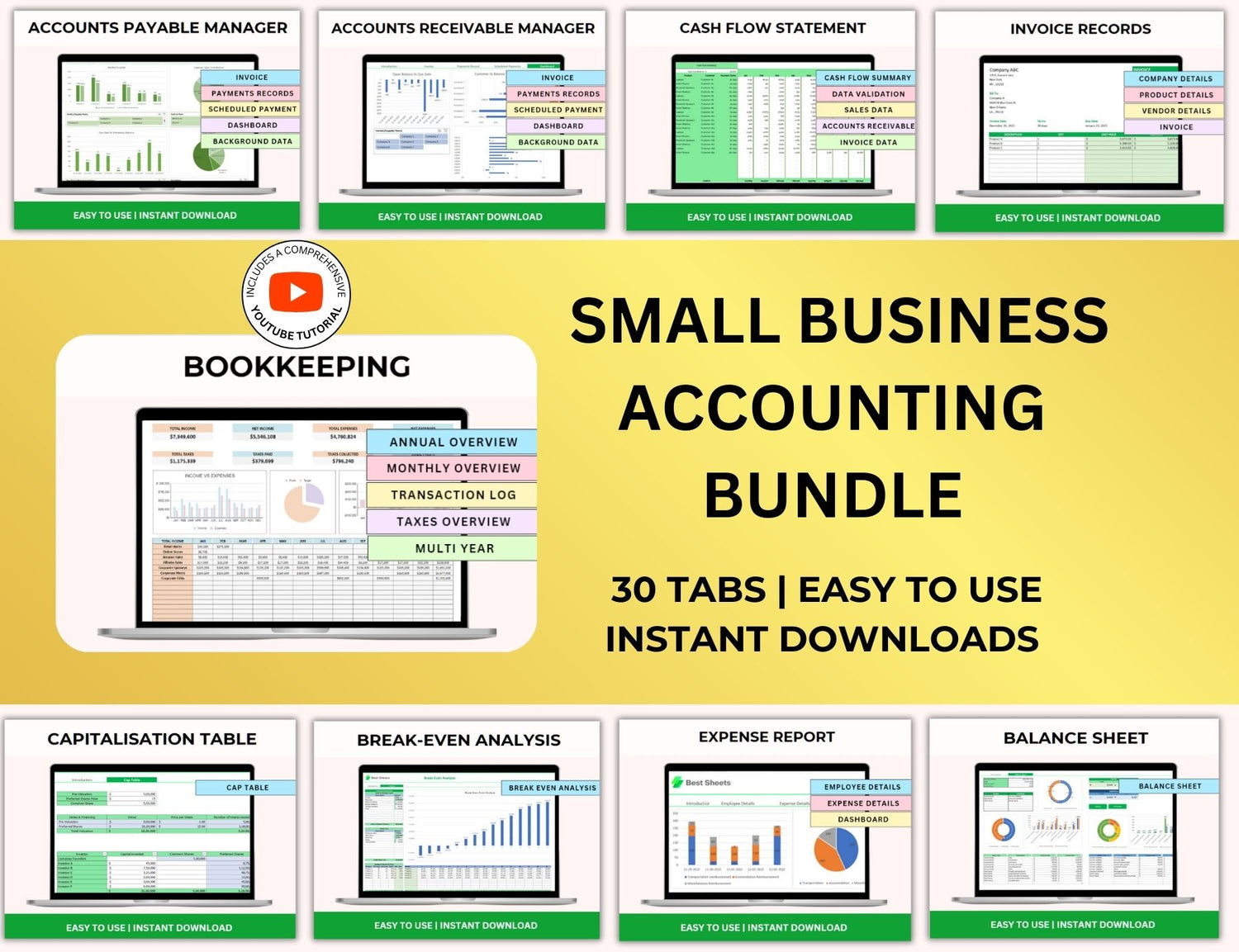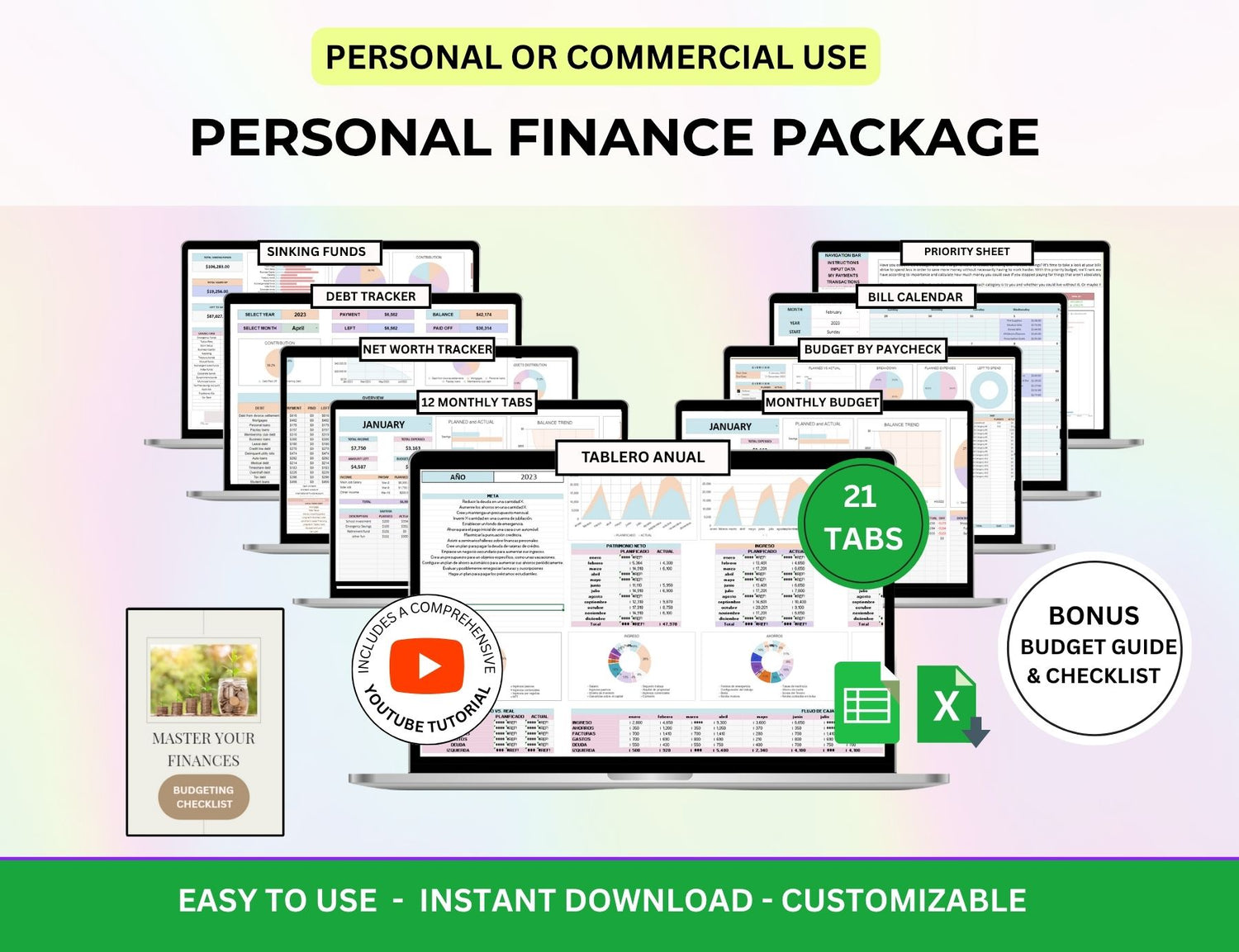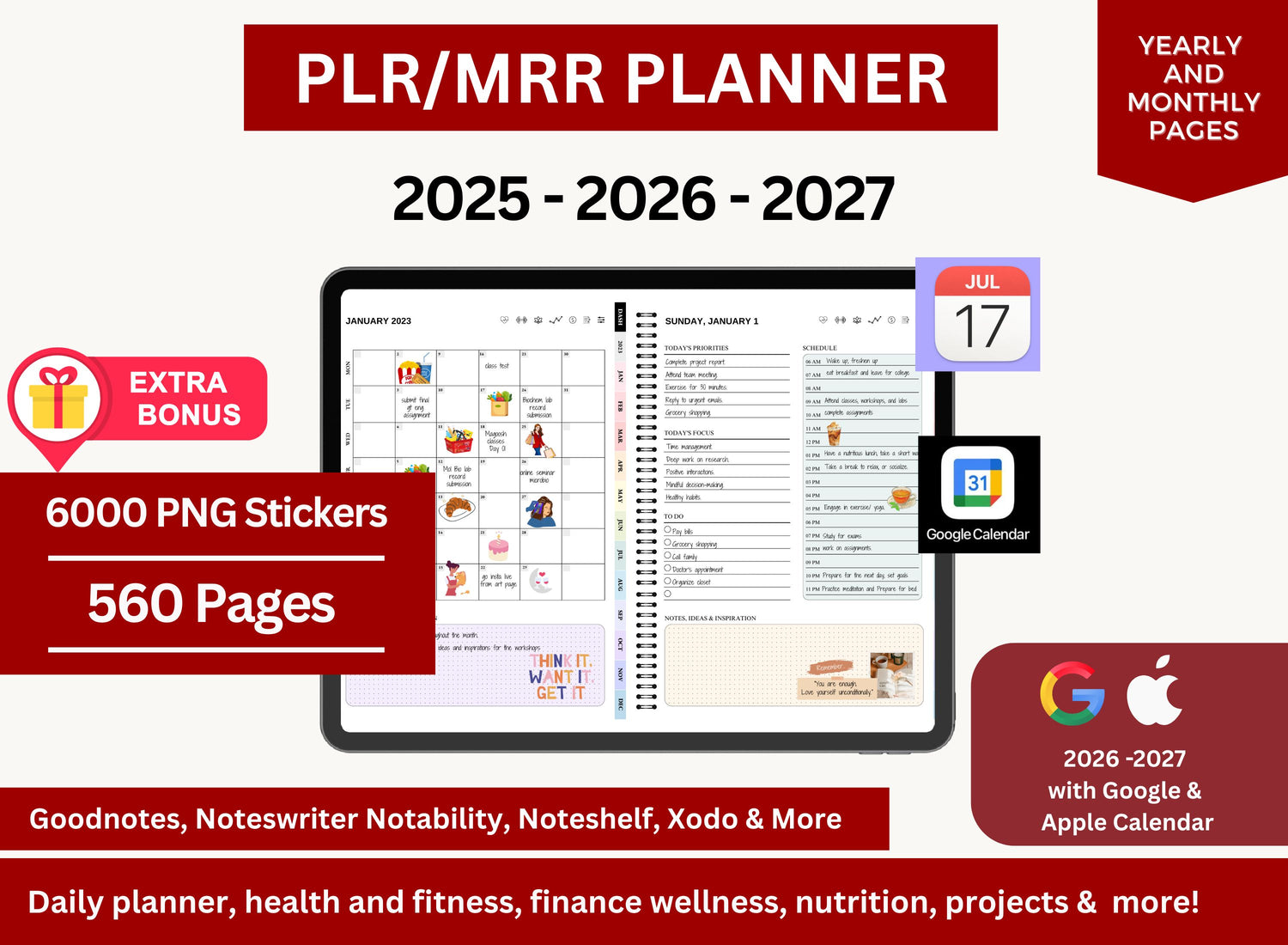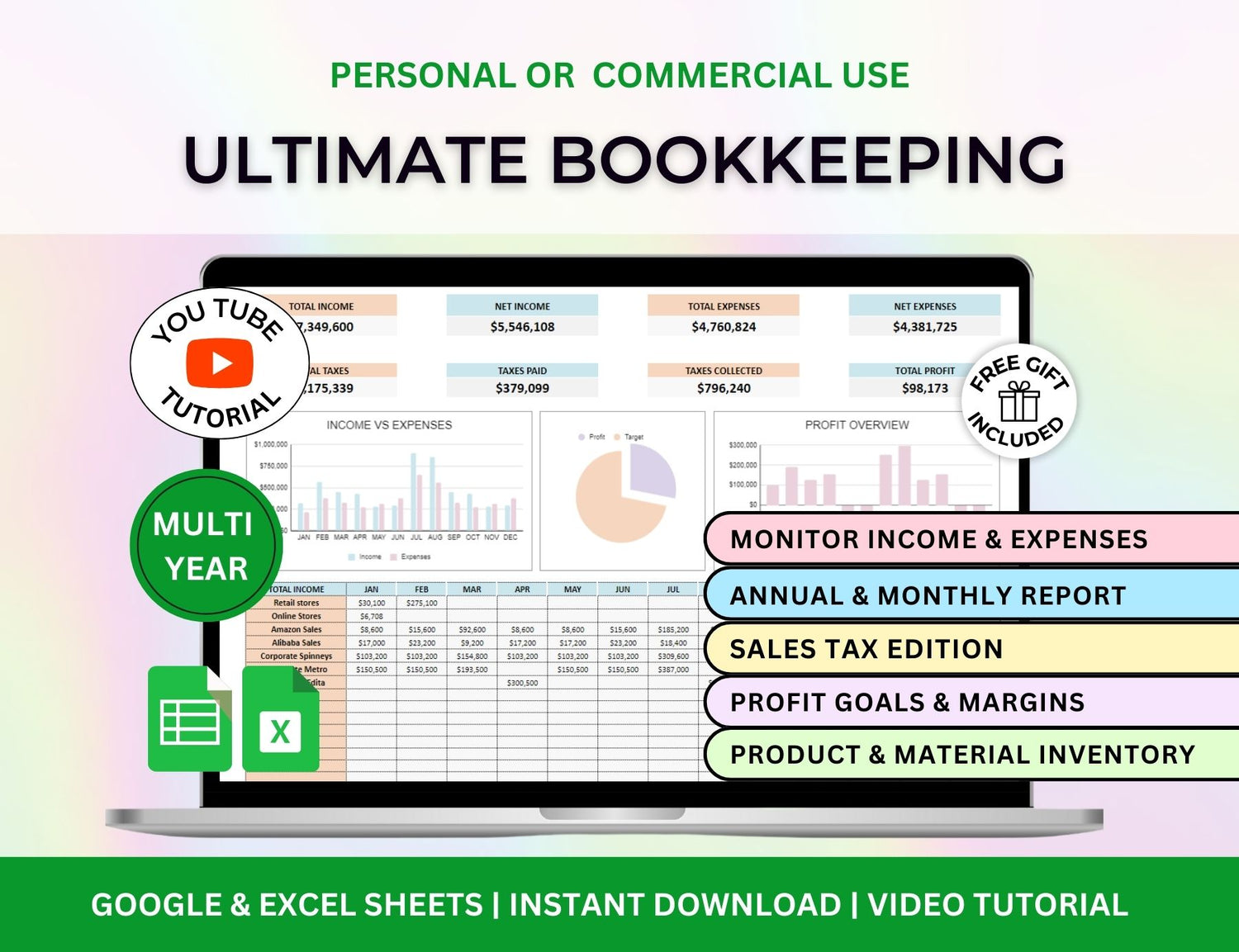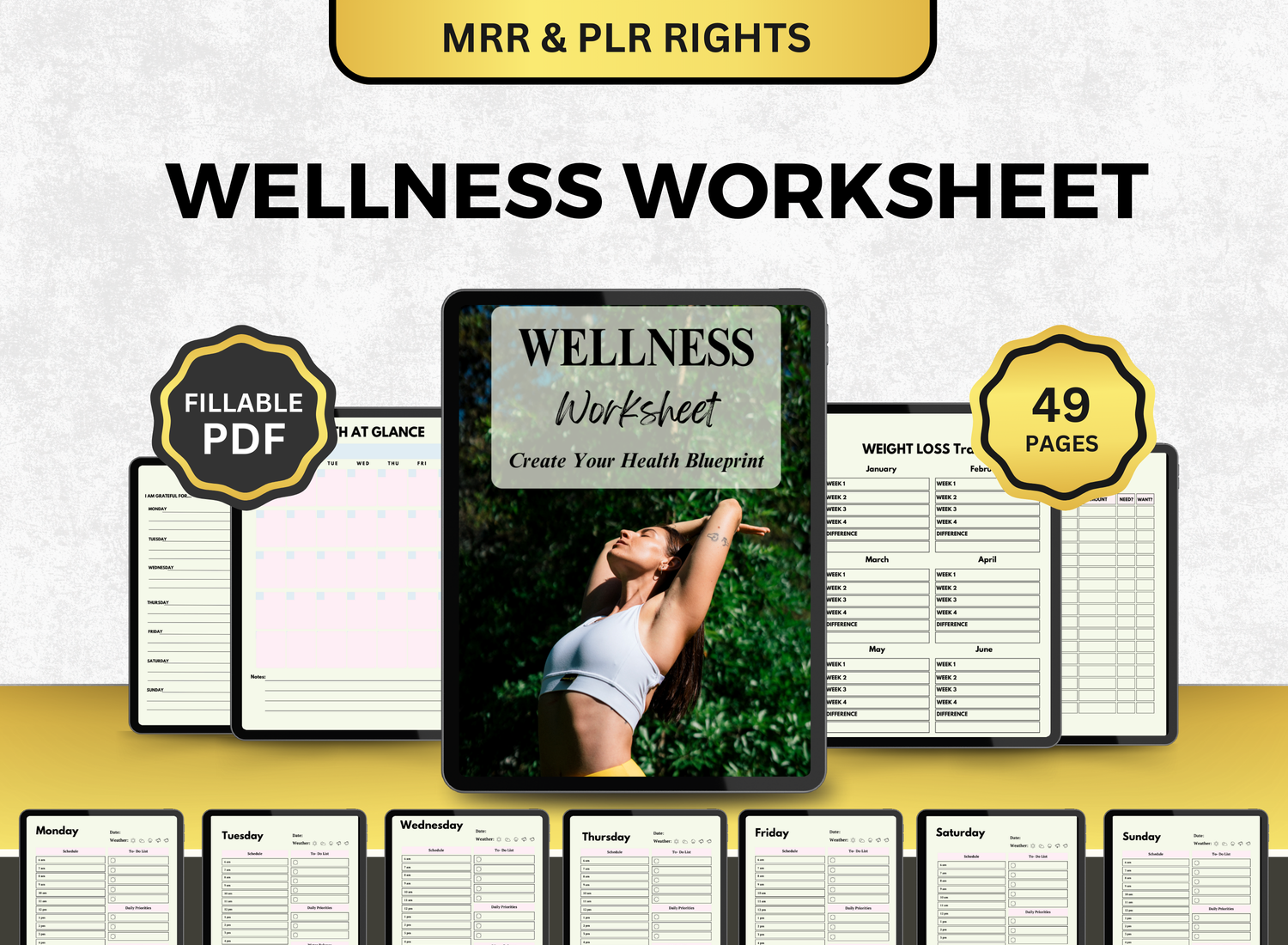Affinity Brainstorming Project Management Excel Template
Groups can utilize affinity brainstorming, a potent tool, in creating, arranging, and systematically identifying patterns from given ideas. This method is crucial for a variety of project management tasks, particularly when a group has to organize disorganized ideas into workable plans or explain concepts. This procedure can be made more productive and efficient with the use of a well-structured affinity brainstorming spreadsheet.
The contents of an affinity brainstorming spreadsheet, its advantages, and its integration with project management procedures will all be covered in this article. Additionally, we will explore associated technologies including affinity brainstorming templates with other project management templates, trackers, and Excel attachments. By the conclusion, you'll see how this approach keeps your project management tasks structured.
🧠What is Affinity Brainstorming?🧠
Affinity brainstorming is an approach to group discussion that focuses on the exchange of ideas and assessment of them—creatively, it assists in breaking the bounds of conformity in generating new concepts; as a way of project planning, it further aligns the group on what they want to pursue and what that would look like. Frequently, this method is applied to problem-solving, product creation, strategic planning, project management, and many more.
The process is usually broken down into the following steps:
⤷ Idea Generation: Team members provide their ideas individually without discussion.
⤷ Idea Sorting: The team categorizes these ideas into logical groups or themes.
⤷ Group Discussion: The team discusses each group to clarify ideas, find insights, and prioritize action items.
⤷ Action Plan: An action plan is created based on the grouped ideas, with specific tasks assigned to team members.
Teams can effectively arrange thoughts on project tasks, objectives, or problems by using affinity brainstorming in the context of project management. Throughout this process, a project management spreadsheet becomes an indispensable tool.
🗣 What is Included in an Affinity Brainstorming Template? 🗣
An affinity brainstorming spreadsheet with other project management templates is the digital medium of the approach. Let's examine the contents of a typical affinity brainstorming spreadsheet:
1. Idea Input Section ★
The spreadsheet's initial section is devoted to idea collection. Every recommendation or idea is listed in a row, with a column for the name of the contributor, the date, and a synopsis of the concept. This is comparable to a template for a project management task list, which lists tasks together with other crucial details like assignees and deadlines.
2. Category or Grouping Section ★
Next the listing of ideas, related ideas are grouped in the next section. The facilitator can do this by hand or with the aid of Excel affinity brainstorming features, including color-coding or making distinct columns for each theme. The affinity brainstorming tracker aids in keeping the categorization of ideas clear, which is frequently done methodically to avoid misunderstandings.
3. Priority Ranking Section ★
Team members vote on their priorities after combining their suggestions. Priority can be done through two different ways: listing ideas in a decided order, or by giving them a score individually. Ranking them can be extremely helpful when there are too many ideas during a brainstorming session and you would need to quickly decide which are the most important ones—meaning high-ranking ideas can be given quick attention and executed in a timely manner.
4. Discussion and Action Items ★
The spreadsheet contains an area for debating the concepts after they have been categorized and ranked. Each concept can have notes or comments added by team members here. Tasks are detailed and improved upon, much like in a project management spreadsheet. Following discussion, the action items assigned to individual team members would be listed in the following section, which would resemble an Excel template for project task management.
👉 Click here to get Affinity Brainstorming Templates with other Project Management Templates at limited time DISCOUNTED PRICES
5. Timeline or Deadline Section ★
Setting deadlines or timetables is a crucial component of any affinity brainstorming template. Following the creation of action items and the sorting of the finest ideas, each task or idea must have a deadline. This section makes sure that everyone is aware of the deadlines for tasks and the follow-up dates for specific actions.
6. Tracking Section ★
An affinity brainstorming spreadsheet must have a tracking column to ensure that the brainstorming process and any follow-up tasks for it are finished or in progress. This is where action items can be tracked—to see if they are done, ongoing, pending, or cancelled. Basically, it acts as a concise version of a project management calendar or tracker, found in the primary document itself.
💭How the Affinity Diagram Integrates into Project Management💭
Any project management spreadsheet toolbox would benefit from the inclusion of an affinity brainstorming worksheet. It helps guarantee that brainstorming sessions produce outcomes that can be put into practice by arranging concepts, assignments, and deadlines. Affinity brainstorming fits into the broader project management process in the following ways:
☆ Idea Generation in Project Management ☆
Teams frequently employ affinity brainstorming to gather ideas and divide them into digestible chunks throughout the project planning phase. These thoughts can be efficiently captured and grouped by using an affinity brainstorming tracker in Excel. Ideas can be moved into a project management spreadsheet template for additional action after they have been categorized.
☆ Clarifying Project Goals ☆
By grouping the ideas produced into themes that correspond with project objectives, affinity brainstorming can also assist teams in defining project goals. You may convert ideas into tasks and deliverables fast by using an Excel project management template.
☆ Prioritizing Tasks and Deadlines ☆
Teams can incorporate the graded tasks into their project management tracking template after classifying ideas and setting priorities. This guarantees that deadlines are established appropriately and that the most crucial jobs are given precedence.
☆ Actionable Items for Execution ☆
The project management worksheet part makes it simple to transform the affinity brainstorming ideas into action items. To make sure the project proceeds effectively, tasks can be further divided, allocated to team members, and monitored.
🪄Benefits of Using an Affinity Brainstorming Tracker🪄
★ Enhanced Organization ★
Team members can maintain concentration and organization with the aid of a well-structured affinity brainstorming spreadsheet. It removes uncertainty and guarantees that everyone is focusing on the most crucial tasks by classifying and rating ideas.
★ Increased Collaboration ★
Because affinity brainstorming demands group cooperation and participation to produce substantial results, a team member’s contribution is highly important. Affinity brainstorming is based on group-thinking and collaborating, meaning something like a spreadsheet in a cloud drive is incredibly efficient to use for it as it assures team leader’s member’s cooperation and productivity without email correspondence or face-to-face updates.
★ Time Savings ★
An affinity diagram template with other project management templates in a cloud drive like Excel speeds up group brainstorming and classification. This even ensures that these tasks can be done remotely—freeing the group’s time for more project implementation opposed to planning.
★ Clear Communication ★
This spreadsheet can create a primary document where all brainstorming sessions, discussion assignments, due dates, and priorities can be recorded and tracked—lessening the possibilities of misunderstandings and misinterpretations.
📥Frequently Asked Questions About Affinity Brainstorming Spreadsheets📥
1. What is an affinity diagram in project management?
╰┈➤ˎˊ˗ One digital tool for capturing and organizing ideas produced by an affinity diagramming process is an affinity brainstorming spreadsheet. When brainstorming, groups compile a list of concepts or fixes for an issue, then group them according to how similar they are. By automatically grouping related things, a spreadsheet facilitates the organization of these ideas and makes it simpler to see how concepts relate to one another.
2. What is the affinity technique?
╰┈➤ˎˊ˗ The affinity methodology is a structured approach for organizing and categorizing enormous amounts of data or ideas into meaningful groups. It promotes collaboration and aids in the discovery of conceptual linkages. Individual ideas are generated first, and then comparable concepts are grouped together to minimize redundancy and explain difficult material. This technique is particularly beneficial for large-scale projects, issue solving, and multi-variable planning. As an approach, it enhances the group’s ability to make informed decisions through a productive group back-and-forth.
3. What are the four stages of brainstorming?
╰┈➤ˎˊ˗ Brainstorming involves four stages: preparation, idea development, concept clarity and discussion, and idea evaluation and selection. During the preparation stage, the group determines issues within the project, defines its common goal, and sets the possible limits of the project. During conceptualization, participants are expected to freeball thoughts, ideas, and concepts with no restraint, promoting freedom of expression and creativity. These ideas and concepts are then redefined through back and forth discussion, thinking of possible goals and effects. In the final stage, the group reassesses these outlined concepts and ranks them based on what is worth pursuing and what aligns with their goals. The highest priority is what the group is more likely to expound and execute.
4. How do I prioritize ideas in an affinity brainstorming tracker?
╰┈➤ˎˊ˗ Setting priorities for the ideas in an affinity brainstorming spreadsheet is essential for project management and in execution. This can be done through the creation or alteration of an affinity brainstorming template to include a “Priority” or “Importance” category and indicating a specific priority levels system. This priority level system can be developed through a scoring system, or a particular criteria that you and your team decide on. Priority can also be given through the addition of deadlines or due dates next to these action items and sorting by it—giving the team a sense of urgency.
5. How do I integrate an affinity diagram into my project management process?
╰┈➤ˎˊ˗ Affinity brainstorming spreadsheets can act as an assistant document to your project management tracker. This can be done through the inclusion of ideas from the affinity brainstorming spreadsheet to your project management tracker after the ideas have been categorized and prioritized for additional planning and smoother execution. You can also customize a template to assign assignments, keep track of action items, and ensure progress.
6. Can I customize an affinity brainstorming template?
╰┈➤ˎˊ˗ Yes, you can customize an affinity brainstorming spreadsheet template. Examples of alterations you can do to your template: rename categories/groupings, add or remove columns, and add data visualization charts or graphs, etc. Spreadsheet applications also allow you to execute these customization options—personalizing these templates are highly encouraged as the primary use of these affinity brainstorming templates are to make project management more efficient.
7. How does an affinity brainstorming spreadsheet improve collaboration?
╰┈➤ˎˊ˗ Affinity brainstorming is based on collaboration and group participation as the results are reliant on group-thinking and discussion. Through an affinity brainstorming spreadsheet created on an application with a remote server, your members can provide ideas and give feedback in real-time—promoting collaboration and guaranteeing that everyone can participate in the decision making process, regardless of schedule or location.
8. What is an example of an affinity technique?
╰┈➤ˎˊ˗ An example of the affinity technique is the "Post-it Note Brainstorming" method. In this approach, team members write down their ideas or thoughts on Post-it Notes, one idea per note. The notes are then randomly placed on a surface, and participants collaboratively group them based on similarities or common themes. For instance, in a project planning session, one group might categorize all notes related to deadlines, another for budget concerns, and another for stakeholder communication. This technique is widely used in project management to organize ideas and identify patterns.
9. Can an affinity brainstorming spreadsheet be used for remote teams?
╰┈➤ˎˊ˗ Yes, they can use affinity brainstorming templates! This, however, is only possible if the template they use was created on a cloud-based application, like Google Sheets or Excel. As they use a remote server, it gives the team members the ability to access and edit the spreadsheet regardless of location.
10. How can an affinity brainstorming help in decision-making?
╰┈➤ˎˊ˗ Affinity brainstorming spreadsheet can help in decision-making through its classifying and priority feature—allowing the team to focus on the most significant ideas and most urgent fixes.
For groups aiming to arrange concepts, spot trends, and rank tasks, an affinity brainstorming spreadsheet is a vital resource. You may expedite the brainstorming process and guarantee that the ideas generated by your team are converted into feasible tasks by including it into your project management spreadsheets.
Visit this link to obtain discounted affinity brainstorming spreadsheets and to access premium templates for efficient project management. This will help you get started with a high-quality affinity brainstorming spreadsheet and other project management tools. Don't pass up this chance to improve your project management and brainstorming techniques!