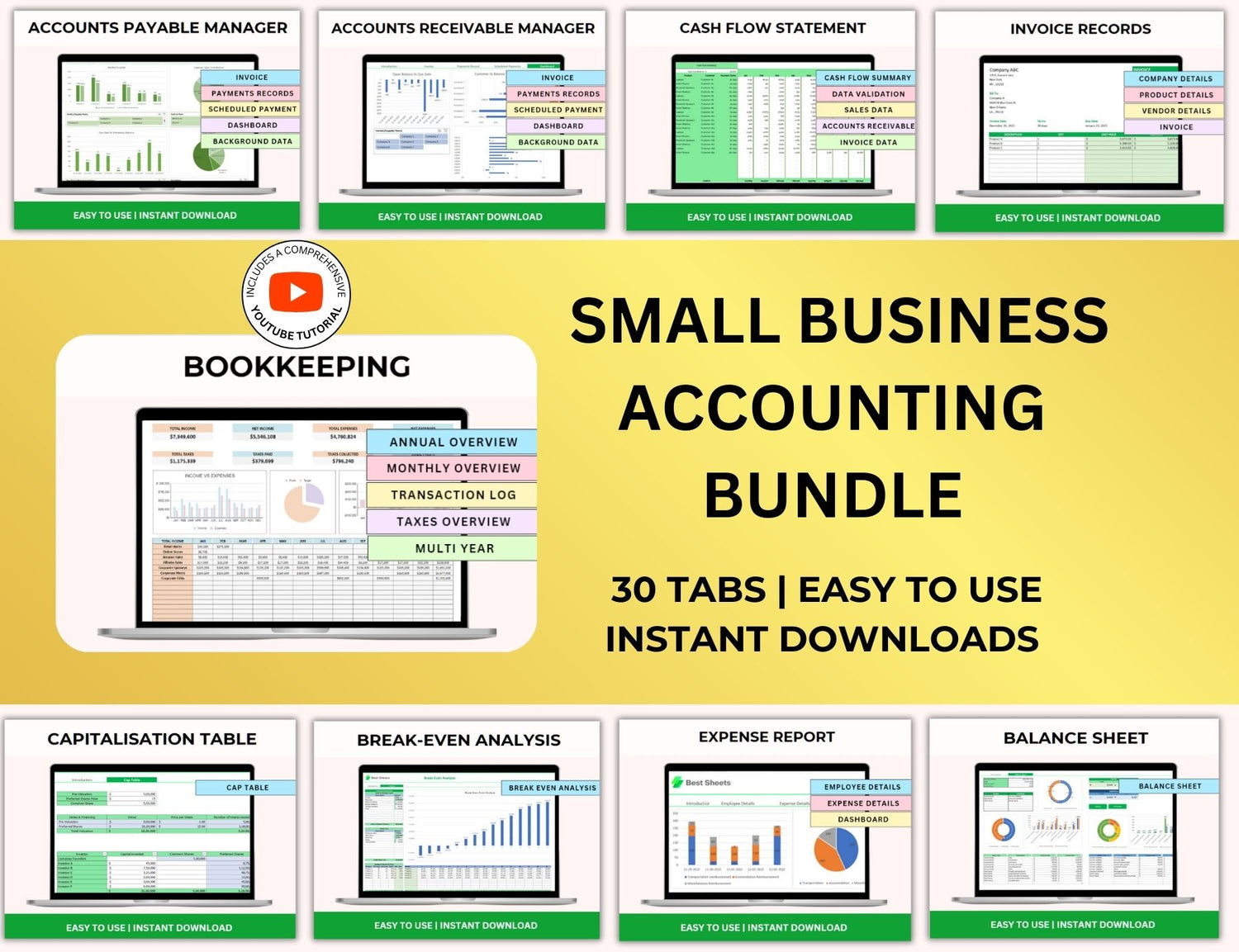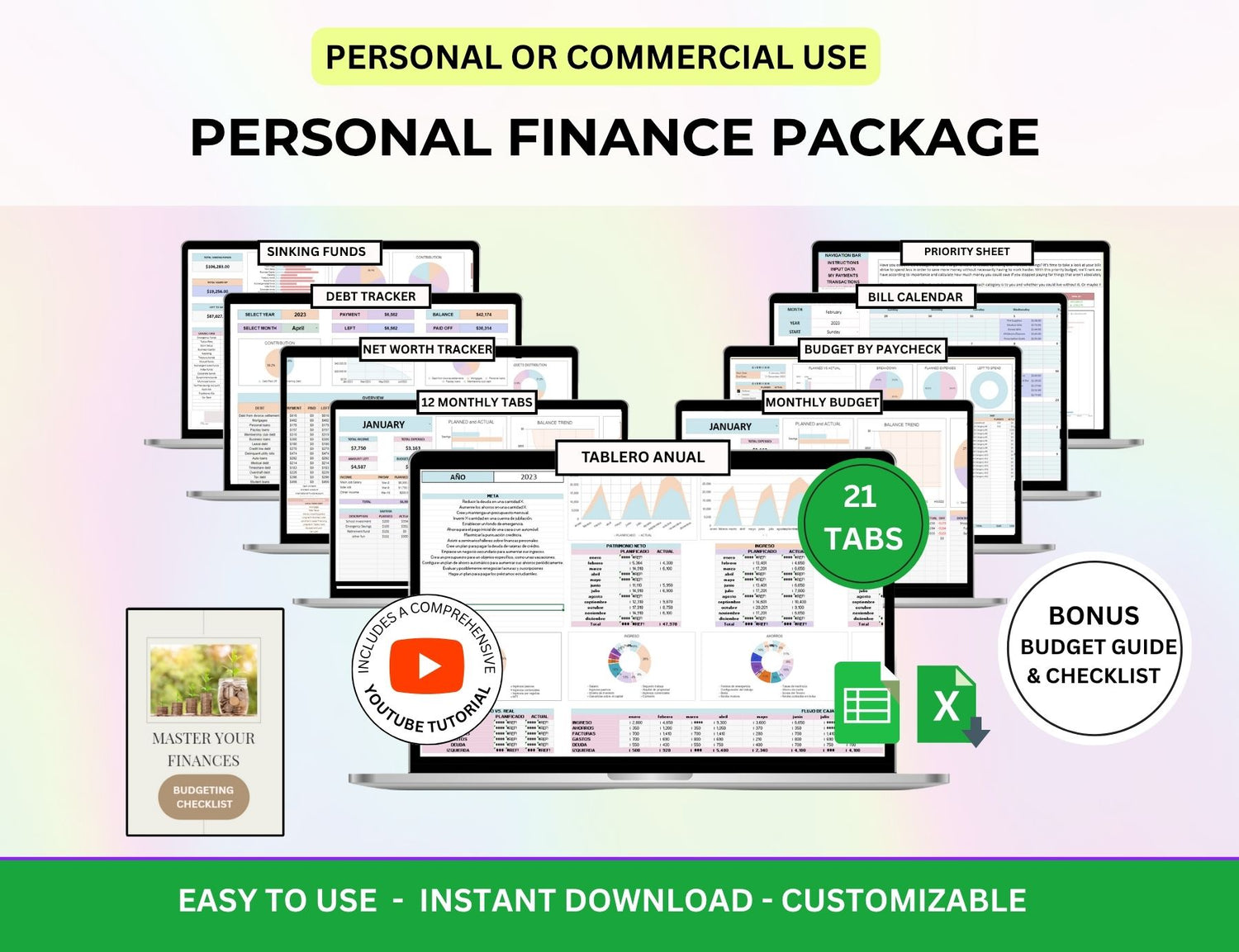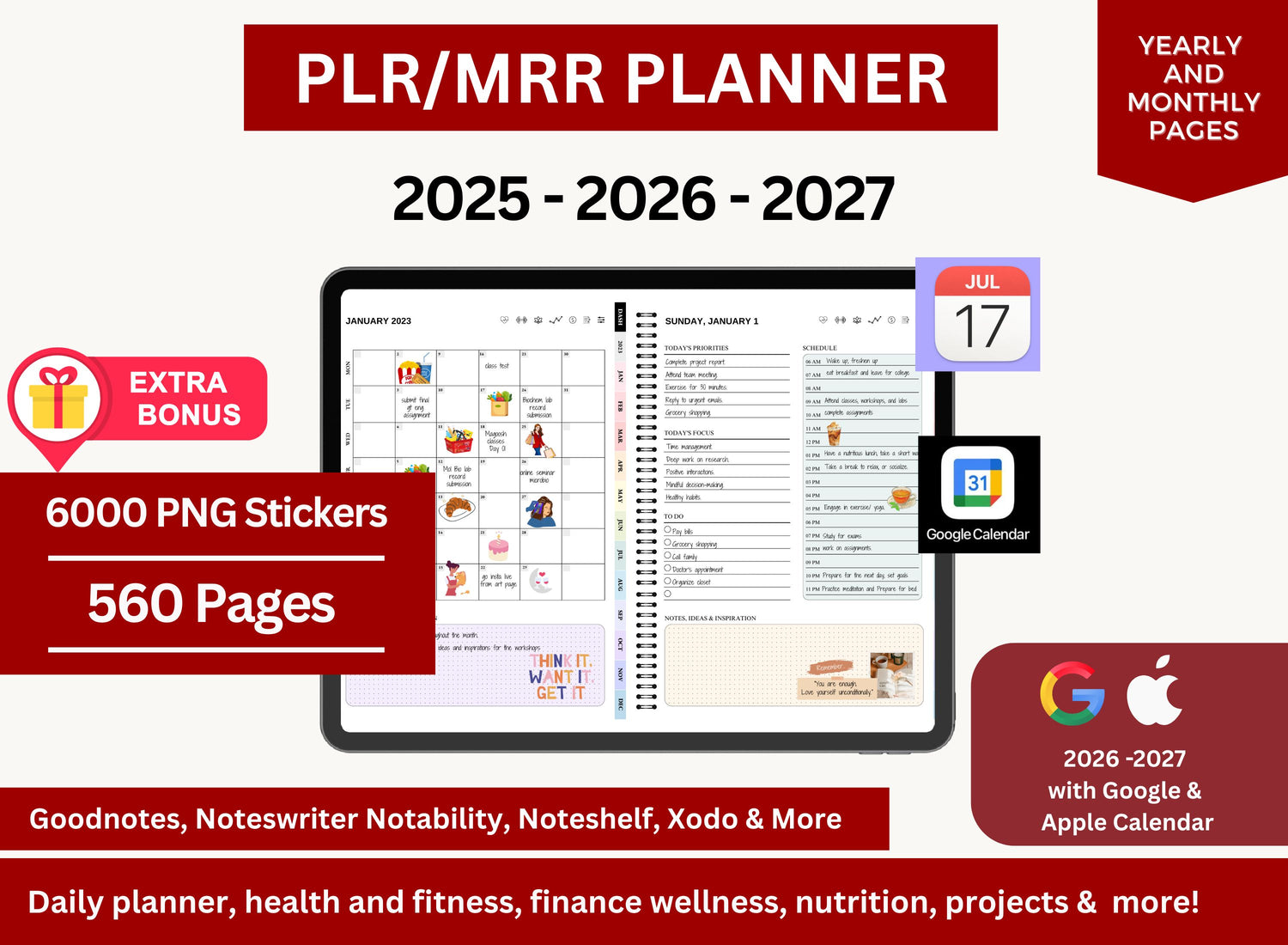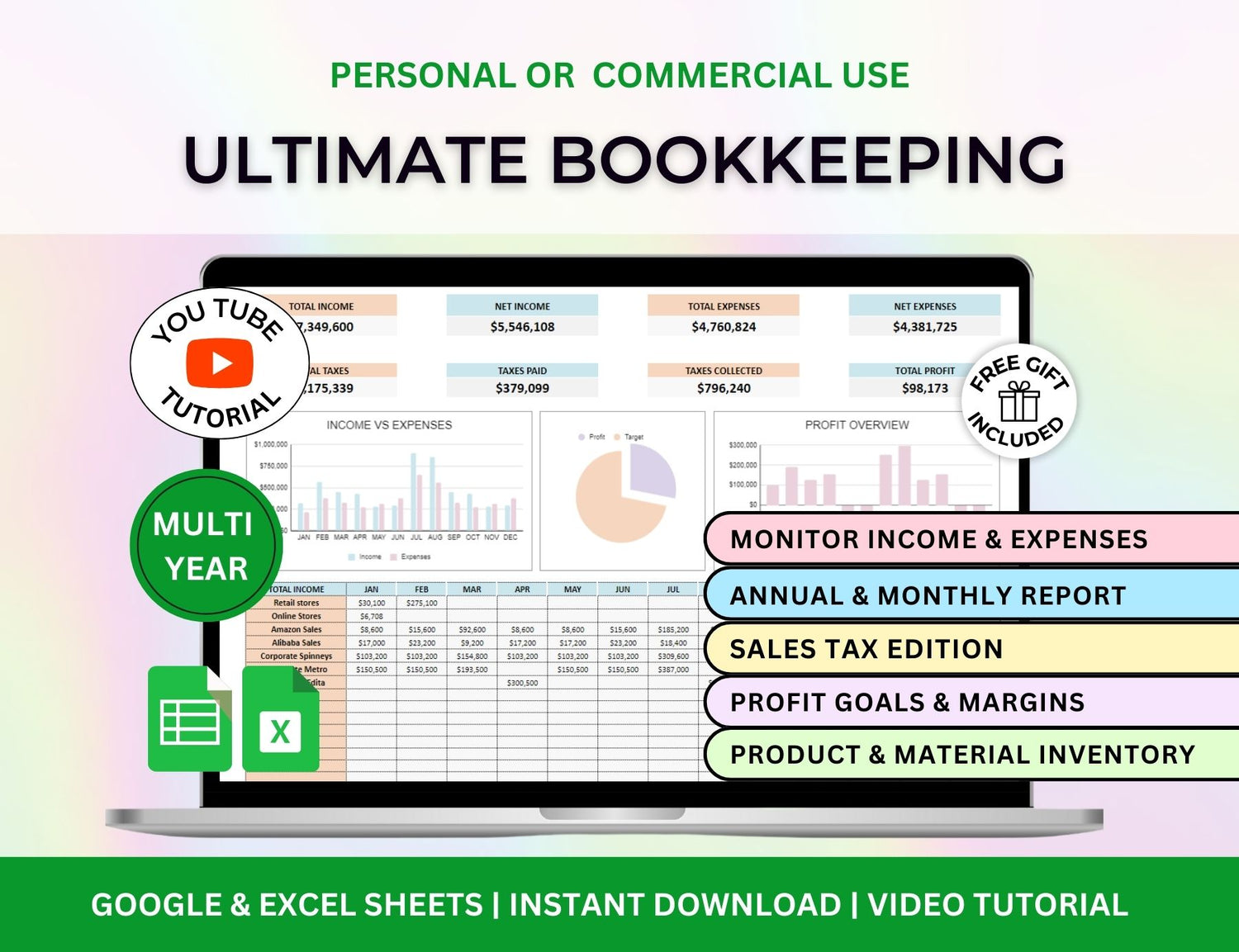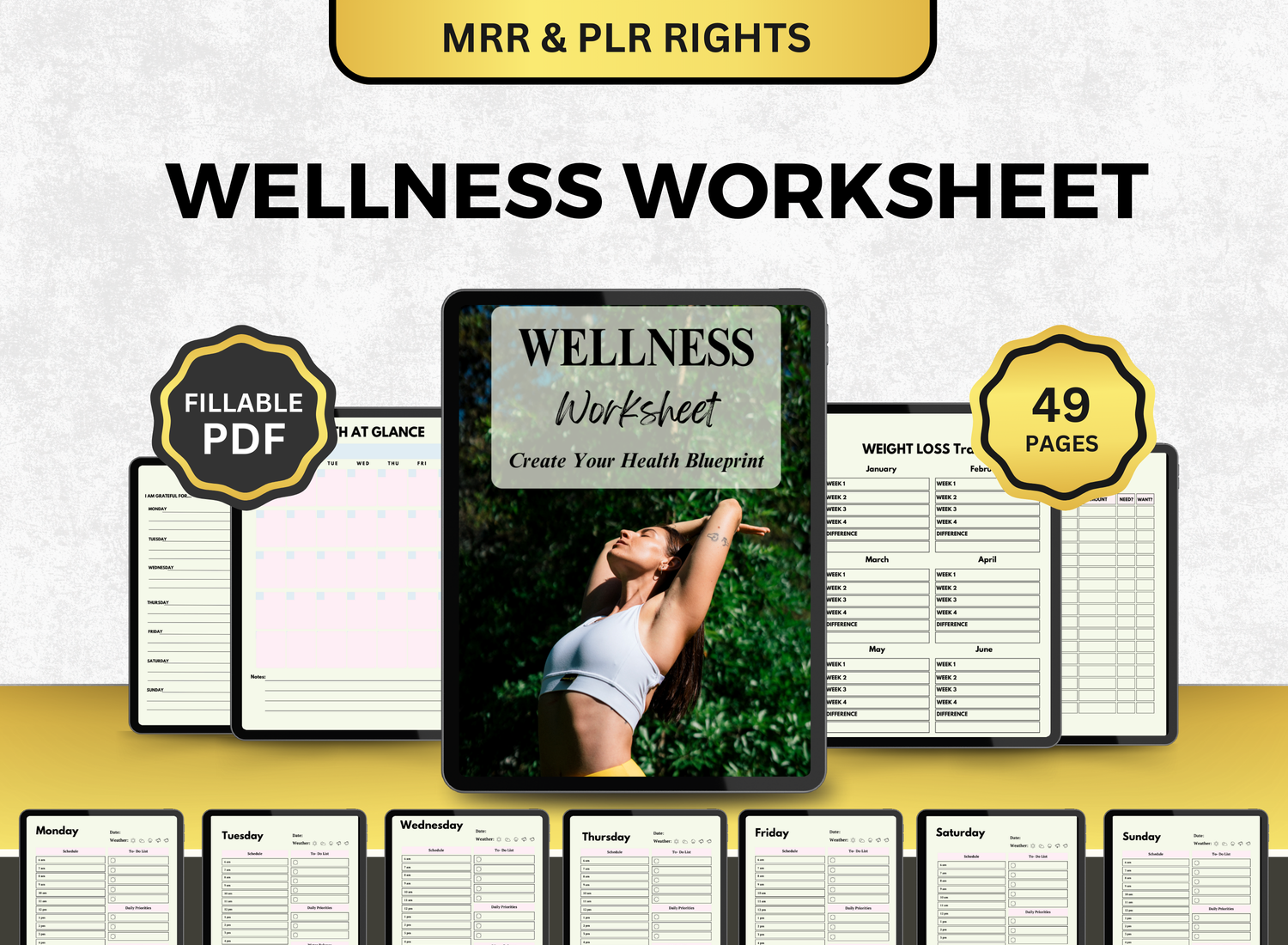8 Habits of Highly Effective Project Managers
There’s something oddly satisfying about a well-run project. Deadlines are met. Everyone knows what they’re doing. The files are where they should be. The chaos is, for the most part, kept at bay.
But let’s be honest—that doesn’t happen by accident. Behind every smooth project is a project manager doing about a dozen things at once… quietly making sure nobody’s forgetting that the client wanted version 2.1, not 2.0.
And the best ones? They tend to have a few things in common.
Whether you're just getting into project management or you've been juggling Gantt chart templates and budget spreadsheets for years, there are certain habits that effective project managers consistently lean on. These aren't just productivity hacks or trendy tools (though those help); they’re the deeper, sometimes less visible patterns that make a real difference over time.
Let’s walk through 8 of them.
TL;DR
| Habit | What It Means | Why It Matters |
|---|---|---|
| 1. They Plan Relentlessly | Use structured tools like a solid project management plan template to map every detail. | Clear plans = fewer surprises, better results. |
| 2. They Communicate Like Pros | Regular check-ins, real-time updates, and calm problem-solving. | Keeps the whole team aligned and engaged. |
| 3. They Track Everything (No, Really) | Use a project tracker Excel template or gantt chart to stay on top of tasks. | Helps spot issues before they blow up. |
| 4. They Master the Gantt Game | Visual timelines like a gantt chart Excel file make priorities obvious. | Clarity = fewer missed deadlines. |
| 5. They Adapt, Fast | Plans change. Great PMs don’t panic—they pivot. | Flexibility is the ultimate survival skill. |
| 6. They Think in Templates | Project management templates in Excel or PPT save time and brainpower. | Reusable tools = faster starts and consistent outcomes. |
| 7. They Lead With Empathy | People first. Projects follow. | Motivated teams do better work—simple as that. |
| 8. They Reflect and Refine | After-action reviews, lessons learned, honest debriefs. | Continuous improvement is the name of the game. |
1. They Plan Like It’s a Ritual—Not a Chore
This might sound obvious, but the best project managers don’t treat planning like a checkbox. It’s a rhythm. A mindset. Something they actually look forward to, in a weirdly nerdy way.
They sit down with their project plan template—whether it’s a fresh doc, a detailed Excel file, or even a well-designed project management template PPT—and they don’t just plug in dates. They think it through. What needs to happen before that thing? What if the supplier delays that delivery? Should the launch really be on a Monday?
A well-prepped project schedule template Excel does more than just look organized—it feels like clarity. And honestly, you can sense when a PM hasn’t done this groundwork. You feel it on day three, when no one knows who’s doing QA or why the mockups are in five different folders.
If you’re not starting every project with a reliable project management plan template, that’s an easy habit to build. You’d be surprised how much smoother things go with a solid Gantt chart Excel file that outlines what happens when, and by who.
2. They Use Tools Without Letting Tools Use Them
Effective project managers? They have their systems. Templates, trackers, automations. But they’re not worshipping tools. That’s a big difference.
It’s easy to get buried under fancy dashboards and color-coded Gantt chart formats that no one really looks at. Or spend hours adjusting fonts in a project management template Excel just to make it look “presentation-ready.”
The best PMs keep things clean, functional, and—here’s the key—adaptable. If the team prefers visuals, they use a visual timeline. If stakeholders want reports in Excel, they’ll use a project tracker Excel template that updates with minimal effort.
The goal is to make the tools work for the team, not force the team to bend to the tool.
One resource that really simplifies this is pre-made, pre-formatted project management template bundles. It’s not some bloated software—it’s just a sharp, downloadable set of templates you can tweak as needed. Simple, flexible, and honestly… it saves a lot of time.
(Sample of a prebuilt project management tracker template.)
3. They Ask “What’s Missing?”—Constantly
This one’s subtle, but powerful.
Highly effective project managers don’t just focus on what’s there. They’re always scanning for what’s not. What's unclear? Who hasn’t been looped in? Which step has no owner?
It’s not about paranoia. It’s about preemptive awareness.
Even with the most detailed project plan template Excel or slickest Gantt chart template, there are always gaps. Sometimes you think you’ve accounted for everything, but then halfway through you realize… no one’s assigned to QA user onboarding. Or a dependency wasn’t logged. Or the budget didn’t include freelance overflow.
The best PMs treat ambiguity like a red flag. They don’t panic about it—they just flag it, and move on. Often they’ll jot down quick notes directly in their project tracker so nothing slips through.
4. They Overcommunicate (Without Being Annoying)
Okay, yes. No one likes constant pings.
But effective PMs walk a fine line: they overcommunicate key things—deadlines, changes, decisions—without spamming. It’s about clarity, not volume.
You’ll often see this in the form of quick weekly check-ins, tagged comments in the project tracker Excel template, or even recurring status decks built from a project management template PPT.
And when things go sideways (which they will), good PMs don’t vanish. They address it head-on, usually with a mix of “here’s what happened” and “here’s what we’re doing about it.”
There’s a certain calm in that style of leadership. Even if you mess up—as long as the communication is steady, people trust the process.
(Sample of a CRM template spreadsheet.)
5. They Delegate Like It’s a Superpower
Let’s be blunt: bad PMs hoard.
They try to “just do it themselves” to save time. They don’t trust the team. They over-control. And then they burn out.
Effective project managers? They do the opposite. They treat delegation like an art form.
They match tasks with strengths. They create clarity with deadlines, dependencies, and context—sometimes even linking to a project schedule template Excel so everyone sees the big picture. They follow up without micromanaging. And they let people surprise them—in a good way.
There’s something kind of magical when a team starts owning their parts. Progress accelerates. Accountability increases. The PM’s job shifts from “doing” to “orchestrating.”
6. They Embrace the Boring Stuff (Because It’s Usually What Breaks)
Risk assessments. File naming conventions. Status logs. Version control. These aren’t sexy. But when they go wrong? They tank projects.
Effective PMs know this. So they do the boring stuff early. They pick a consistent project plan template. They enforce proper file storage. They set up the Excel task tracker template and remind people—gently but firmly—to use it.
They don’t wait for problems to escalate. They make the small stuff frictionless so the team can focus on creating, building, delivering.
And look, maybe nobody notices when it works, but they definitely notice when it doesn’t. Ever try retrieving a final presentation and there are five versions named “final_final”? Yeah.
(Sample of a risk assessment tracker template.)
7. They Stay Calm When Everyone Else Panics
This is more of a personality habit than a procedural one.
When something explodes—like a scope change two days before delivery or a critical team member going MIA—the highly effective PM isn’t the loudest voice in the room. They’re the calmest.
They breathe. They triage. They pull up the project management schedule template, look at the timeline, and start rerouting.
Sometimes, the solution isn’t even ideal—it might mean cutting features or negotiating delays. But they communicate it, they own the shift, and they don’t melt down.
This kind of emotional regulation is underrated. You don’t have to be robotic, but showing calm confidence gives everyone else a cue: we’re okay.
8. They Keep Learning—and Not Just from Books
Courses and certifications help. Sure. But the most effective PMs learn from the mess. From the launch that missed its mark. From the client that kept changing requirements. From the tool no one wanted to use.
They reflect, tweak, and try again.
Maybe after a rough sprint, they realize they need a better project tracker Excel template—one that surfaces risks earlier. Or perhaps they switch from Google Docs to a cleaner Gantt chart Excel because timelines kept slipping through the cracks.
One PM I know keeps a running doc called “Things I’ll Never Do Again.” Brutally honest, sometimes a bit funny. But it's brilliant. Every misstep becomes a tweak in the next project.
And they share, too. With the team, with other PMs, in forums. Because the field is evolving—and staying static just doesn’t cut it anymore.
(Sample of the schedule planning management templates available in a project management template bundle.)
No one’s perfect at project management.
Even the most seasoned pros still get thrown by unpredictable clients or surprise tech bugs or that one file that disappears right before a pitch. (That one hurts.)
But the difference is in the habits. The way effective PMs approach problems. How they think. How they communicate. How they keep moving, even when things don’t go as planned.
It’s not about having the fanciest system or the most color-coded Gantt chart format.
It’s about mindset. It’s about staying curious. And—perhaps most importantly—it’s about taking a deep breath, opening up your project management template Excel, and asking: “Okay… what’s next?”
Because that’s what keeps the whole thing moving.
Relevant Templates to Consider
If you're building your own system or just want a head start, here are a few that come in handy again and again:
- Gantt Chart Excel – For visualizing timelines and dependencies
- Project Plan Template Excel – Great for planning out full scopes with phases
- Excel Task Tracker Template – Helps keep tasks, statuses, and owners clear
- Project Management Template PPT – Useful when you need to present to stakeholders
- Project Management Schedule Template – For mapping everything in one clean view
- Project Tracker Excel Template – For real-time updates on progress
And if you want a no-fuss bundle that includes all of the above (and more), I’d honestly recommend checking out PLR Duck’s Project Management Excel Templates. It’s like having a starter kit that’s already been tested in the real world—without the fluff.
(PLR Duck's Project Management Excel and PPT Templates Bundle.)
Whether you’re leading your tenth project or your first, these habits aren’t about being flawless. They’re about being intentional. Real. And maybe just a little obsessive about planning. Which, let’s be honest, is kind of part of the charm.
Now go forth and manage something. Probably with too many stakeholders and too little time. But hey—you’ve got this.