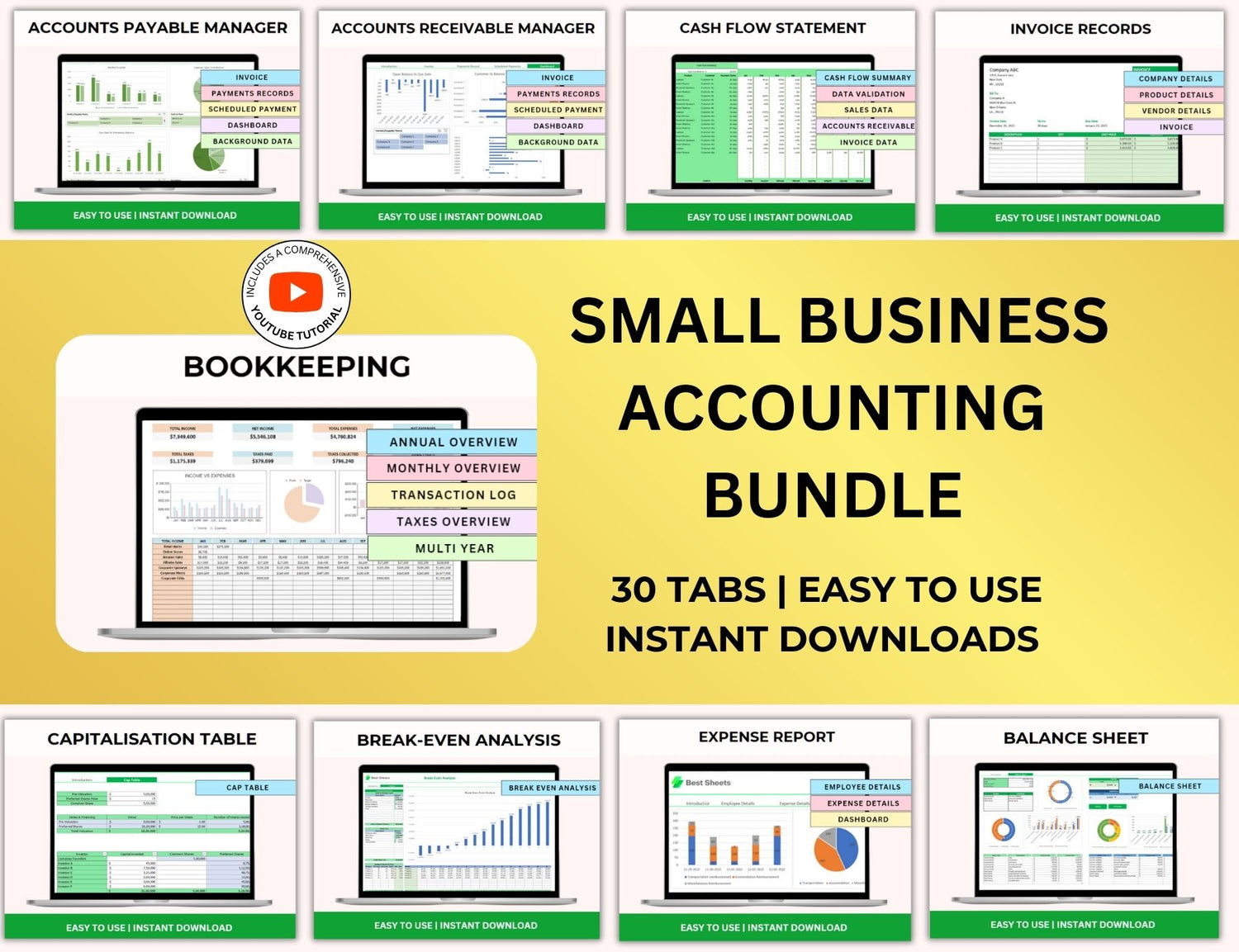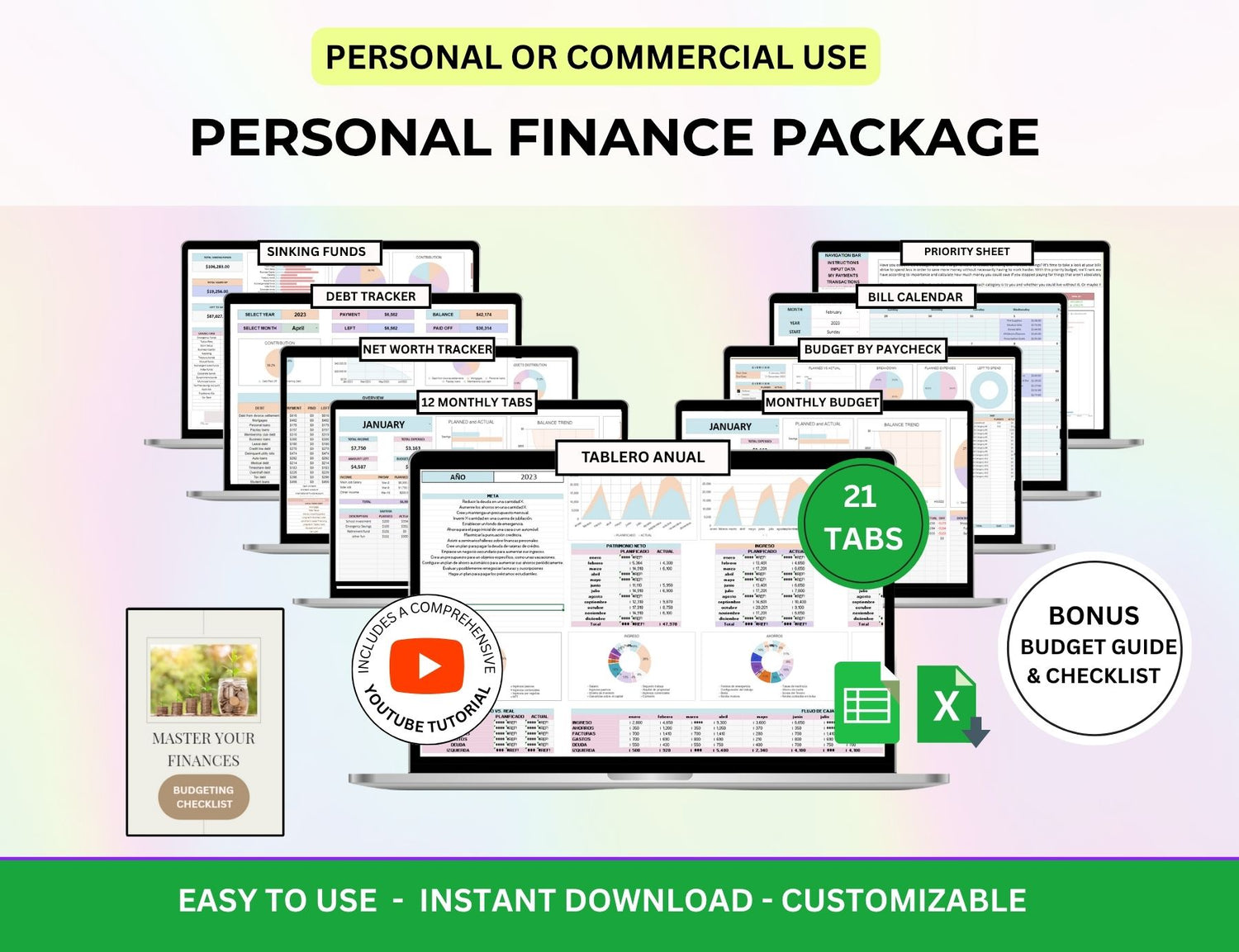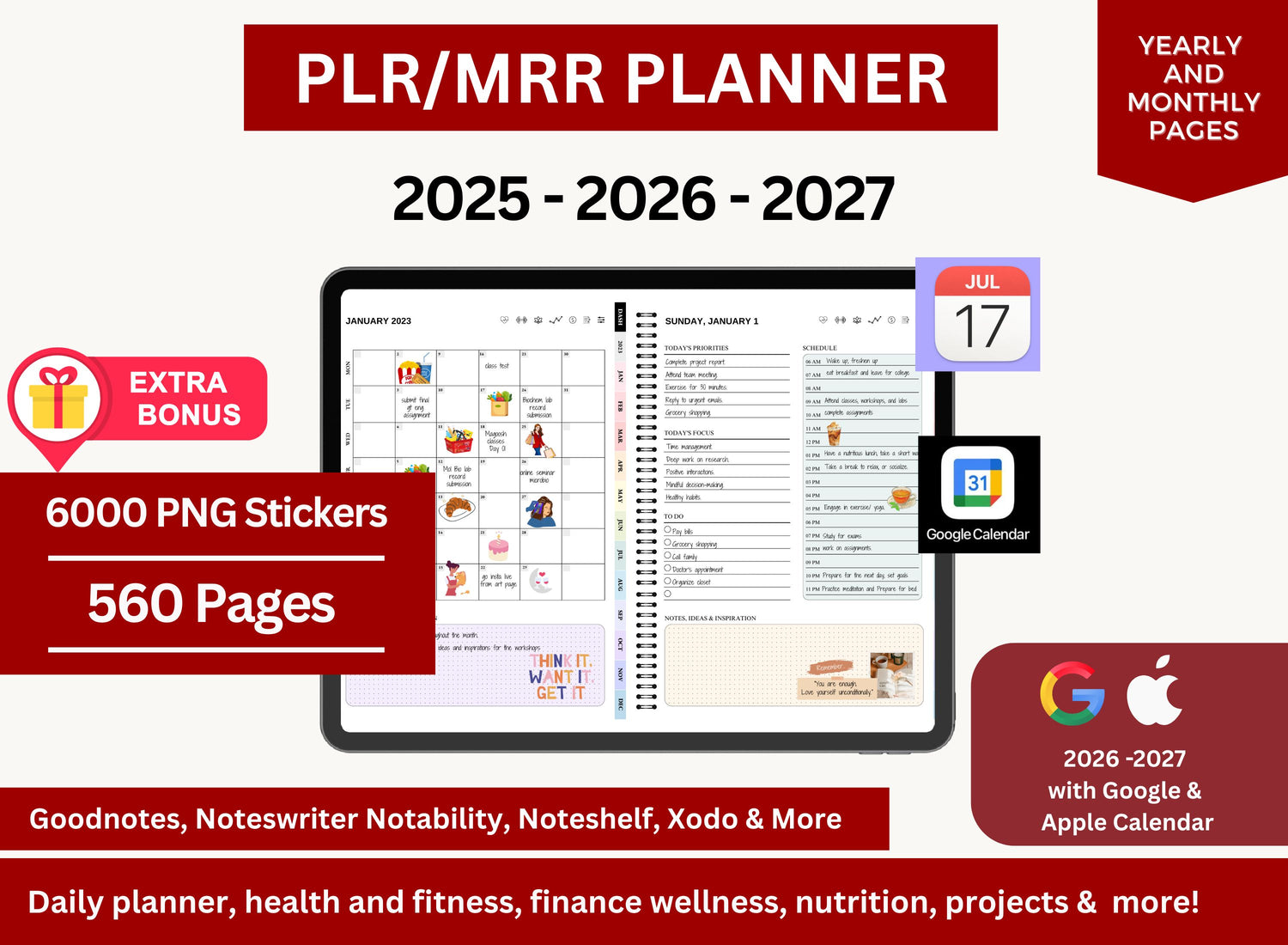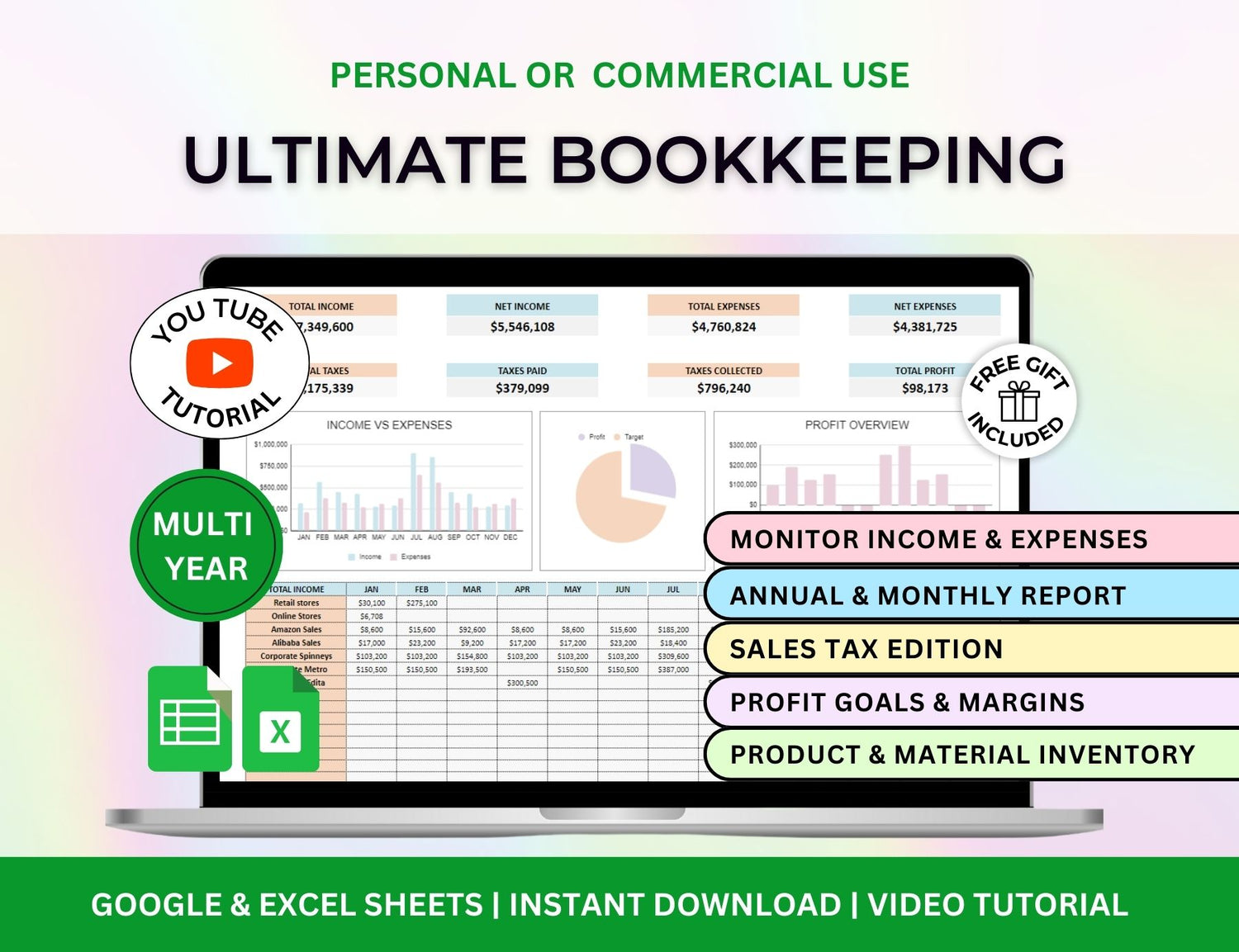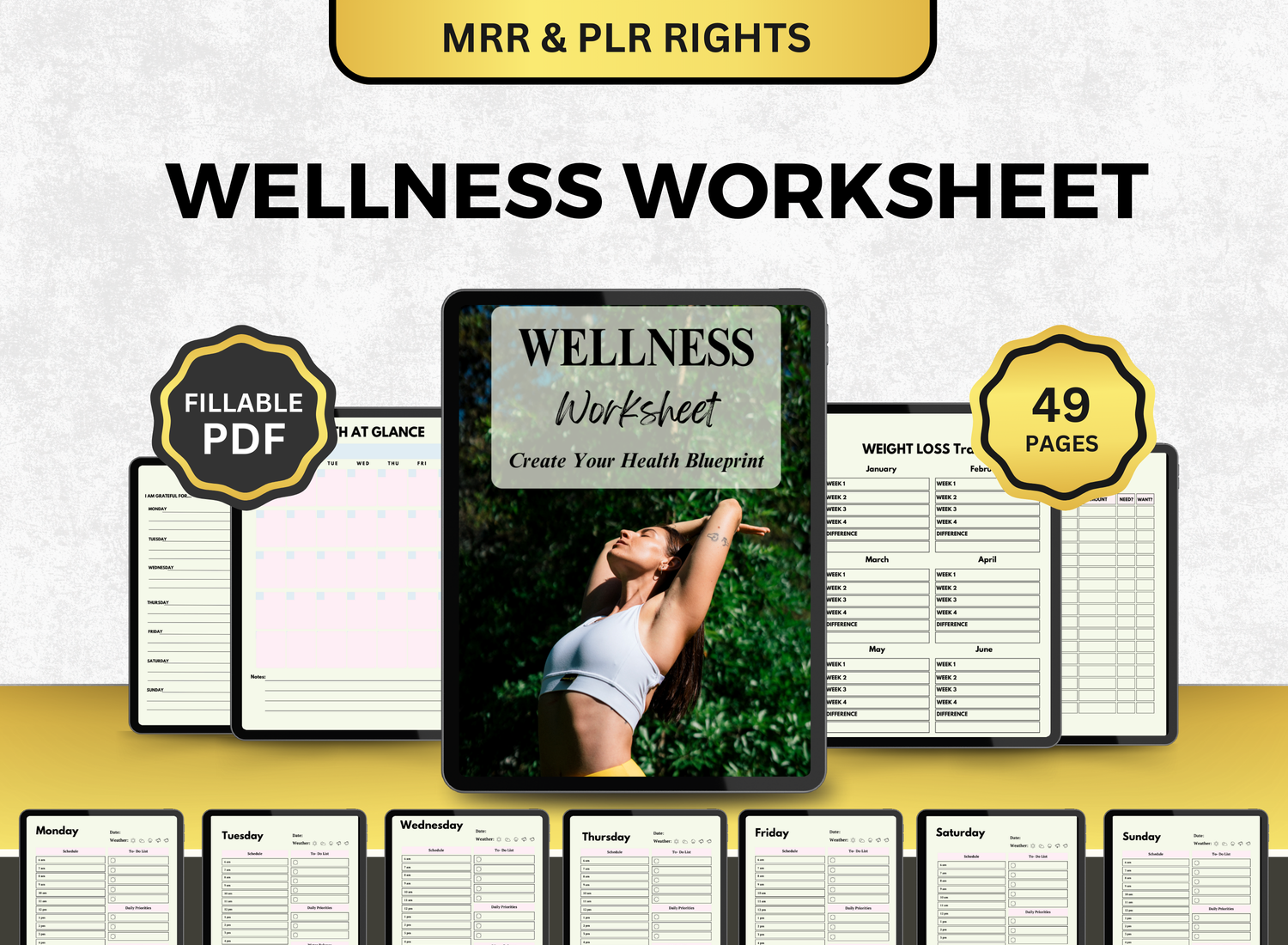7 Real-World Scenarios of How Great PMs Handle Conflict
Conflict is pretty much inevitable in project management. Deadlines get missed. People miscommunicate. Priorities shift. And sometimes, even the best-laid project plan template can't stop two team members from butting heads in a morning standup.
But here’s the thing: great project managers don’t try to avoid conflict entirely. They expect it. Plan for it. And when it shows up — they step in, not over it.
That doesn’t mean they always know the perfect thing to say. It’s not like there’s a universal conflict resolution script saved inside some Excel task tracker template (though honestly, that might not be the worst idea). What really sets them apart is how they approach the mess.
So let’s walk through seven real-world conflict scenarios — and how standout PMs actually handle them. Along the way, we’ll quietly touch on tools like a Gantt chart template or a project tracker Excel template, but more importantly, we’ll lean into the kind of thinking, pausing, redirecting, and human-level decision-making that separates "good enough" from genuinely great.
TL;DR
| Scenario | Conflict Type | What a Great PM Does |
|---|---|---|
| 1. Designer vs. Developer Showdown | Clashing priorities and timelines | Acts as a translator—turns creative language into technical scope, and vice versa, and Use a project tracker Excel template to document agreed deliverables |
| 2. Stakeholder Scope Creep | Endless feature requests | Pushes back—gently but firmly—with data and original scope docs |
| 3. Silent Team Member | Communication breakdown | Initiates low-pressure 1:1 check-ins to surface blockers quietly |
| 4. Two Senior Leads, One Vision War | Leadership disagreement | Facilitates a shared working session and aligns on measurable outcomes |
| 5. Missed Deadlines Spiral | Accountability conflict | Looks for patterns—then adjusts resourcing or estimates publicly and transparently |
| 6. External Vendor, Internal Mayhem | Misaligned expectations | Documents everything—conversations, handoffs, and assumptions |
| 7. Budget Gets Slashed Mid-Project | Financial friction | Re-prioritizes features collaboratively, showing what stays vs. what goes. Update your Gantt chart Excel file to reflect revised timeline and scope |
1. The Classic Scope Creep Disagreement
The scenario:
A client keeps adding "just one more thing" to the original plan. Your designer is frustrated, your dev is pulling their hair out, and you're stuck in the middle.
How great PMs handle it:
They don’t automatically say no. They also don’t automatically say yes.
First, they pause. They reframe. They say something like: “Okay, let’s look at where we are in the current timeline. If we add this, what’s getting pushed? Let’s check the Gantt chart.”
This is where having a solid project plan template excel or a detailed Gantt chart format isn’t just helpful—it’s a lifeline. Great PMs use it to show impact, not just talk about it. They walk the team and client through trade-offs. Maybe they build a visual in a Gantt chart template to simulate the effects.
But also? They gently set boundaries. Something like: “We want to make this work, but we’ll need to either extend the deadline or reprioritize. What’s more important to you right now?”
They make space for compromise, without overpromising.
2. Two Team Members Disagree on the “Best” Way Forward
The scenario:
One engineer wants to build custom code. Another says using an off-the-shelf solution is faster. Neither is wrong—but they’re talking past each other, and the room’s getting tense.
How great PMs handle it:
They don’t jump in with a decision. At least, not right away.
They listen. Not just to what is being said, but how it’s said. Tone, tension, even the stuff that’s not being said.
Then they do something subtle but powerful: they clarify the underlying goals. They might ask, “Are we optimizing for speed, scalability, or cost right now?”
Once that’s clear, they invite each person to align their perspective with that goal.
They might also refer back to the project management plan template or any documented priorities. It’s not about “who’s right.” It’s about “what serves the project best, given our constraints?”
Oh—and they follow up. Even after the decision is made, they check in to make sure no one's quietly fuming or feeling dismissed. A quick Slack message. A 1:1. Sometimes it’s that small step that prevents resentment from snowballing.
(Sample of an all-in-one small business planner with an integrated project management system.)
3. Passive-Aggressive Comments in a Team Meeting
The scenario:
A developer makes a snarky comment about a teammate’s work in a sprint review. It’s subtle, but the room freezes for a beat.
How great PMs handle it:
Honestly? Not always in the moment.
Sometimes, they do call it out with a gentle redirect — “Let’s keep feedback constructive,” or even just a tone shift. But often, the real work happens later.
They pull the person aside privately. They don’t accuse. They get curious.
Something like: “Hey, I noticed a bit of tension in the meeting. Is there something going on that we should talk about?”
Sometimes, there’s a valid frustration. Sometimes it’s personal. But either way, great PMs try to surface the real issue underneath the comment, not just address the comment itself.
And importantly—they take notes. A project tracker excel template won’t hold emotional temperature, but the PM’s brain kind of has to. They keep tabs on who’s running hot and when it might bubble up again.
4. Stakeholders Disagree on Priorities
The scenario:
Marketing wants feature A launched ASAP. Sales insists feature B is what’s needed to close deals. Product is stuck in the middle, and you're supposed to lead the sync.
How great PMs handle it:
They act like translators, not referees.
First, they restate what they’re hearing — calmly and neutrally. “It sounds like Marketing sees an opportunity with Feature A, while Sales is hearing customer demand for Feature B. Both matter, but we can’t build both this sprint.”
Then, they offer structure. Often through a project plan template or a visual project schedule template excel that shows delivery timelines, resource constraints, and dependencies. Something to make the trade-offs real.
They might even score priorities using a simple matrix. Not overly rigid, just enough to guide discussion: impact vs. urgency, for example.
What’s important is they own the process, not the decision. They help others make the call, but they don’t pretend to be the boss unless they actually are. That balance takes practice.
(Sample of a client tracker and lead management template with specialized tabs for project management.)
5. A Team Member Keeps Missing Deadlines (and Has Excuses Every Time)
The scenario:
It’s always something. Laptop issues. Sick cat. Forgotten calendar invite. You like them, but... the project is suffering.
How great PMs handle it:
They address it head-on. But not harshly.
They start with data. Pull up the Excel task tracker template. Show missed deadlines without judgment. Stick to facts.
Then, they ask: “What’s getting in the way here?” Sometimes, there’s a personal issue. Sometimes, it’s burnout. Occasionally, it’s just... lack of accountability.
Whatever it is, they co-create a solution. Maybe it’s smaller tasks. Maybe it’s a daily check-in. Maybe they bring in a peer to share the load.
The key thing? They don’t avoid the conversation. They handle it early, kindly, and directly. Because waiting? Only makes it worse.
6. Leadership Keeps Changing Direction Mid-Project
The scenario:
You’ve planned everything down to the day with a beautiful project management template excel, and then… boom. Leadership shifts the vision. Again.
How great PMs handle it:
They breathe. Then they ask why.
Sometimes the change is reactive. Sometimes it’s strategic. Sometimes it’s just… someone at the top having a “brilliant” new idea over coffee.
Whatever the reason, they try to understand the real driver behind the shift. That helps them assess whether to push back or pivot.
They also document everything. Version 1, 2, 3 — all saved. With each shift, they update the Gantt chart excel and share what’s changing, what’s staying, and what that means for timeline and budget.
And, if needed, they reframe expectations. “We can adjust to this new vision, but it will move our delivery date. Do we have buy-in on that?”
No drama. No snark. Just facts, impact, and calm redirection.
(Sample of a project management tracker with an integrated Kanban board for monitoring progression.)
7. You, the PM, Are the Source of the Conflict
The scenario:
You dropped the ball. Missed a risk. Miscommunicated a requirement. Now the team’s frustrated — and maybe rightly so.
How great PMs handle it:
They own it.
It sounds simple, but not everyone does. They say, “You’re right. That one’s on me.”
Then they ask: “What can I do to rebuild trust here?”
Maybe they revise how updates are shared. Or tighten communication using a more visual project management template ppt for clarity. Maybe they add buffers to future project plan templates so missed risks don’t cause cascading issues.
But whatever the fix is, they don’t rush past the apology. They let the team feel heard. Because sometimes, the thing that matters most isn’t the solution — it’s the repair.
A Few Things to Keep in Mind (That Don’t Fit Neatly in a List)
Real-world project conflict doesn’t wrap up in perfect arcs. It gets messy. Sometimes you handle one thing, and three new problems appear.
And not every PM response has to be perfect. In fact, perfection can make things worse. It can make you seem robotic, or disconnected. People respond better to realness than polish.
You don’t have to have all the answers. But if you’ve got a working project management template, a clear gantt chart format, and a willingness to show up and ask the hard questions — that’s usually more than enough.
Oh, and tools help. A lot. Templates like:
- Project plan template excel for scoping and sequencing
- Project tracker excel template for daily progress
- Excel task tracker template for micro-level accountability
- Gantt chart excel or gantt chart template for visualizing the timeline
- Project management template ppt for stakeholder updates
- Project management plan template to pull it all together
…these don’t solve conflict. But they support your response to it.
Because when the heat’s rising, and a decision has to be made fast, you don’t want to waste time rebuilding the wheel. You want to glance at a dashboard, or open up your project schedule template excel, and see exactly where you stand.
(Sample of a profit & loss tracker, which is a part of a project management tracker bundle.)
If you’re a PM who’s never dealt with conflict, you’re either extremely lucky… or wildly unaware of what’s happening around you.
But that’s okay. Conflict isn’t a failure. It’s just information. It’s pressure showing up in real time, asking to be managed. And great PMs? They don’t panic when the pressure rises. They get curious. They look for patterns. They adjust their tools, their approach, and—sometimes—their own behavior.
You don’t have to get it perfect. You just have to stay engaged.
Conflict is a conversation. A messy, sometimes painful, sometimes transformative conversation.
And you're the one holding the mic.