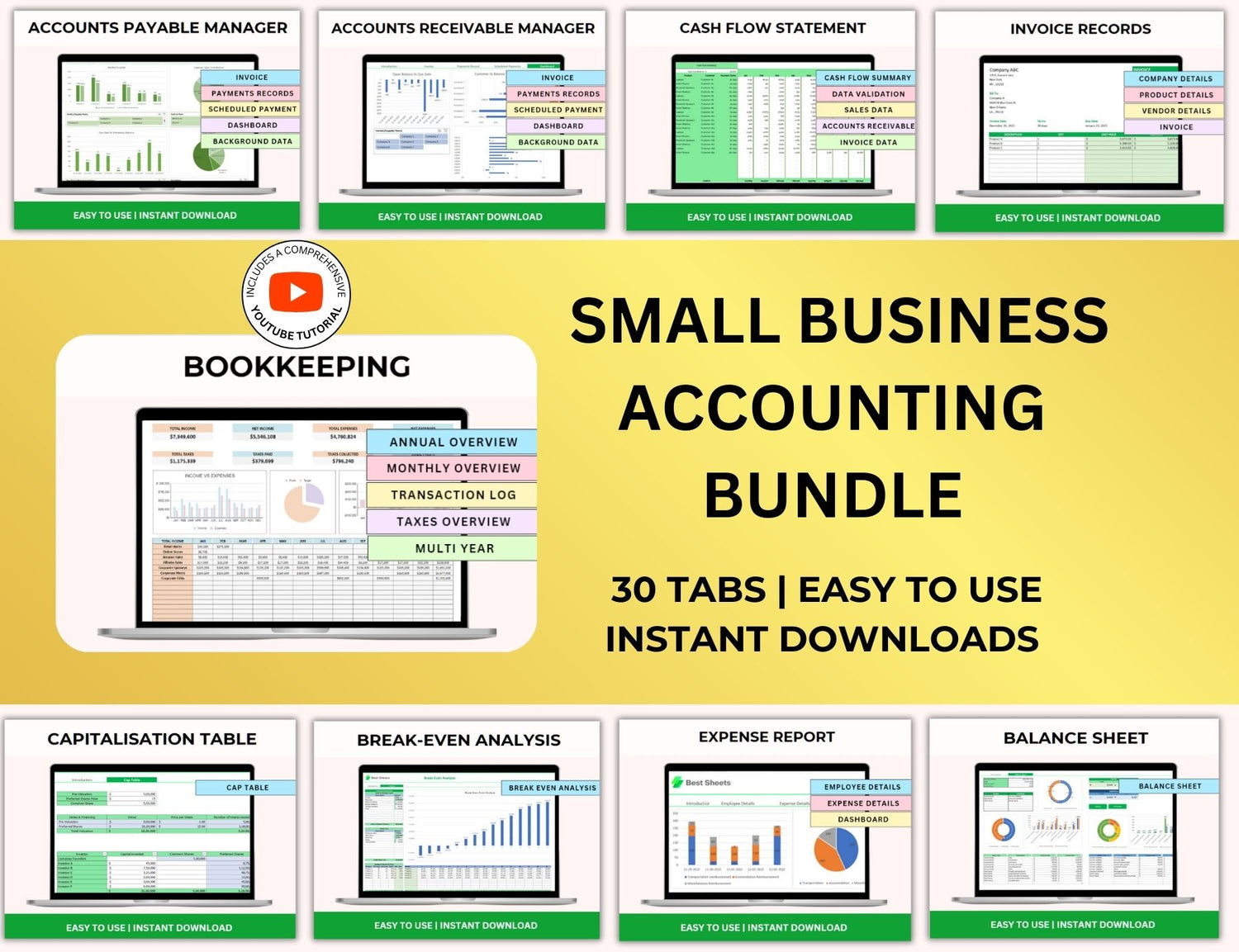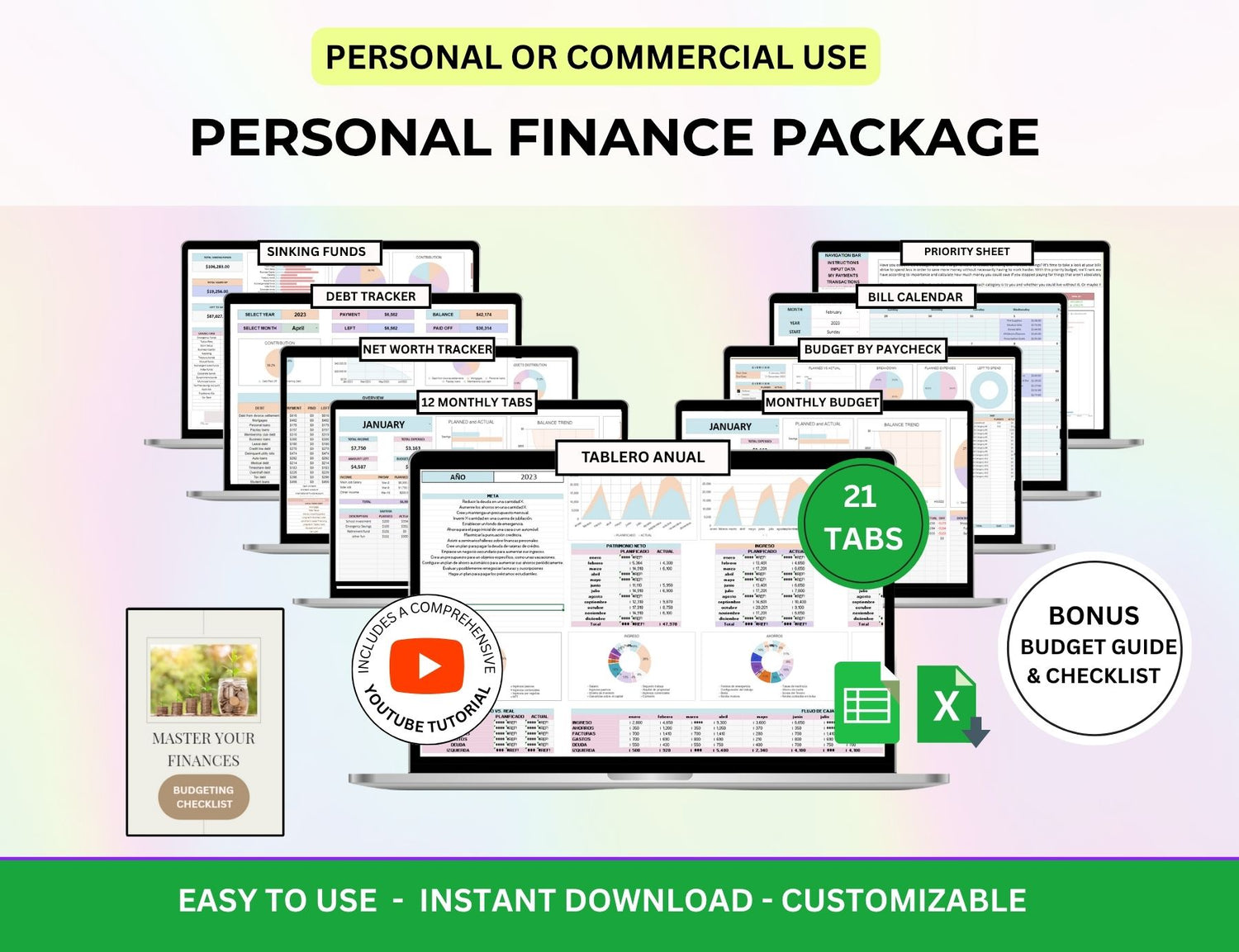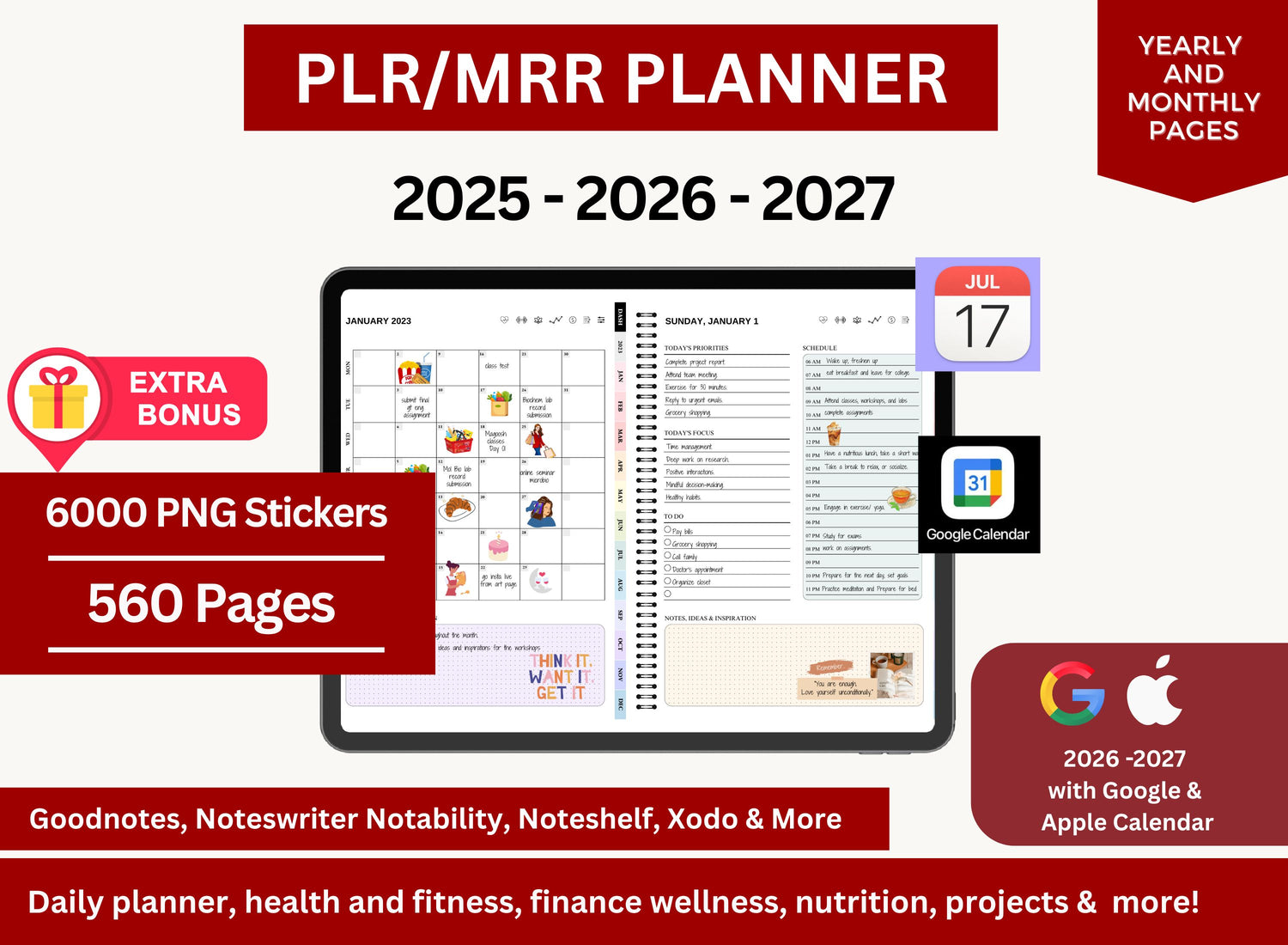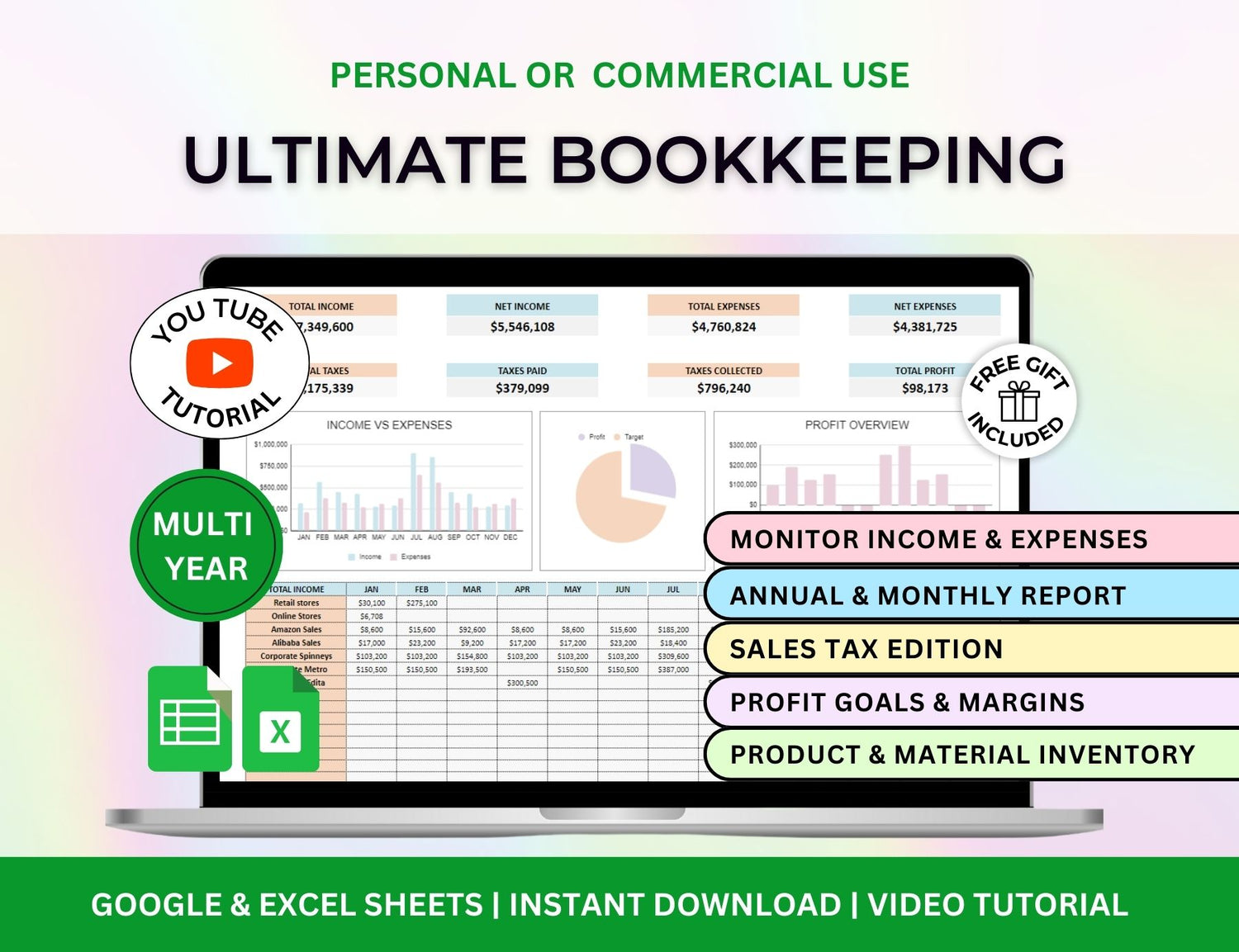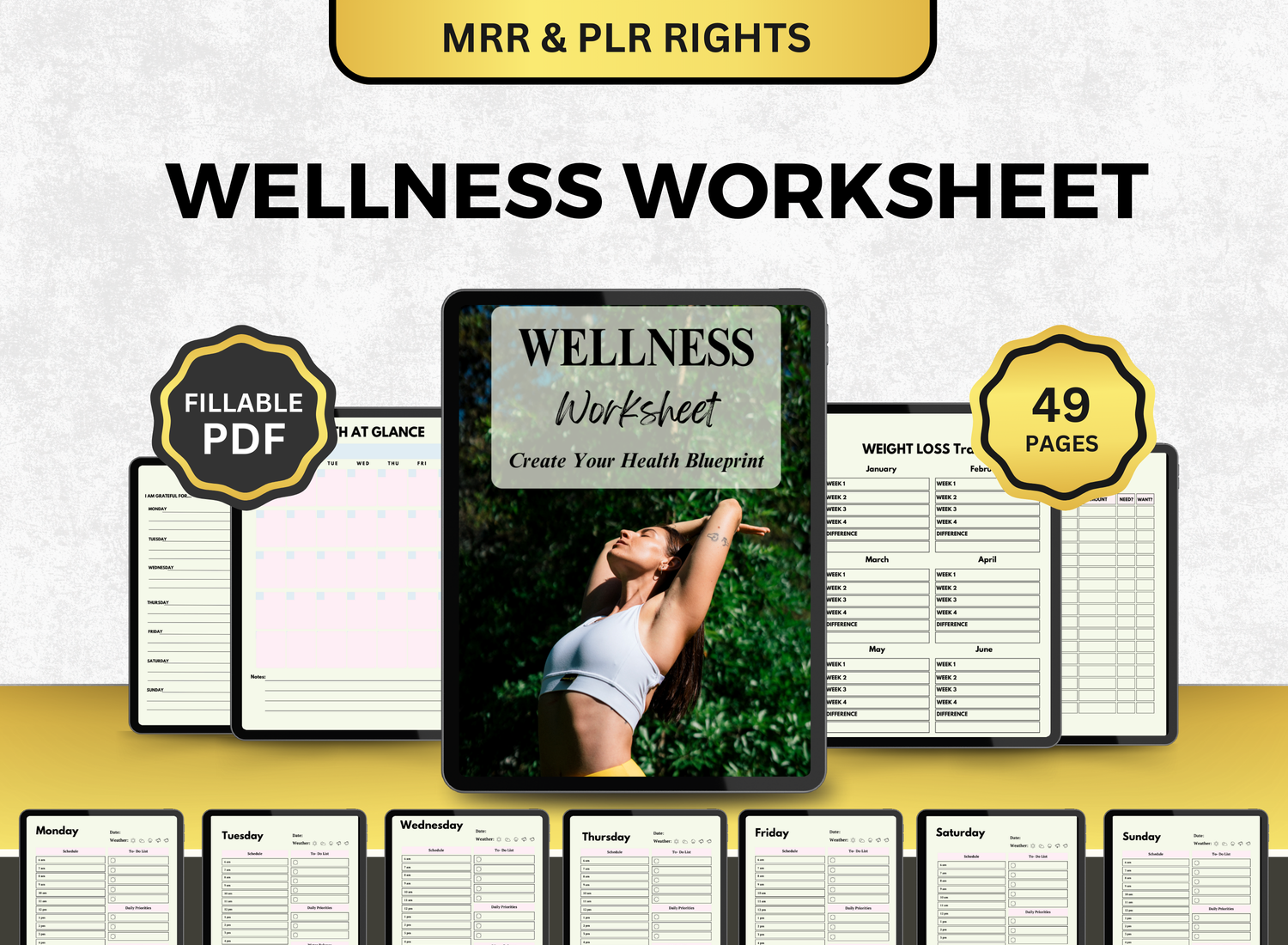7 Questions Every Project Charter Should Answer
Project charters. They’re one of those things that seem simple on paper but quickly spiral into a hundred tiny decisions the moment you actually sit down to write one. If you’ve ever been caught halfway between a vague goal and a tight deadline, you already know the value of getting your project charter right the first time.
And yet, people often skip steps—or worse, they fill in the blanks without really thinking. The result? A document that technically exists, but doesn’t guide anyone, clarify anything, or prevent much of anything from going wrong. It’s just… there.
So let’s talk about what a project charter should do. Better yet, let’s break it down into the seven questions every good charter needs to answer—questions that, if tackled properly, can turn your project from chaotic to clear. I’ll also sprinkle in a few tools and templates (like a solid project management Excel bundle) that can make the whole process smoother. Because honestly? There’s no need to reinvent the wheel every time.
TL;DR
| Question | Why It Matters |
|---|---|
| 1. What is the project about? | Sounds obvious, but many skip it. Define the project in one clear sentence—no jargon. Just say what you're actually trying to do. |
| 2. Why is this project being done? | Clarify the "why" behind the work. It helps align teams and justify the budget. Even a rough explanation is better than none. |
| 3. Who is involved and what are their roles? | Everyone asks this eventually. Spell it out upfront using a project management template Excel sheet if needed. Saves a lot of “who’s doing what?” emails. |
| 4. What does success look like? | Set the criteria. Is it launching on time? Staying under budget? Reaching a user goal? Define it before you start. |
| 5. What are the major milestones and deadlines? | List key phases or delivery points. A Gantt chart Excel layout is ideal here—even a rough one gives much-needed clarity. |
| 6. What are the risks and constraints? | No project is risk-free. Call out the blockers or dependencies early. It doesn’t have to be perfect, but it should be honest. |
| 7. What is the budget (or resource allocation)? | Money, time, and people—outline what you have (or don’t have). A project plan template can help organize this visually. |
1. What’s the purpose of this project?
This seems obvious. Too obvious, maybe. But I’ve seen more charters than I care to admit that totally gloss over this part. The purpose isn’t just “to launch the app” or “to finish the marketing campaign.” That’s the task. The purpose is the “why.”
What problem is this project solving? Who benefits? What would happen if the project didn’t happen?
It’s a surprisingly grounding question. When done right, it helps keep every future decision aligned. If you’re ever torn between two directions, you can come back to this and ask, “Which one gets us closer to the actual point of this?”
Also—don’t overcomplicate this. Just be honest. You can even add a sentence or two that’s slightly redundant or overly explanatory. That’s real. People tend to repeat themselves a little when they’re clarifying something important.
Example:
“The purpose of this project is to streamline our onboarding process. We’ve had issues with delays, unclear responsibilities, and inconsistent documentation. The new process aims to improve employee satisfaction, reduce training time, and increase overall retention.”
2. Who’s responsible (and who just thinks they are)?
Roles can get messy. One person might assume they’re leading the project because they’re the most senior. Another might believe they’re in charge because they drafted the idea. And someone in the background—often a project manager—is actually doing all the coordination.
A good charter clears that up fast.
You should outline the sponsor, the project manager, key team members, and any stakeholders who’ll need to be kept in the loop. And not just names—include what they’re doing. That part often gets left out. Titles are fine, but “approval authority” or “day-to-day execution” makes it real.
This is also where a project tracker Excel template can come in handy later on. Keeping track of responsibilities isn’t just for kickoff; it’s an ongoing thing. People forget. They move teams. They get pulled into other things.
(Sample of a customer relationship management tracker that can be used in project management.)
3. What’s the scope (and what’s not included)?
Ah, scope. The deceptively innocent word that causes more project drama than budget cuts and deadline changes combined.
Defining what is in scope is important. But what’s often more helpful is defining what isn’t. And yes, that can be awkward. “We are not building a mobile version.” “We are not rewriting the backend.” “We are not fixing legacy issues unless they directly block the new launch.”
This is where people sometimes start to squirm, because it sounds negative or limiting. But being vague here is way worse. A vague scope opens the door to endless expansion, blurred priorities, and tension when different people expect different outcomes.
Tip: Try using a project plan template Excel file that includes a scoping section or task breakdown. Having a visual to pair with your charter is surprisingly helpful when the inevitable "wait, I thought we were doing X?" conversation pops up later.
4. What does success look like?
Not just “the project is done.” That’s a given. But what does done well actually mean?
Some teams aim for a deadline. Others care more about staying under budget. In some cases, success is about adoption—how many people actually use the thing you built. Or maybe it’s more subtle, like improved internal workflows or happier customers.
And sometimes… it’s a mix. That’s okay too. Just be honest about what matters most. Don’t pretend it’s “on time and under budget” if the real goal is making your leadership team look good for the next investor update. (I mean, hopefully not—but let’s be real.)
You can even build this into a project management schedule template with success checkpoints or milestones. Add notes like “Final demo presented to stakeholders” or “Customer feedback survey returns 80% positive ratings.” It helps everyone stay aligned on what "done" actually looks like.
(Sample of a sales tracker spreadsheet available in a project management template bundle.)
5. What’s the timeline?
This one gets a lot of attention—and for good reason. Timelines are where plans become reality. Or... where they start to crumble.
Don’t just pick a date and work backward. That’s tempting, especially when the deadline is already set from above. But real planning means outlining phases, estimating durations, identifying dependencies, and giving your team some breathing room.
That’s where something like a Gantt chart format really shines. And honestly, if you’re not using a Gantt chart Excel tool—or at least something like it—you’re making things harder than they need to be.
Even a simple project schedule template Excel layout can help you spot bottlenecks, overlaps, or unrealistic assumptions early on. Color-coded bars? Task dependencies? Milestones that don’t move every time someone sneezes? Game-changer.
Oh, and pro tip: Pad your final timeline a little. Projects almost never go exactly as planned. A buffer isn't laziness—it's realism.
6. What are the risks?
Nobody likes this part. It feels like admitting failure before you’ve even started. But here’s the thing: calling out risks isn’t pessimistic—it’s professional.
Think of it this way: if someone were taking over your project tomorrow, what should they worry about?
Is there a tight dependency on another team that’s already stretched thin? Is there a key vendor who’s still finalizing their contract? Are you using a new tool no one really understands yet?
Call it out. Even if it feels small. Risks don’t always mean disaster—they just need awareness and contingency plans. A great project plan template or Excel task tracker template will even have a “risk” column or section so you can track them over time. Don’t let it live in your head. Write it down.
And if you're using something like a pre-made project management template bundle, this part gets way easier. The bundle includes templates that help document risks, assign owners, and monitor mitigation strategies—all in the same place as your tasks and deadlines. It’s clean, visual, and practical. No cluttered spreadsheets or endless tabs.
(Sample of a risk assessment matrix spreadsheet for project management.)
7. How will progress be tracked?
This is the part where good intentions often fall apart. You start with meetings, maybe a shared doc, maybe even a board. And then… a few weeks in, no one knows what’s happening anymore.
Tracking progress isn’t just about accountability. It’s about keeping people engaged. When team members can see how their work connects to the bigger picture, they’re more likely to stay motivated—and aligned.
Whether you’re using a project tracker Excel template, a project management template PPT for weekly updates, or a Gantt chart template to track phases, the key is consistency. Pick a method. Stick with it. Make it accessible.
Also—build in time to actually review progress. Weekly standups, biweekly reviews, something. A chart doesn’t help much if no one looks at it.
(Sample of a pre-made project management template bundle for project managers.)
Here’s the thing. A project charter isn’t just a kickoff document. It’s not homework. It’s a conversation starter, a boundary-setter, and—ideally—a north star for the entire team.
If it feels too formal or stiff, you’re probably doing it wrong. If it feels like a box you’re checking off, same deal. A good charter should be useful, not perfect.
And while we're here—don’t be afraid to use templates. You’re not being lazy. You’re being efficient. Whether it’s a clean project management plan template, a visual Gantt chart, or even a quick-start project plan template Excel file, tools exist to help you—not trap you in rigid formats.
Because at the end of the day, the best charter is the one that actually gets used.
Answer these clearly—honestly—and you’ll be in a much better place than most. Sure, things will still go sideways sometimes (they always do). But at least you’ll know which way is forward.
And hey, even if you forget one or two things? That’s normal. We’re not building rockets here. (Okay—unless you are. In which case, wow, and also... maybe double-check your charter.)