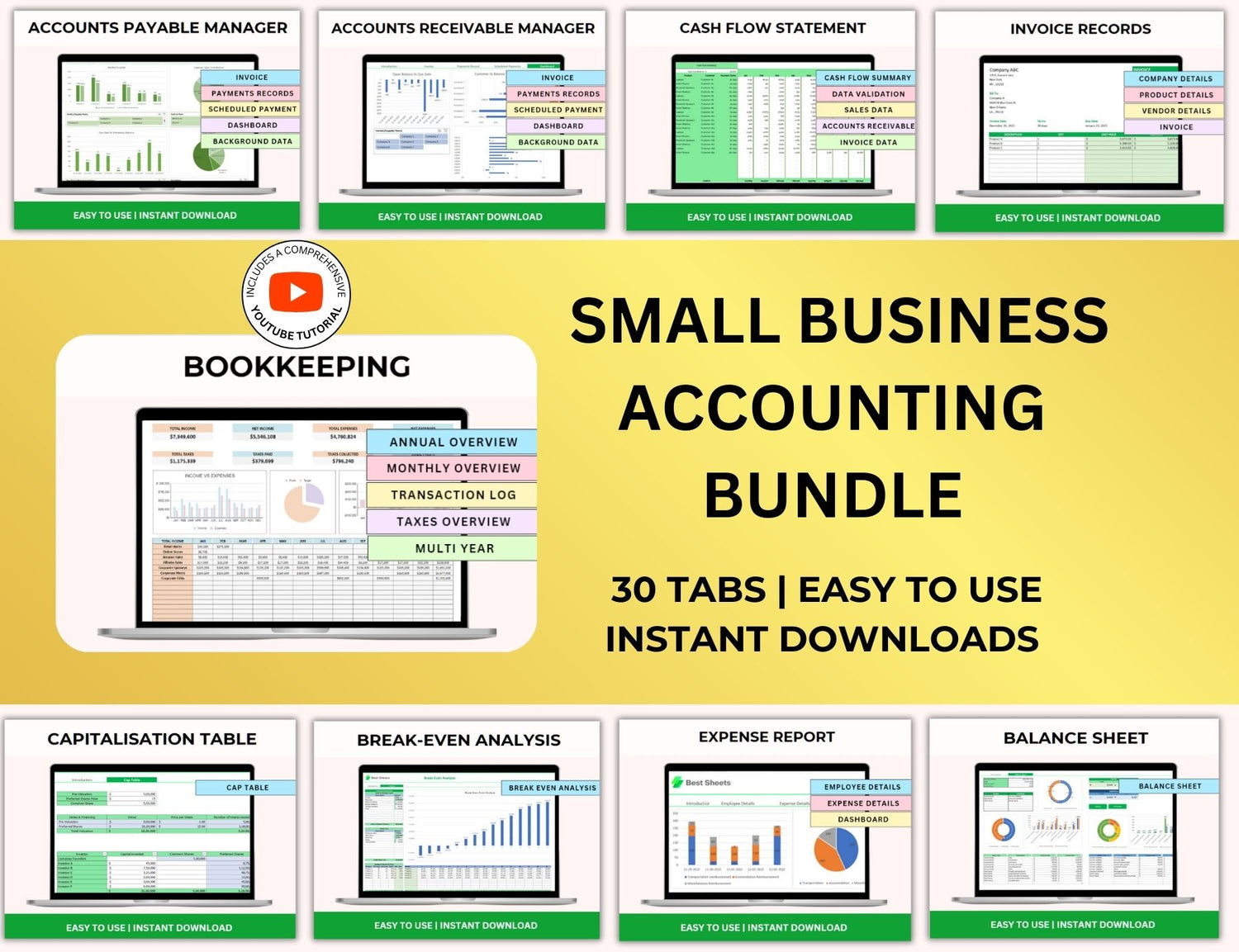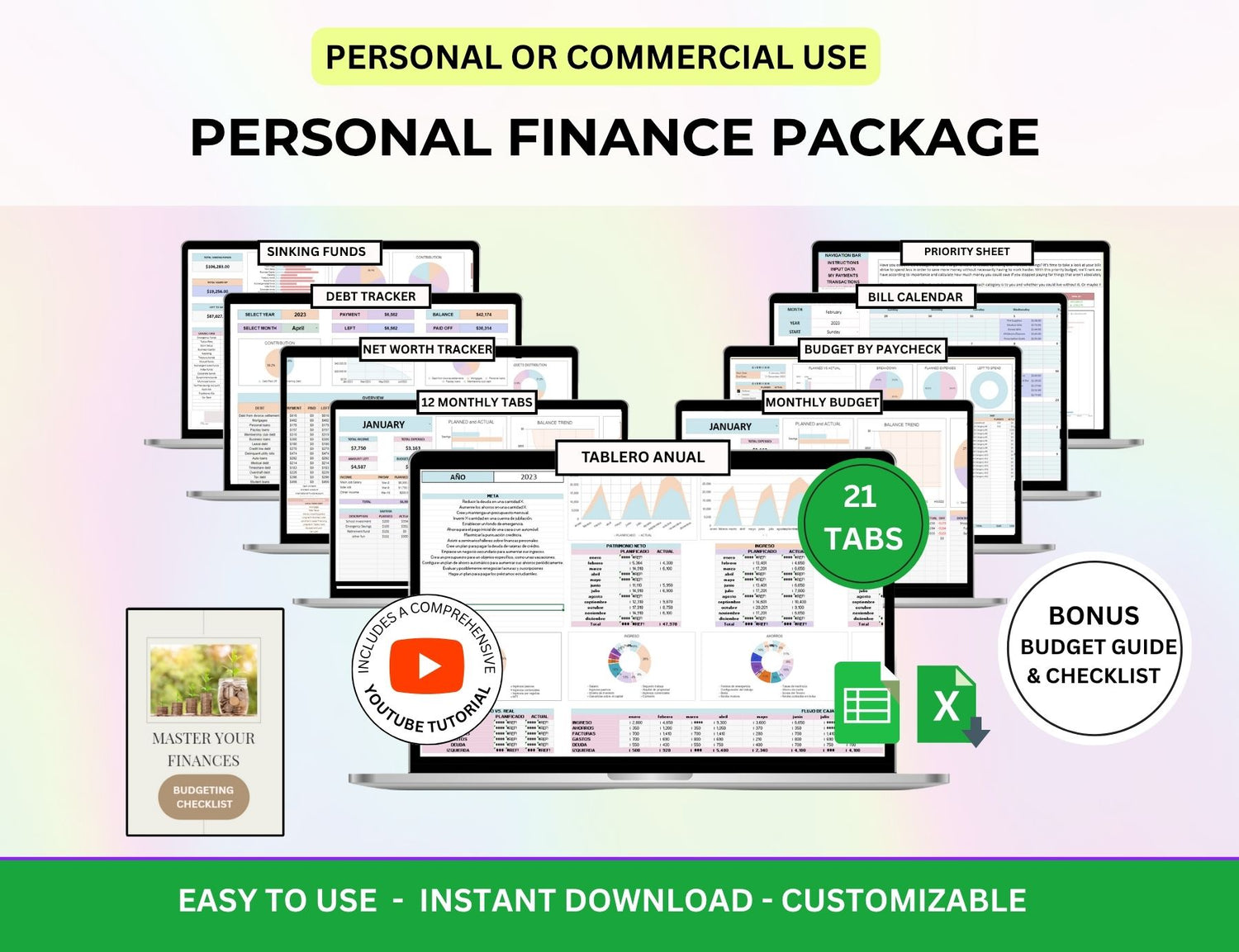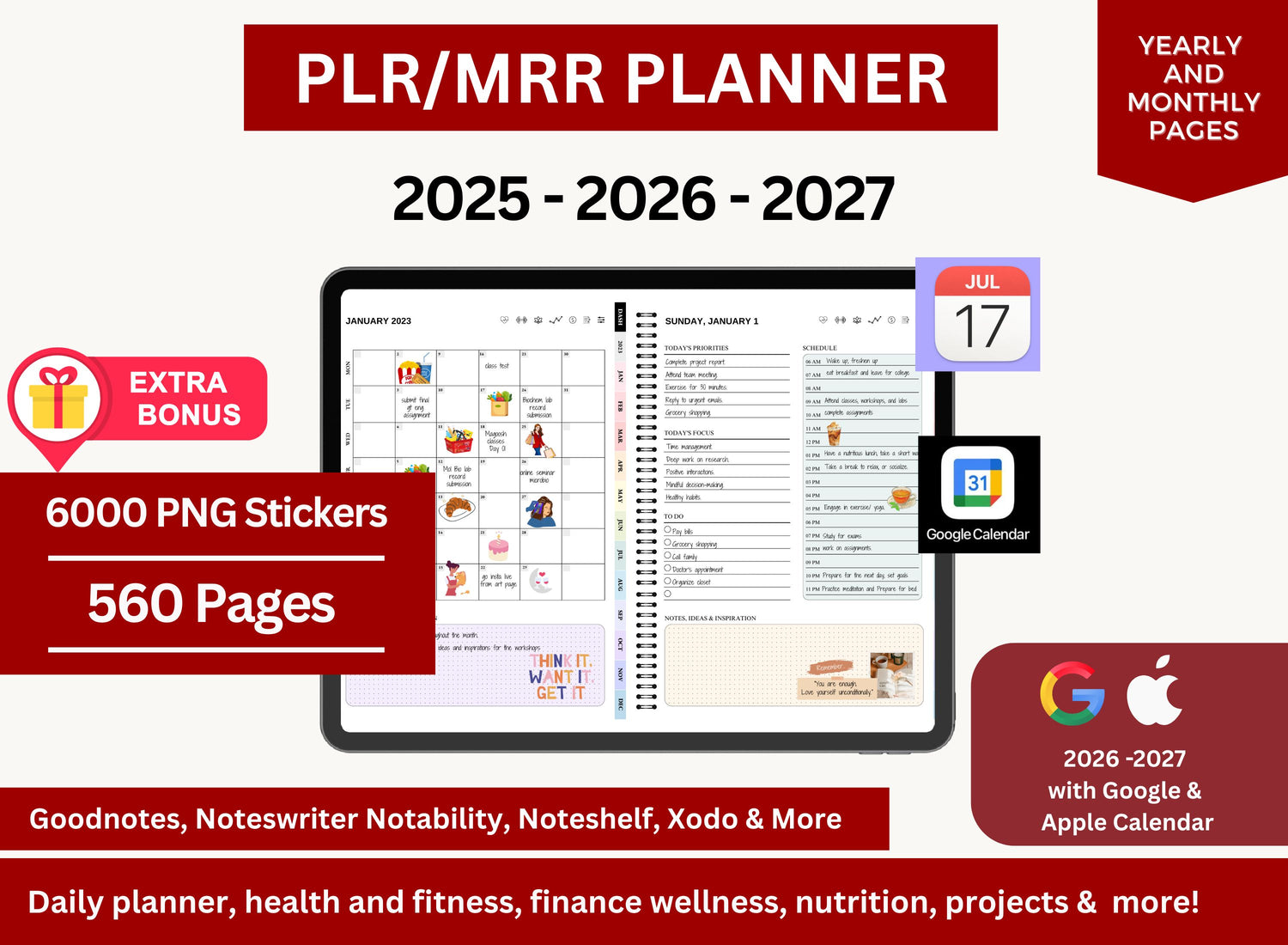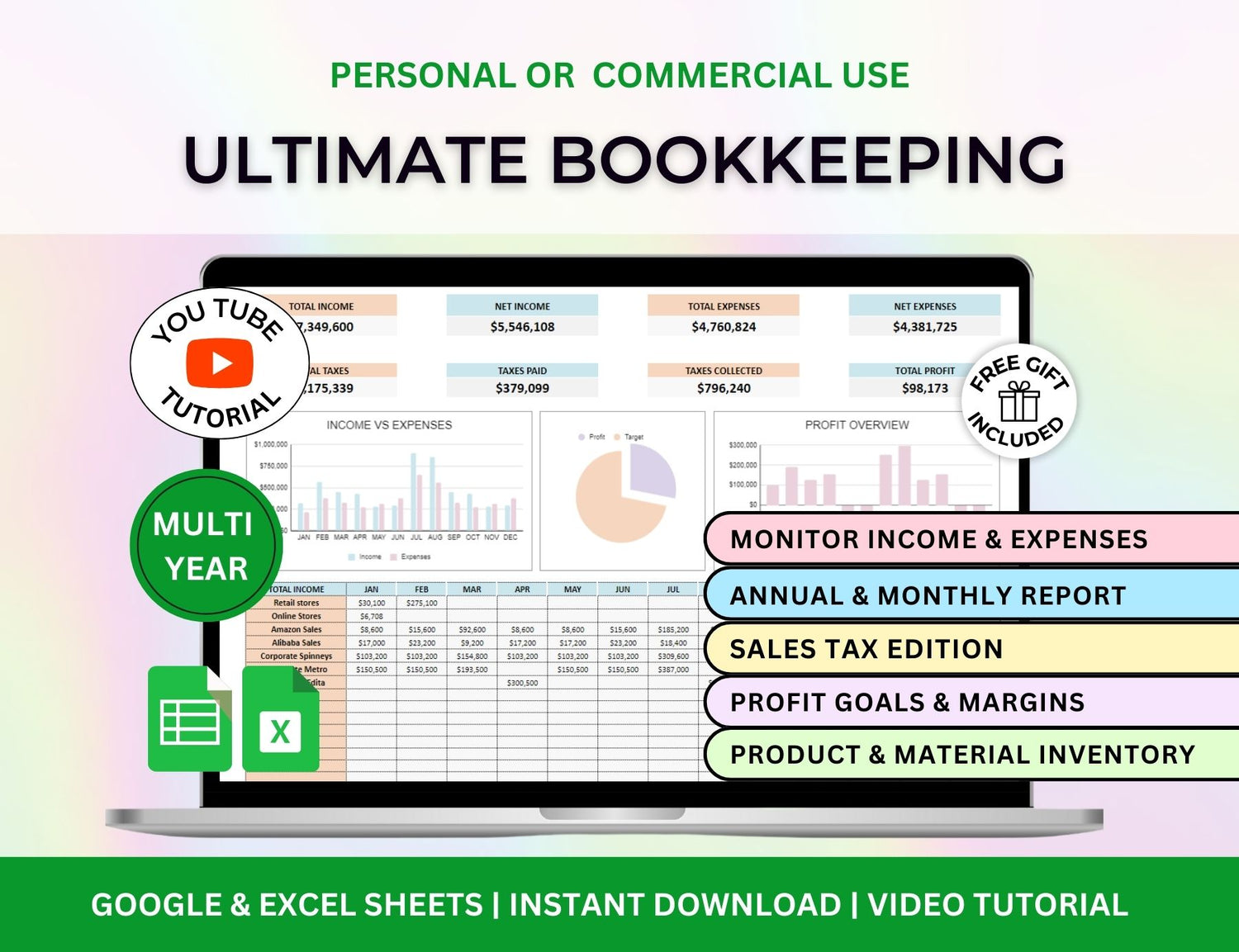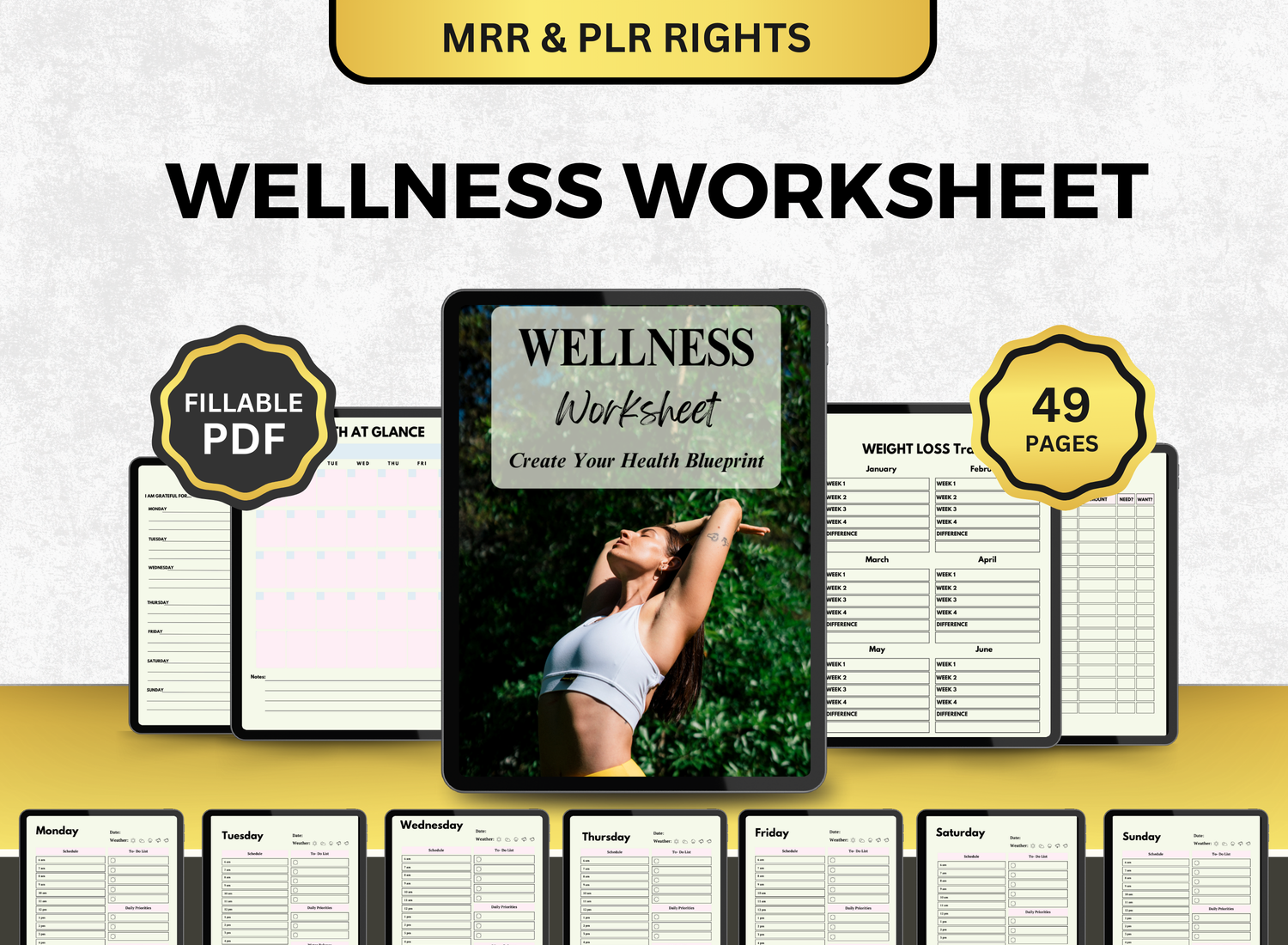6 Ways to Boost Team Collaboration Without More Meetings
It’s a strange thing—how meetings were supposed to help us collaborate, and yet, somehow, they’ve become one of the biggest obstacles to actually getting things done. You’d think with all the tech tools, templates, and dashboards we have, we’d be able to cut back on the endless Zoom fatigue. But nope. Many teams still default to “let’s schedule a quick sync,” which rarely ends up quick, or helpful.
Here’s the thing: collaboration doesn’t require more time together. It just requires better communication, shared context, and trust. And none of those have to come in the form of another recurring calendar invite.
So, if your team is stuck in a loop of meetings that feel more like status updates than strategy sessions, this one's for you. Let’s walk through six practical, low-meeting ways to improve collaboration—without burning everyone out.
TL;DR
| Tip | What It Means | Why It Works |
|---|---|---|
| 1. Visual Project Plans | Use tools like Gantt charts or project plan templates everyone can see and understand. | Keeps everyone aligned without endless “status update” calls. |
| 2. Document the Unsaid | Clarify roles, expectations, and “how we work” in your project plan—not just the tasks. | Avoids awkward confusion and second-guessing. |
| 3. Async Rituals | Set predictable check-ins like Loom updates or daily task logs—no meetings needed. | Lets people collaborate on their schedule. |
| 4. Standardize Tools | Pick a handful of tools and stick to them—no more six-app scavenger hunts. | Reduces friction and keeps info from getting lost. |
| 5. Transparent Workspaces | Make timelines, trackers, and docs visible to everyone, not just managers. | Encourages natural collaboration and ownership. |
| 6. Normalize Feedback | Build lightweight, casual feedback into the process—not just performance reviews. | Boosts trust, improves teamwork, and solves issues early. |
1. Use Shared Visual Project Plans (That People Actually Understand)
It’s amazing how often teams are “aligned” on a project—until you look at what everyone’s actually working on. Half the time, it’s not the same thing.
One of the most effective (and frankly underrated) ways to reduce misalignment is with a visual project plan. Not just a vague timeline in someone’s head, but something people can actually see and refer back to.
A project plan template—especially a project plan template Excel or a Gantt chart Excel format—gives everyone a shared source of truth. It’s not just helpful for project managers. Designers, marketers, engineers—everyone can see dependencies, deadlines, and who’s doing what.
And the best part? Once the plan is in place, you don’t need to keep calling meetings to “check in.” The plan does the talking.
That said, not all templates are made equal. A cluttered, overly technical Gantt chart that requires a legend to decode isn’t going to help much. Go with a clean, editable Gantt chart template or project management template Excel that’s intuitive, ideally one your team can update themselves. It needs to live where your team works—whether that’s Google Sheets, Excel, or even in a project management template PPT for simple visibility during reviews.
I’ve personally found that just one well-designed project tracker Excel template can reduce about 80% of the “where are we with this?” emails. It’s not magic. It’s just clarity.
2. Document the Unsaid Stuff (Yes, Even the Awkward Bits)
Here’s something that doesn’t get talked about enough: teams don’t just misalign on tasks—they misalign on assumptions. Who has final approval? Are we optimizing for speed or quality? Is “done” when it’s shipped, or when it’s approved by legal?
These things don’t always come up in meetings, either. Sometimes, it’s too awkward to ask. Or no one wants to be that person who slows things down by asking for “just a bit more clarity.”
So, one way to improve collaboration without calling a group huddle is to write down the context that usually goes unsaid. That might sound like overkill—but trust me, it’s not.
Start with a simple project management plan template. Include not just goals and tasks, but decision-making guidelines, definitions of done, risks, and even “what success looks like.” It doesn’t need to be formal or stiff. Just... clear.
Some teams I’ve worked with use a running doc. Others embed their plan into a project management template PPT that gets updated at every milestone. Either way, this kind of documentation acts like a quiet team member—always there to answer questions, even when nobody wants to ask them out loud.
And it seriously reduces friction. Because when expectations are clear, collaboration stops being a guessing game.
(Sample of a customer relationship management tracker with specialized tabs for project management.)
3. Set Up Asynchronous Collaboration Rituals
Okay, this one might feel a bit counterintuitive. “Rituals” sounds like something you’d do in a meeting, right? But hear me out.
Collaboration often breaks down not because people don’t want to work together, but because they’re never quite working on the same timeline. Some team members are early birds. Others do their best thinking at night. When everyone is forced to collaborate in real time, you get scheduling conflicts, fatigue, and (ironically) slower decisions.
So instead of syncing more often, set up async rhythms. It could be something as simple as:
- A Monday morning Loom where a product manager outlines the week’s priorities
- A shared Excel task tracker template that’s updated daily by each team
- End-of-day comments on a Figma file with a quick summary of progress
- A shared status board that pulls from a project schedule template Excel auto-fed by each contributor’s inputs
The idea is: collaboration doesn’t always need a calendar invite. It just needs structure.
I used to work with a team where every Friday, people would drop their updates into a shared doc by 4 p.m.—no meeting, just notes. We called it “The Friday Dump” (probably not the best branding). But it worked. You could catch up in five minutes instead of sitting through another hour-long retrospective.
4. Standardize Tools (and Then Stick With Them)
You’d think tool overload wouldn’t be such a problem in 2025, but here we are.
Slack for messaging. Notion for docs. Trello for sprints. Google Docs for everything else. Oh, and someone just introduced another AI-powered dashboard last week.
The thing is, tools only help collaboration if people actually use them consistently. It’s not about having the fanciest stack—it’s about having a simple, shared way of working.
Pick a project management template that everyone can agree on. Whether that’s a Kanban board, a project tracker Excel template, or even a visual timeline pulled from a Gantt chart format, just pick one and standardize it. Make it the default place for updates, deadlines, and documents.
Also—and this is important—set boundaries for what goes where. Use Slack for quick asks, not strategy debates. Use Google Docs for brainstorms, but reference decisions back in your project management schedule template.
Otherwise, you end up with important details scattered across six tools and nobody remembering where the latest version lives. That’s not collaboration. That’s digital chaos.
(Sample of a sales pipeline tracker with specialized tabs for project management.)
5. Create Transparent Workspaces (Not Just for Managers)
There’s a myth that transparency means giving managers more visibility into everyone’s work. But that’s only part of the story.
True collaboration happens when everyone can see what’s going on—across teams, across roles, even across projects. Because once people understand the bigger picture, they naturally collaborate better. They spot overlaps. They offer help. They don’t duplicate work or step on toes.
You can do this without more meetings. Just create shared workspaces that show progress in real time.
Something as basic as a project plan template Excel that’s publicly viewable can go a long way. Or a Gantt chart template displayed in your main project dashboard. Some teams even print their timelines (yep, old-school style) and hang them up in the office or screenshot them into the weekly team email.
It doesn’t need to be fancy. It just needs to be visible.
One designer I know said the only reason she was able to help a product launch hit its deadline was because she spotted a blocker early—on a Gantt chart format posted in the break room. Sounds silly, but visibility is powerful. And it doesn't need another meeting to make it happen.
6. Make Feedback Normal (and Not a Performance Review)
Sometimes collaboration doesn’t break down because of process, but because of people stuff. Frustrations build up. Misunderstandings fester. One person feels like they’re doing more than their share, but doesn’t want to cause drama.
And look, that’s normal. We’re human. But it’s a lot easier to deal with when feedback is just part of the rhythm—not a once-a-quarter “360 review” ordeal.
Try creating feedback loops that feel lightweight and safe. One method I’ve seen work well is adding a “How’d we do?” question at the end of every project in your project management plan template. It can be a simple line: What worked? What didn’t? What would you change next time?
When people know that feedback is expected—and that it won’t be used against them—they’re much more likely to speak up. And that helps the whole team collaborate better going forward.
Some teams build this into their project schedule template Excel as a recurring task. Others create short, anonymous forms. I’ve even seen teams leave sticky notes on a wall with quick one-liners like “More clarity next time pls?” or “Loved the way we handled bugs last sprint.”
Whatever format you choose, the point is to normalize feedback—not escalate it.
(Sample of a risk assessment matrix tracker, specialized for small businesses and projects.)
You don’t need to add another standing call to make your team work better together. In fact, sometimes the best collaboration happens in the quiet moments—in the structure you set up, the context you share, the visibility you create.
A good project management template, thoughtfully used, can replace a dozen status meetings. A clean Gantt chart Excel sheet can clarify timelines better than any 20-minute update call. And a simple end-of-day async update? Honestly, it’s often more useful than a whole-team huddle.
Of course, every team is different. What works for one might flop for another. That’s okay. The goal isn’t to eliminate meetings entirely—it’s to make sure the ones you do have are actually worth it. Everything else? Let your tools, your templates, and your trust do the talking.