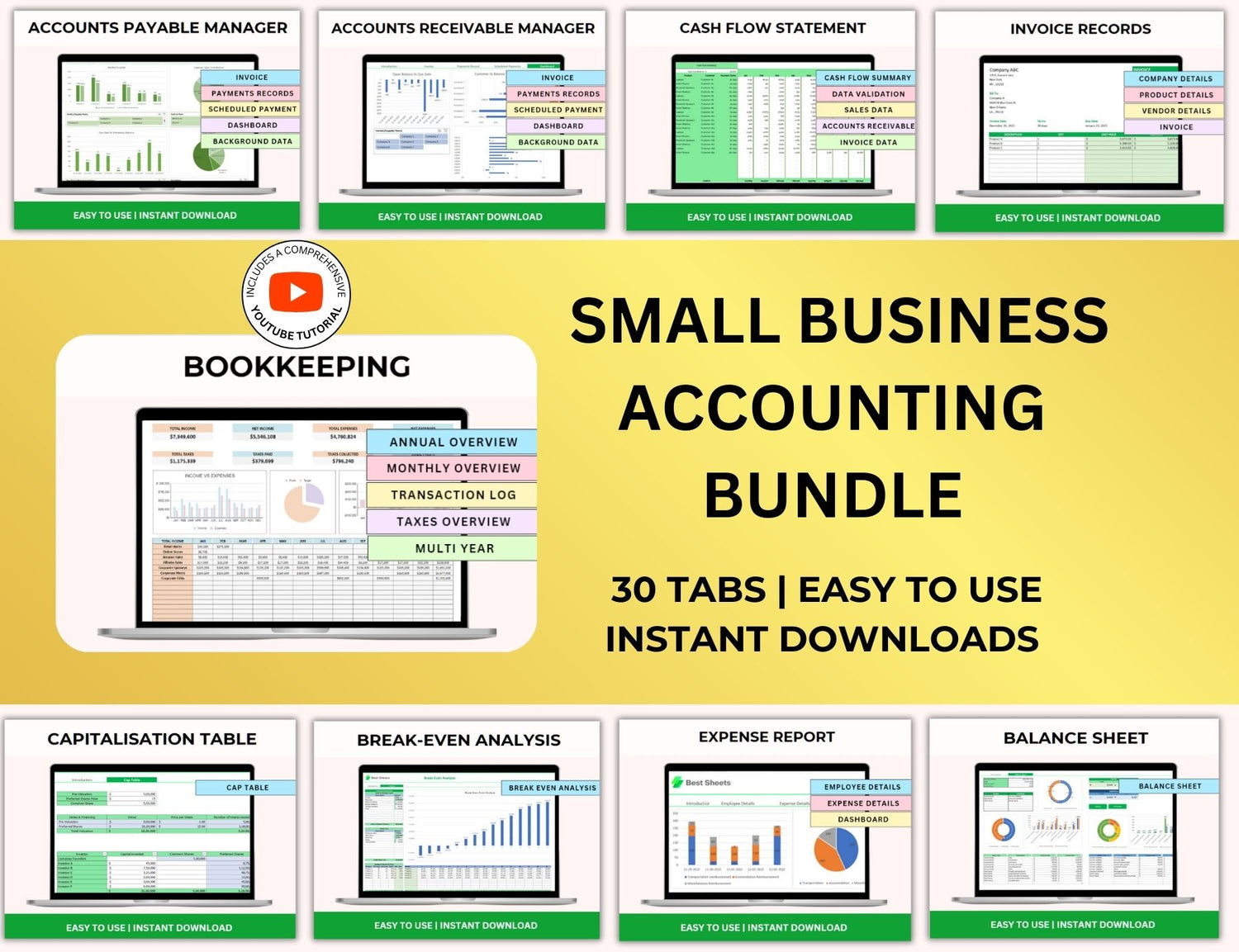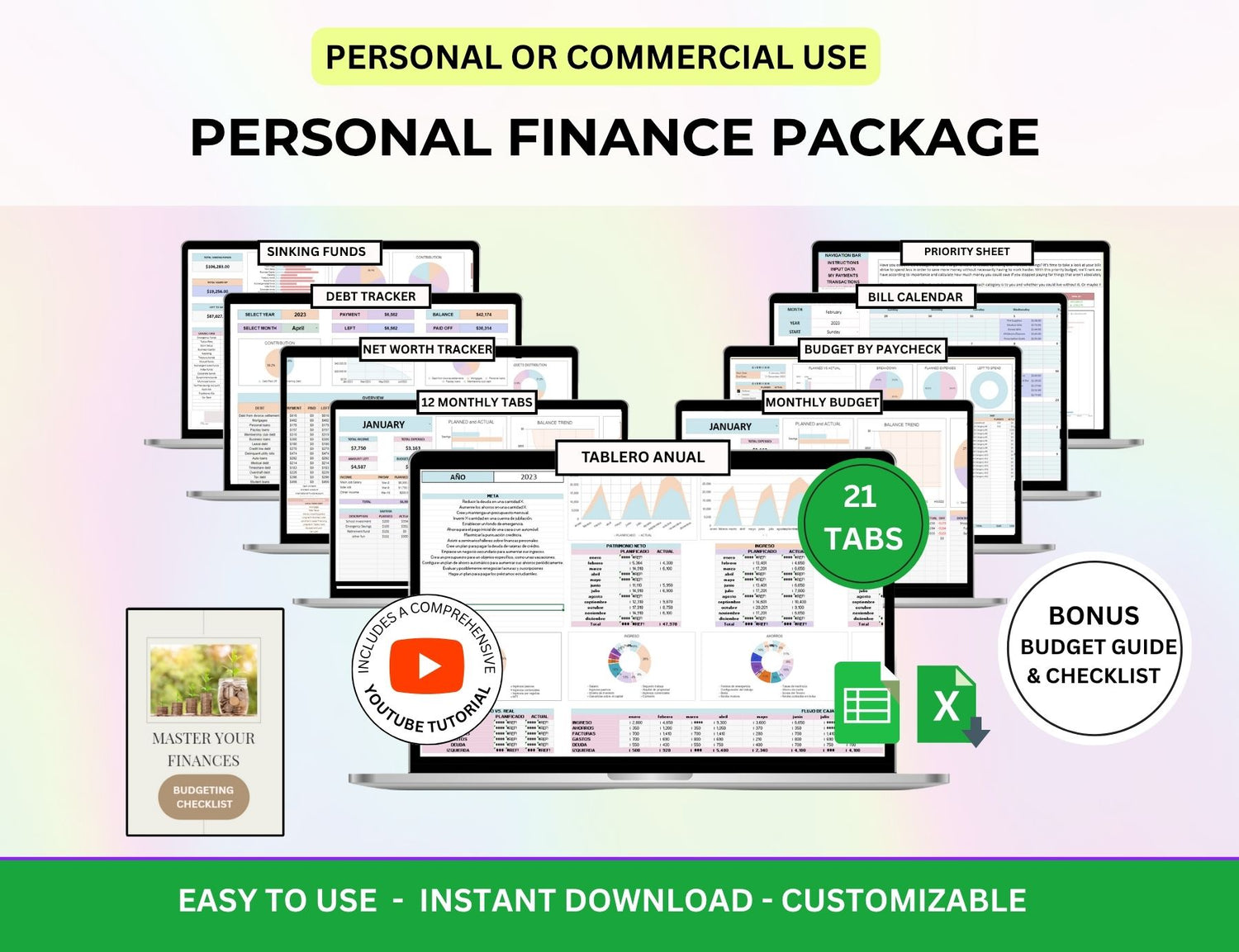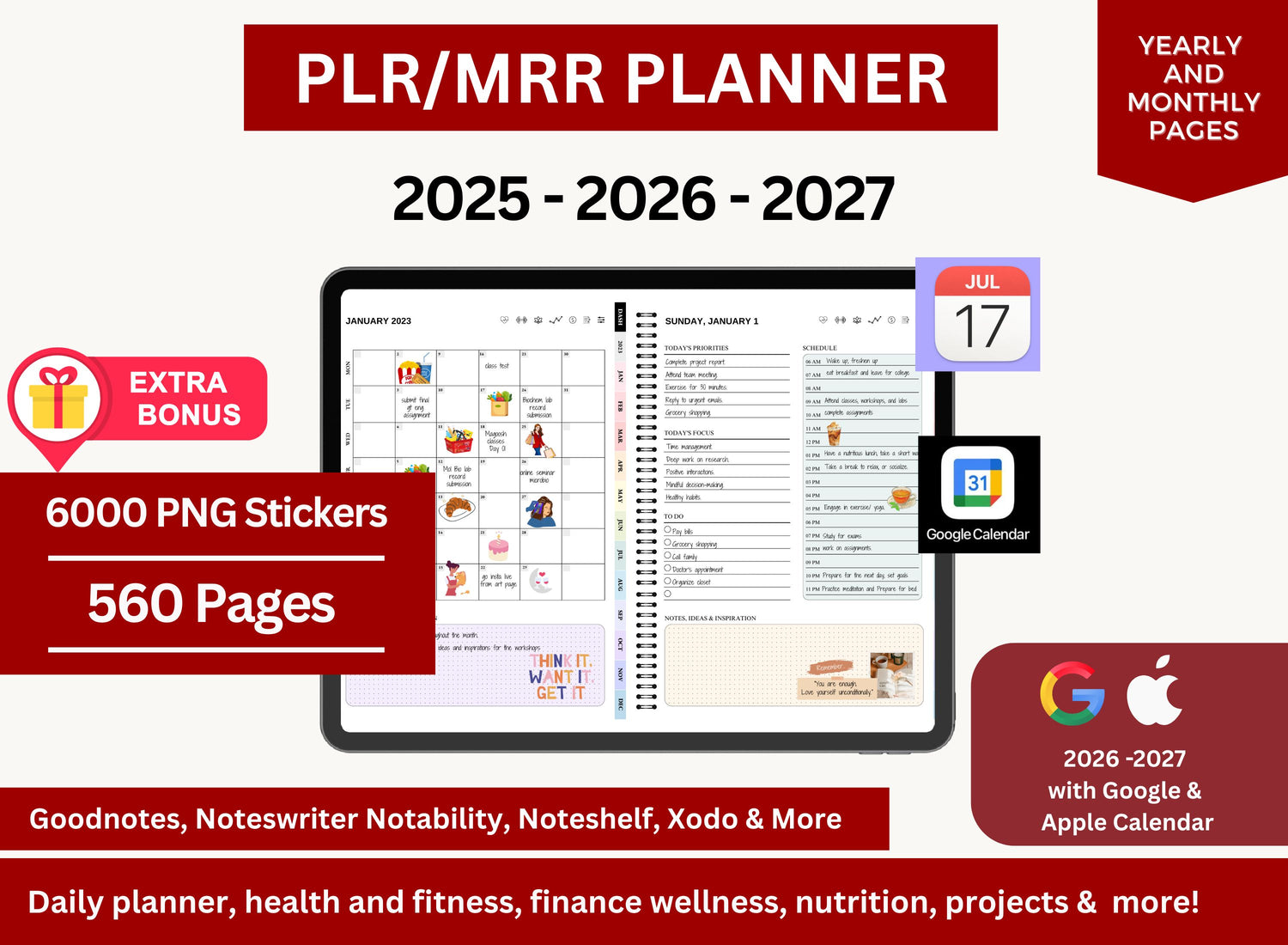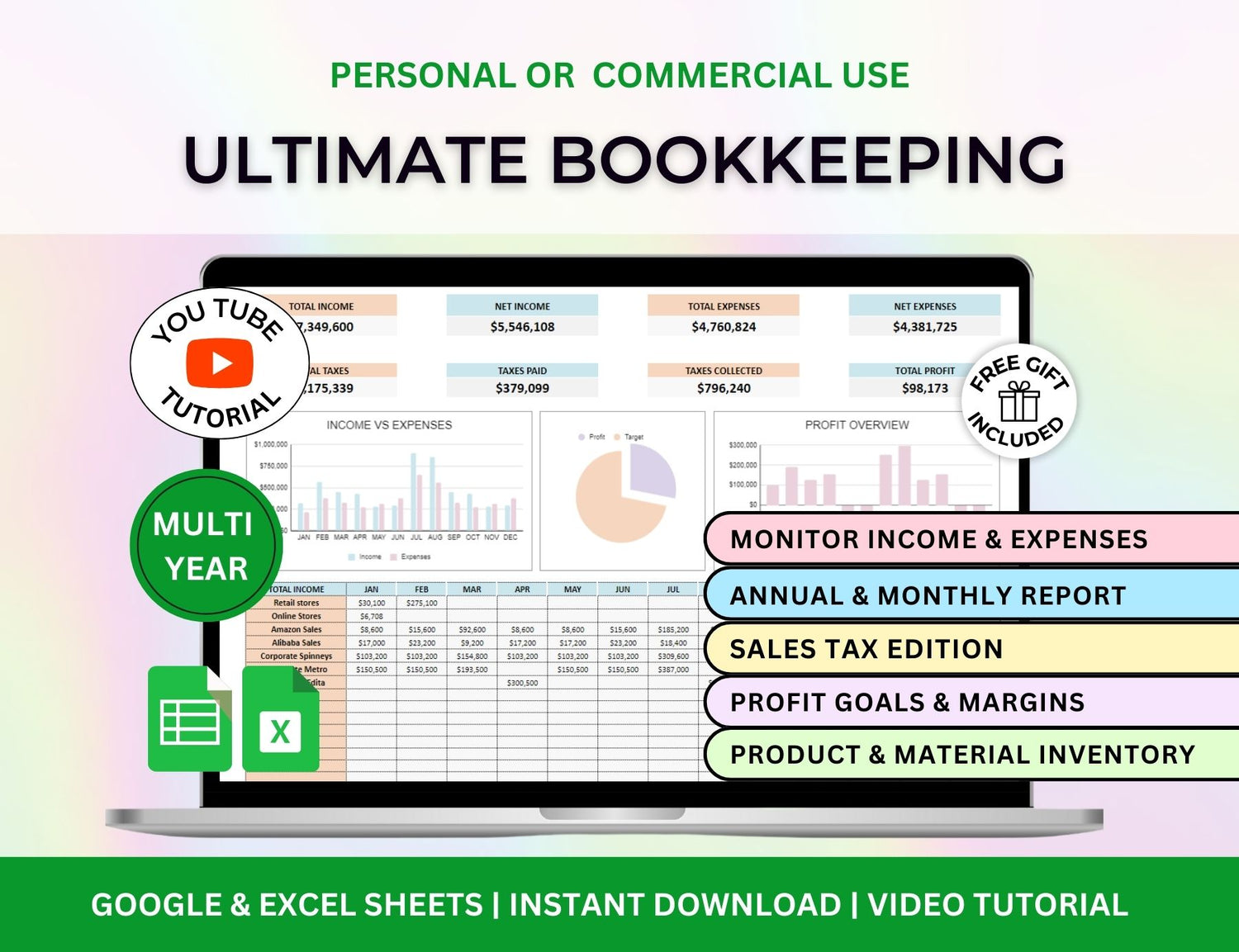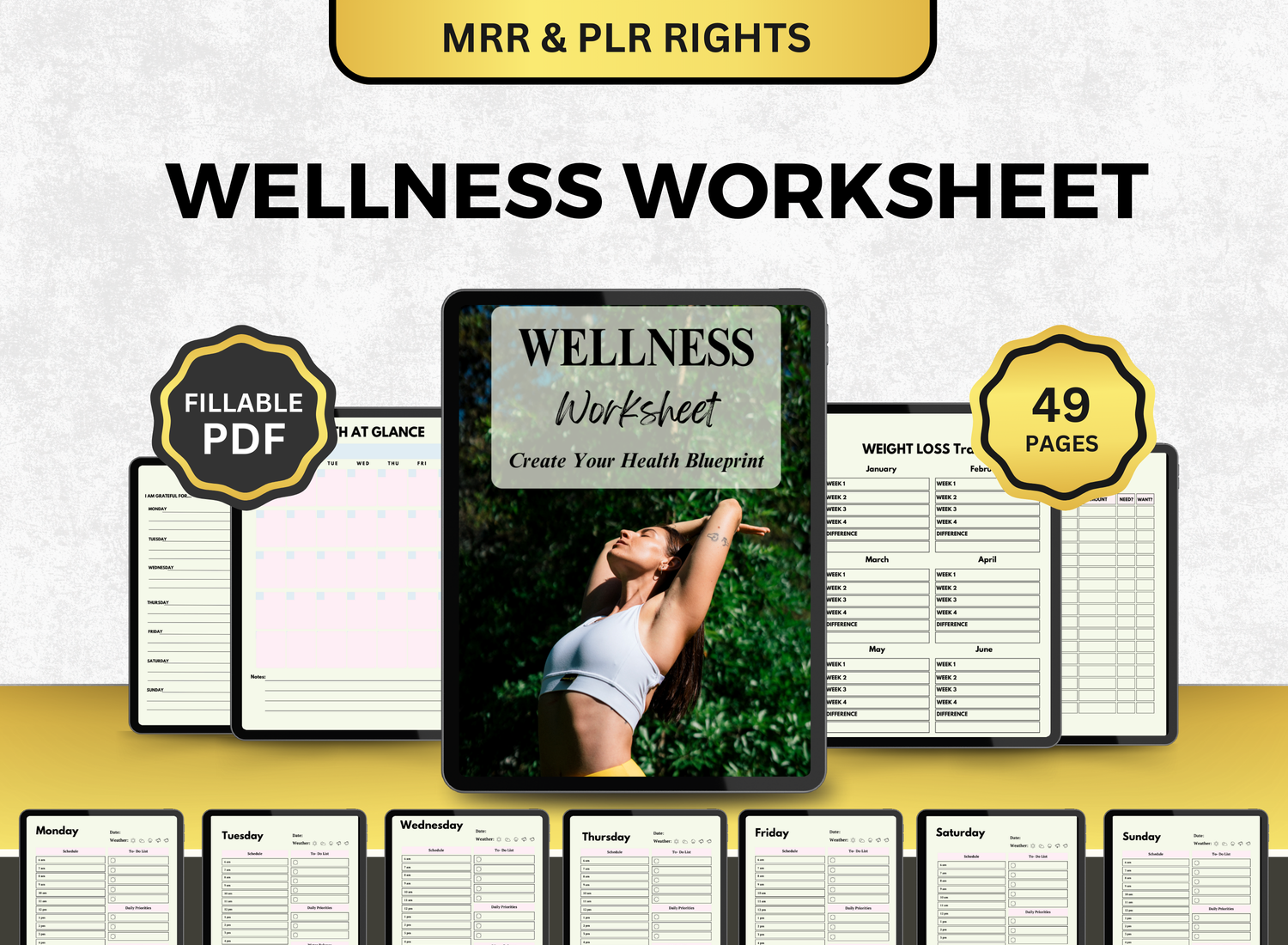10 Most Common Project Planning Mistakes
Planning a project sounds straightforward on paper. You list your goals, assign tasks, set a deadline, maybe throw in a colorful Gantt chart—and you’re off to the races, right?
Well… not exactly.
Project planning, in real life, is messy. It’s a balancing act between timelines, team dynamics, scope creep, budget constraints, and a dozen other things that probably weren’t in the initial brief. Even experienced project managers (yes, even the ones with certifications and six-hour meeting stamina) fall into the same traps. Over and over again.
So let’s talk about it—without the jargon overload or perfectionist advice. These are the 10 most common project planning mistakes people make, whether they're running a solo side hustle or managing a 10-person team. Plus, how to actually avoid them without pulling your hair out.
TL;DR
| Mistake | How to Avoid It |
|---|---|
| 1. Skipping the Project Charter | Always start with a clear charter. It doesn’t need to be perfect—just make sure it outlines the what, why, and who. |
| 2. Vague Objectives | Define specific, measurable goals. “Launch the app” is not enough. Try “Launch beta to 500 users by Q3.” |
| 3. No Clear Scope | Scope creep is real. Write it down. Revisit it. Lock it in. Use a project plan template to help set boundaries. |
| 4. Underestimating Time | Add buffer time. Then add a little more. A Gantt chart template in Excel can help visualize the full timeline. |
| 5. Poor Role Definition | Assign responsibilities early. Confusion is costly. Use a project management plan template to keep it all clear. |
| 6. Lack of Risk Planning | Don’t assume it’ll all go smoothly. It won’t. Create a risk log and review it regularly. |
| 7. Skipping Stakeholder Input | Loop them in early. It’s annoying to rework deliverables later just because someone “wasn’t consulted.” |
| 8. Ignoring Tools | Use templates! Seriously. A solid pre-made project management template can save hours of setup. |
| 9. No Task Tracking | Without a tracker, things slip. Use a project tracker Excel template to keep tasks visible and accountable. |
| 10. Forgetting to Review | Don’t just launch and move on. Pause. Reflect. Adjust. Use a project schedule template Excel tool to document lessons learned. |
1. Skipping the Planning Phase (Yes, Really)
It’s ironic, but one of the biggest planning mistakes is not really planning at all. People confuse "having an idea" with "having a plan." A to-do list scribbled in your notes app is not a project plan. Neither is saying “we’ll figure it out as we go.”
Without a proper project plan template—something that outlines goals, scope, tasks, deadlines, roles, risks—you’re basically driving without GPS. You might reach the destination. Or you might get lost, run out of gas, and start questioning your life choices halfway through.
Avoid it by:
Using a project management plan template to get everything out of your head and into a structured format. Excel templates work well because they’re flexible, and let’s be honest, most teams already have Excel open anyway. Tools like a project schedule template Excel or a basic project tracker Excel template can help keep things aligned from the get-go.
(Sample of a project management tracker.)
2. Being Vague About Deliverables
Ever been on a team where someone says, “Let’s have that done by next week,” but no one knows what “that” actually is?
Vague deliverables are dangerous. They lead to rework, miscommunication, and frustrated Slack messages at 11 p.m.
Defining deliverables clearly—and I mean painfully clearly—can be tedious. But it saves time later. Include what’s expected, what “done” looks like, who’s responsible, and how it’s being measured. Even if it feels like overkill.
Avoid it by:
Adding a project plan template Excel to your planning process. Many of these templates have space for deliverable descriptions, status tracking, and review cycles. If you want something that simplifies this (especially if you’re not a fan of building templates from scratch), this Project Management Excel Templates bundle from PLR Duck is honestly one of the better ones I’ve seen. It includes multiple tools like task trackers, Gantt chart formats, and status reports that just make things smoother.
3. Underestimating Time (Every. Single. Time.)
Time estimates are where optimism goes to die.
People are terrible at predicting how long things will take—especially when it’s something they think they’re good at. It’s called the planning fallacy, and it happens to almost everyone.
We assume best-case scenarios, forget about distractions (or fire drills), and don’t pad in time for testing, approvals, or “I’ll get to it tomorrow” syndrome.
Avoid it by:
Using a Gantt chart template to visually map out timelines. A Gantt chart Excel format works well because you can adjust timelines dynamically and instantly see how one delay might ripple across the whole project. Also, always add buffer time. Then double it. You probably still won’t regret it.
(Sample of a project management tracker with an integrated Gantt chart system.)
4. Not Assigning Clear Roles
“You handle the design part.”
“Cool… which part exactly?”
Without specific role assignments, accountability becomes a fog. Team members may duplicate efforts—or worse, assume someone else is handling it. This causes tension, missed deadlines, and awkward postmortem meetings.
Avoid it by:
Outlining roles in your project tracker Excel template or project management schedule template. Assign names next to tasks. Add deadlines. Make it easy to see who’s on the hook for what. A good Excel task tracker template should let you do this in a no-fuss kind of way.
5. Ignoring Scope Creep Until It's a Tsunami
Here’s the thing: change is fine. Projects evolve, clients add features, new ideas emerge. That’s normal.
But if you don’t control scope creep—if you keep saying yes without updating timelines, resources, or expectations—your entire plan unravels. What started as “a quick landing page” becomes a 10-page site with e-commerce and a chatbot. And somehow… it’s still due Friday.
Avoid it by:
Creating a clear scope section in your project management plan template and making sure any change goes through a simple approval step. Just a basic “here’s what’s changing and here’s how it affects our plan” process can prevent disasters.
6. Not Using a Centralized Template or Tool
You’ve probably seen this in action:
- One person’s tracking in Excel.
- Another’s using Trello.
- Someone else is updating progress in a Google Doc.
- And the PM? They’re begging people to use the dashboard no one checks.
Scattered tools create confusion. They’re also productivity killers.
Avoid it by:
Agreeing on one central planning system. If you’re a fan of low-overhead tools, a solid project management template Excel file can handle a surprising amount—especially if it includes tabs for tracking tasks, schedules, deliverables, and timelines all in one. Something like a project management bundle is great because it wraps multiple tools into one editable workbook, making it easier to keep everything in sync without bouncing between apps.
(Sample of a client tracker and lead management template with multiple tabs that store various and complete information for each client, available in an accessible platform like MS Excel.)
7. Overloading the Plan with Unrealistic Detail
Let’s swing to the opposite problem: micromanaging the plan.
Some people love turning every task into 10 subtasks with 3 color codes and a dropdown for every possible scenario. At some point, maintaining the plan becomes a full-time job. And no one wants that.
Too much structure can backfire. People stop updating it. Or worse, they spend more time updating the tracker than doing the work.
Avoid it by:
Staying lean. Use a project schedule template Excel or Gantt chart format that’s detailed enough to guide your team, but not so complex it needs a user manual. Set weekly update times so the template stays alive, but don’t obsess over logging every microtask.
8. Not Revisiting the Plan Frequently
Here’s a hard truth: no plan survives contact with reality. Things shift. People leave. Budgets change. Deadlines move.
But if your project plan stays static—like something carved into stone—it becomes irrelevant. And eventually, ignored.
Avoid it by:
Treating your plan as a living document. Update it weekly. Adjust timelines when things shift. Realign priorities based on progress. A dynamic Gantt chart Excel or project management schedule template makes it easy to tweak without redoing everything. Just remember: flexibility doesn’t mean chaos—it means adaptation.
(Sample of a Kanban board tracker available in the project management template bundle.)
9. Forgetting About Stakeholders
Stakeholders aren’t just the client or your boss. They’re anyone who’s affected by the project’s outcome—marketing, operations, IT, even customer support.
Fail to loop them in early, and you’ll hear “Wait, we needed what?” halfway through the project. That usually ends with rush jobs, scope shifts, and a lot of “why didn’t we know about this sooner?”
Avoid it by:
Listing key stakeholders in your project plan template and tagging them for reviews, input, or approvals. You don’t have to include them in every conversation—but touch base at the right moments. That little check-in can save a lot of stress.
10. Not Defining “Done” Clearly
This one sneaks up on you.
A project’s “done” might mean launched to one person, QA-tested to another, and client-approved to a third. If you don’t define what “finished” looks like, you’ll always have one foot in the project—even when you think it’s over.
Avoid it by:
Including acceptance criteria in your project management plan template or even a simple checklist inside your project tracker Excel template. “Done” should be objective, not a feeling.
Here’s the deal: no one gets it 100% right. Project planning is part science, part chaos, and part gut instinct. You’ll probably still run into issues. That’s okay. The point isn’t to eliminate all mistakes—it’s to avoid the obvious ones, and recover faster when things shift.
Having the right templates makes a difference, not just for organization, but for clarity and momentum. If you’re tired of cobbling together docs, spreadsheets, and sticky notes, try using a dedicated bundle like a project management bundle. It’s designed to keep all the moving parts together—without needing a project management degree to understand it.
Project plans aren’t meant to be perfect. They’re meant to guide you. Adjust as you go. Talk to your team. Use your templates. And maybe—just maybe—you’ll finish your next project with fewer all-nighters and a little more sanity intact.