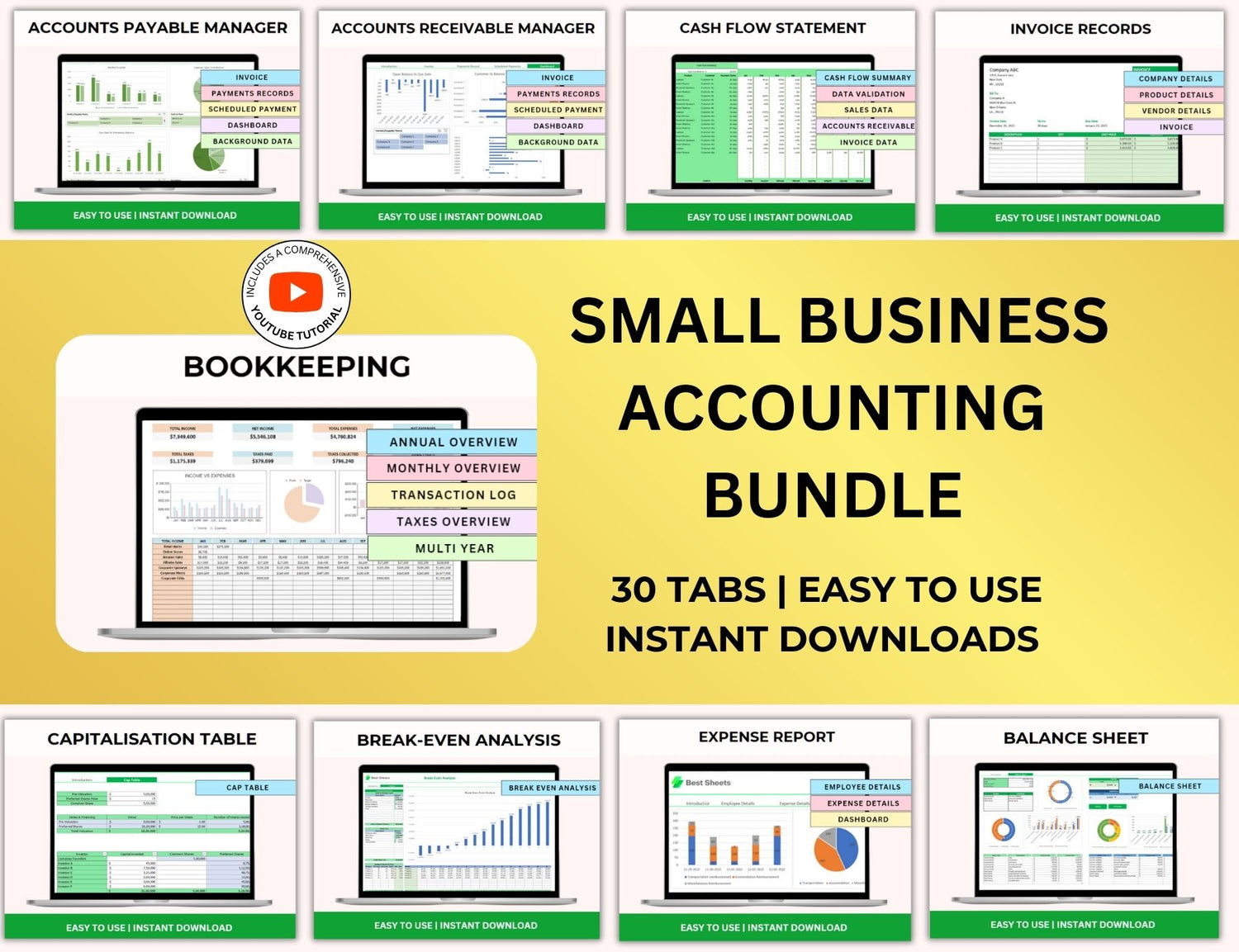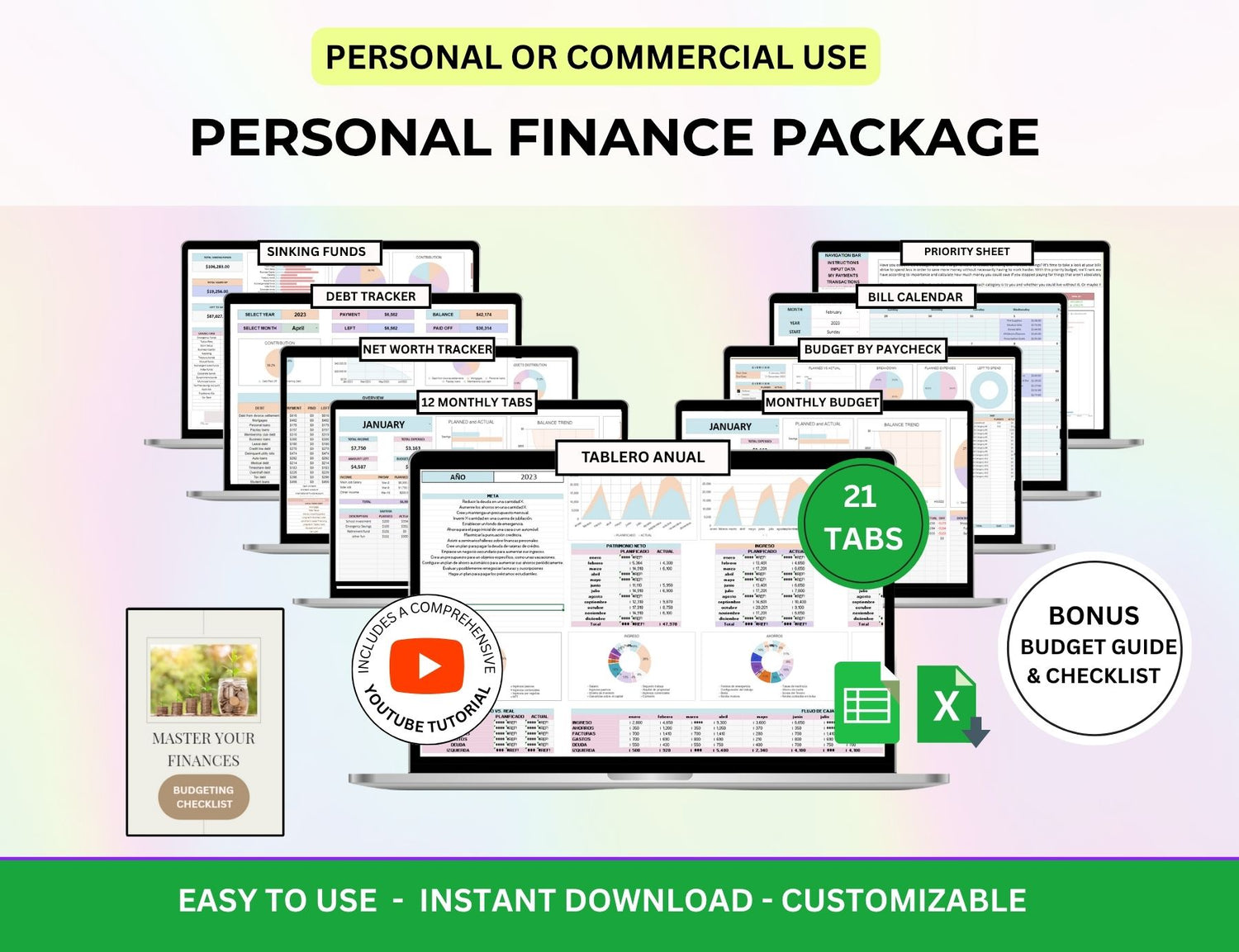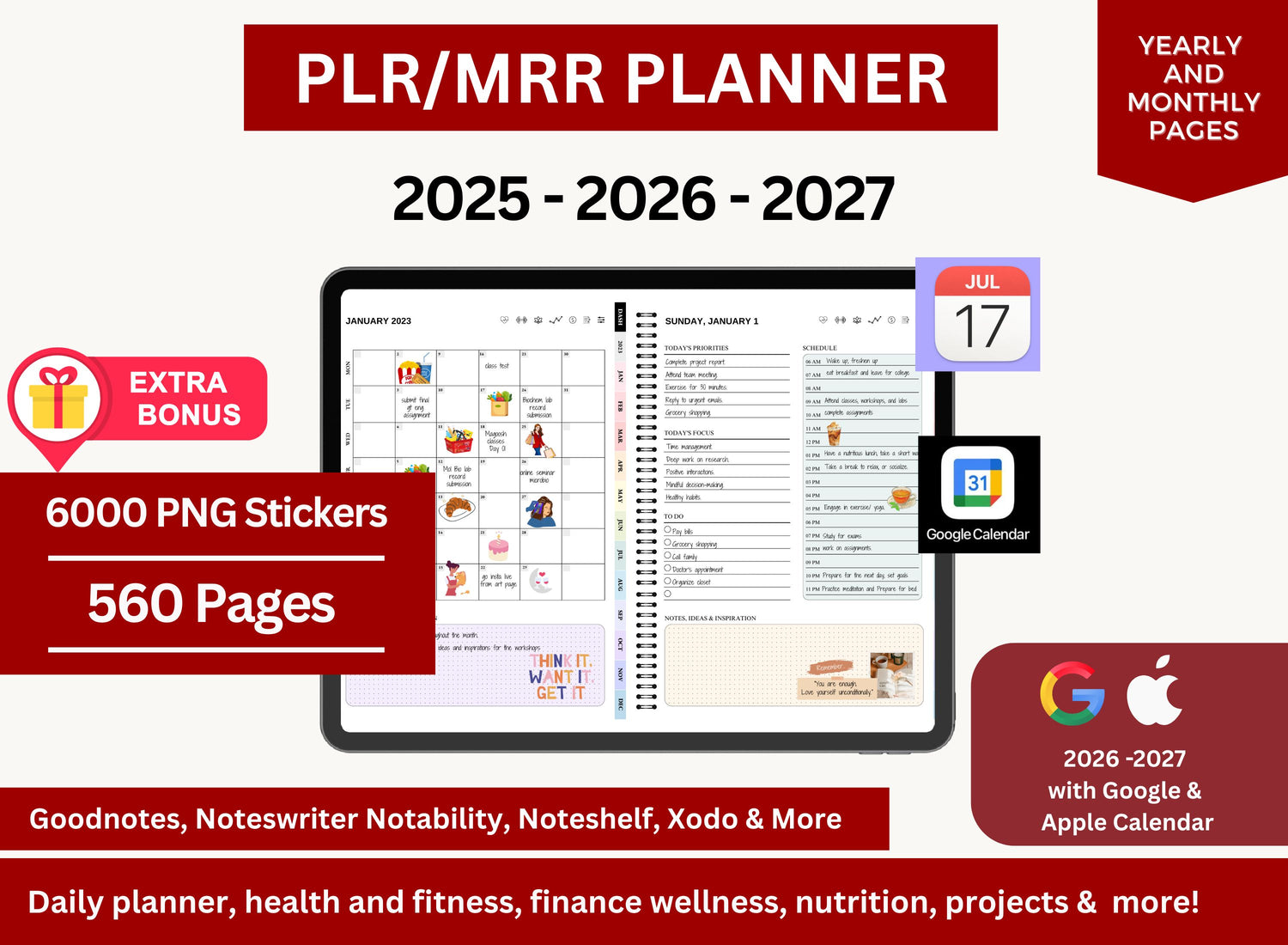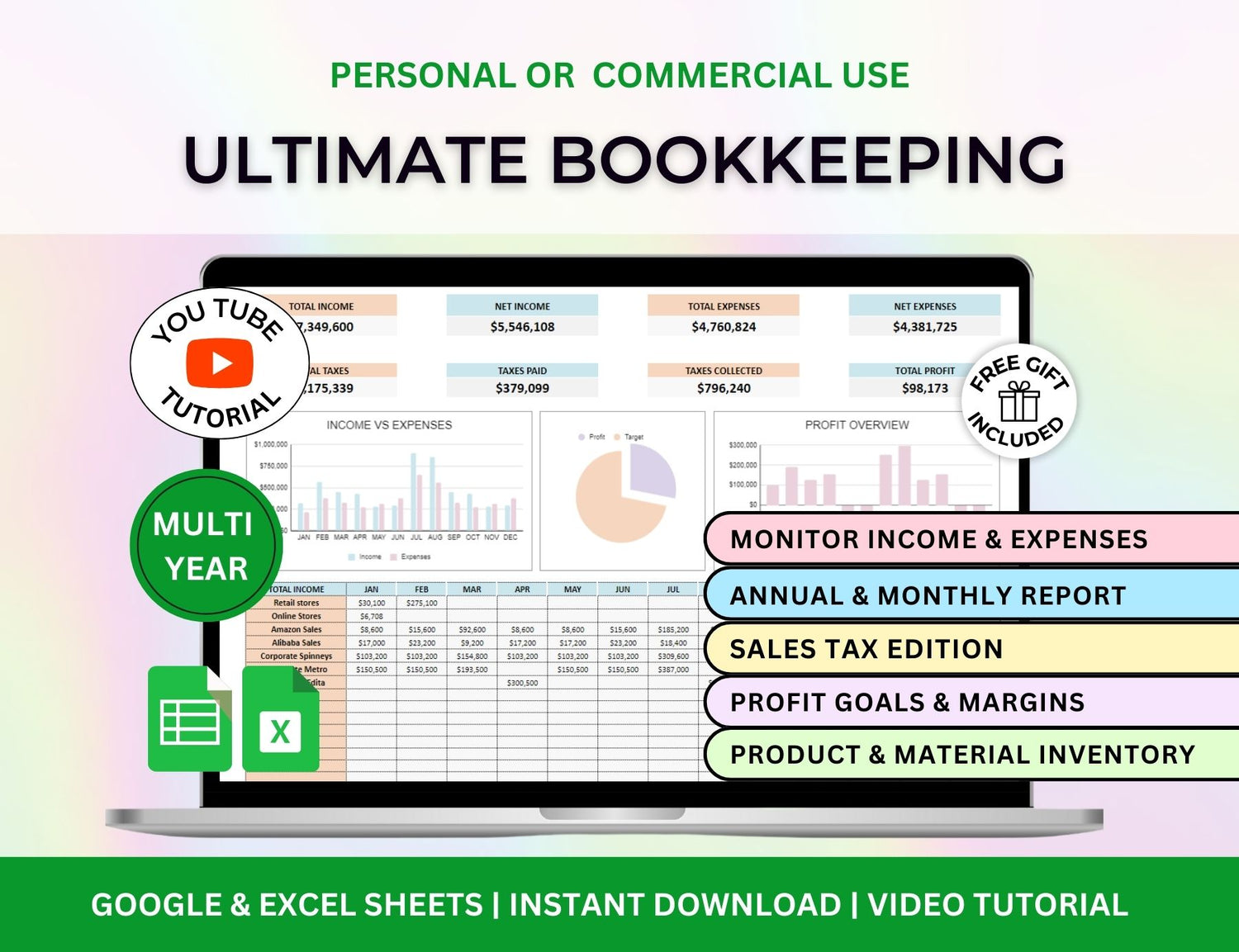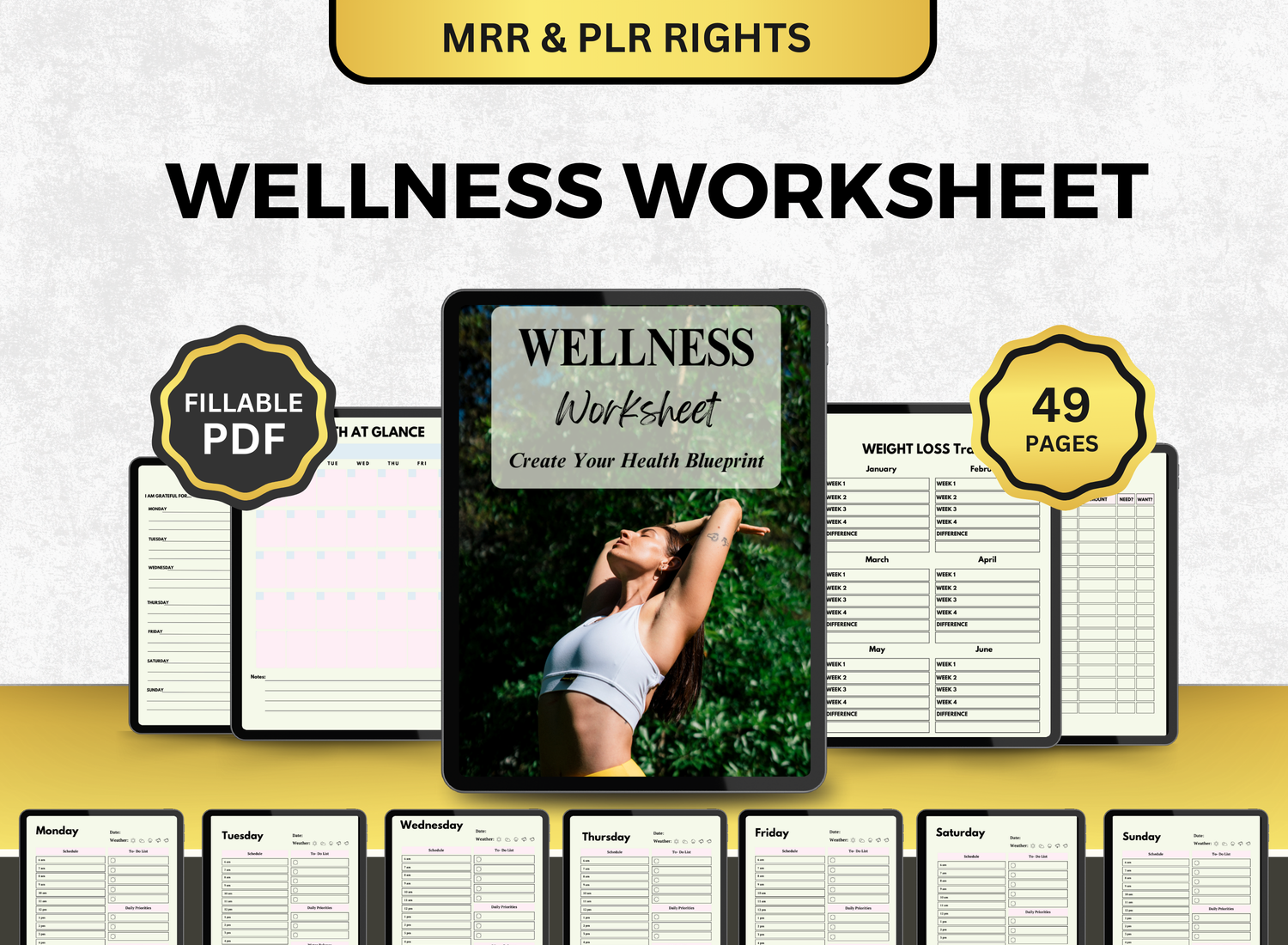10 Best Questions to Ask in a Project Kickoff Meeting
There’s something oddly satisfying about a fresh start. New folders, clean timelines, neatly labeled Gantt chart templates. A kickoff meeting holds the same energy—it’s the blank page before the story begins. Everyone’s in the room (or on Zoom), hopeful, optimistic, maybe a little nervous. And that’s exactly why what you ask in this meeting matters more than you think.
The truth is, kickoff meetings can either set the tone for smooth collaboration—or quietly set the stage for weeks of confusion. I’ve seen both happen. Sometimes a single overlooked question at the start ends up costing a project weeks in delays. Other times, just asking the right thing early on sparks clarity that saves everyone from headaches down the road.
So, what should you really be asking at your next project kickoff meeting?
Let’s walk through ten questions that aren't just useful—they’re essential. And don’t worry, I’ll also sprinkle in the behind-the-scenes why, because knowing how to ask something is often as important as asking it at all.
TL;DR
| Question | Why It Matters |
|---|---|
| 1. What’s the project’s main goal? | Keeps everyone aligned from day one. No goal, no direction. |
| 2. Who are the key stakeholders? | Helps avoid the “Wait, who approved this?” panic later. |
| 3. What are the major deliverables? | Clarifies what done actually looks like. |
| 4. What’s the timeline (and how fixed is it)? | Sets realistic expectations and identifies pressure points early. Use a Gantt chart template to map it out. |
| 5. What are the known risks or blockers? | Surprises are great at birthdays, not in projects. |
| 6. Who’s doing what? | Prevents duplicate work—or worse, zero ownership. Assign roles using a project tracker Excel template. |
| 7. How will we communicate? | Avoids “lost in Slack” syndrome. Pick channels and cadence. |
| 8. What tools and templates are we using? | Standardizes the workflow. Whether it’s a project plan template Excel, project management template PPT, or Excel task tracker template, consistency is key. |
| 9. How will we measure success? | Ensures the finish line isn’t a moving target. Metrics matter. |
| 10. What does support and escalation look like? | Clarifies where to go when things (inevitably) hit a snag. |
1. What does success look like for this project?
It seems obvious, right? But you’d be surprised how many teams dive into timelines and deliverables before ever getting a clear picture of what “done” actually means. Success isn’t always a finished product. Sometimes it’s a satisfied stakeholder. Or maybe it’s delivering 80% of the scope, but on time and under budget.
Ask everyone in the room—from the client to the project lead—to weigh in. You might hear subtle differences. That’s good. Clarifying those early saves painful revisions later.
Tip: Capture these answers in your project management plan template. It’s the kind of detail you’ll want to refer back to when things get muddy.
2. Who’s the decision maker, really?
No one likes to admit it, but in many teams, there’s the person who should be approving things—and then there’s the person who actually holds the veto power. If you don’t figure that out early, you can find yourself endlessly revising work that never makes it out the door.
It’s worth asking directly: “When we need sign-off, who should we go to first? And who has the final say?”
This one’s especially crucial if you're using a project management template in Excel or PowerPoint and assigning roles visually. Your Gantt chart format should clearly reflect dependencies—and if decision-makers aren’t mapped properly, you’ll feel it later.
3. What’s the real deadline? Not the one in the brief—the actual one.
Sometimes, deadlines are aspirational. Or they’re built around board meetings, holidays, budget cycles… things you won’t see in a typical project plan template unless someone mentions them. Ask whether the deadline is firm, flexible, or—perhaps—negotiable if certain deliverables are prioritized.
Also: is it a delivery date or a launch date? There’s a difference. If you’re delivering on the 30th but the client needs two weeks for legal reviews, that 30th isn’t really your finish line.
(Sample of a risk assessment matrix tracker, applicable for small businesses and projects.)
4. What are the top three risks we should expect upfront?
Nobody likes talking about what might go wrong in the honeymoon phase of a project. But ignoring it doesn’t prevent delays—it guarantees them.
And this isn’t about being negative. It’s about being honest. Someone will inevitably say, “This always gets held up by approvals,” or “We’ve never done this kind of integration before.” Those little truths? Gold.
Document them. Add them to your project tracker Excel template under a “Risk Watch” section. I like to color-code them. Red for high likelihood and impact, orange for moderate. It’s not fancy, but it works.
5. What resources are already locked in—and what’s still up in the air?
Sometimes you assume a team has a designer, a developer, a copywriter… but they don’t. Or their availability isn’t what you were expecting. Or maybe the person onboarded today quits next week. You get the idea.
Ask which tools, templates, and people are already committed. That includes whether the team has access to a project schedule template Excel file or if someone’s still building it.
Even things like, “Do we have a shared drive already?” or “Is the Gantt chart template client-facing or internal only?” are worth clarifying.
6. Has anything like this been done before—and how did that go?
Past projects are little treasure chests of insight, even if they didn’t go well. Especially if they didn’t go well.
Maybe the last version of this project went over budget because tasks weren’t time-tracked. Or maybe the project plan template Excel file used was too complex and no one updated it. Ask what worked and what didn’t.
If you’re using templates—whether it’s a project management template PPT for presentations or an Excel task tracker template—this is where you can tweak them to avoid past friction.
Also, let’s be honest: sometimes people hesitate to speak up unless you ask directly. Don’t skip this one.
(Sample of a networking contract tracker available in a project management templates bundle.)
7. What communication style and cadence work best for this team?
Weekly emails? Slack messages? Loom videos? Or... good old-fashioned calls?
It might feel like overkill to ask, but expectations around communication are deeply personal. Some clients hate email chains. Some team leads love weekly check-ins but despise daily standups.
Ask this early. Better yet, propose a rhythm—then see if it lands well. And remember, it’s not just about what works for you—it’s what keeps everyone aligned without burnout.
Bonus: if you’re using a project management schedule template, include comms cadence right in the schedule. “Weekly status report due Fridays by 3PM” sounds small, but keeps things humming.
8. Are there any non-negotiables—technical, legal, branding—that we need to know now?
This one can save your sanity.
Whether it’s a very specific font, a required hosting environment, or compliance standards that weren’t mentioned in the brief… this stuff shows up eventually. You want it on your radar before it becomes a blocker.
Also, don’t just rely on the brief. Ask the client or stakeholder to walk you through the fine print. You might catch that they’re expecting the project management template Excel version to automatically calculate costs… and your current version doesn’t do that.
(Sample of a project management tracker with specialized tabs for project plan and project budget.)
9. Who needs to be in the loop, and who just needs to be informed?
Stakeholder management is where so many projects quietly fall apart. It’s not always about what was done—it’s about who knew.
Draw the lines early. Create a RACI chart if that’s your thing, or just jot it down in the notes section of your project tracker Excel template. But get clear on it.
Sometimes, someone from legal needs to review copy. Or the CEO wants weekly updates, even if they don’t attend meetings. Better to know now than scramble later.
10. What does the ideal handoff or wrap-up look like?
It’s easy to focus only on the start of the project—but how it ends is just as important. Ask what deliverables are expected at the finish line. Will there be a training session? Do they need a project management template PPT deck for executives?
Is there documentation involved? A handoff checklist?
A good wrap-up keeps the client happy and protects your team from post-project chaos. And if you’re using a gantt chart excel timeline, make sure your final phase isn’t just “done” but also “delivered, documented, and confirmed.”
(Sample of a customer relationship management template also available in a project management templates bundle.)
Look, no list of questions will guarantee a perfect project. Things change. People ghost meetings. Gantt chart formats fall apart because someone forgot to hit “save.” It happens.
But asking the right questions at the kickoff meeting? That gives your project a fighting chance. It brings clarity. It reveals the landmines. And honestly, it just helps everyone breathe a little easier.
If you’re the one running the meeting, don’t feel like you need to ask everything back-to-back like a checklist. Let the conversation breathe. Let people talk over each other a bit. It’s okay if a few questions take unexpected turns—those moments usually lead to the most useful insights anyway.
And if you're looking to organize everything that comes out of your kickoff meeting? There’s no shortage of tools out there. A solid project management template in Excel or even a visual project tracker Excel template can help you centralize timelines, tasks, and ownership. For presentations, a customizable project management template PPT works wonders, especially when you need to recap key takeaways for stakeholders later on.
Ultimately, kickoff meetings are less about creating the perfect plan—and more about creating shared understanding. The more clearly people see what’s ahead, the more gracefully they can move through it.
Even if the Gantt chart looks a little messy sometimes.